[RELZ] Wrye Bash -- Thread #38
-

Miranda Taylor - Posts: 3406
- Joined: Sat Feb 24, 2007 3:39 pm
-
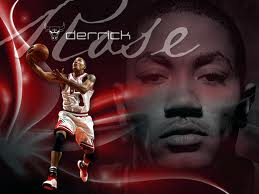
Erich Lendermon - Posts: 3322
- Joined: Sat Nov 03, 2007 4:20 pm
Peter ID, there should be no need to delete anything from bash.ini. That bug was fixed.
I'm at a bit of a loss in regards to why this new bug isn't affecting me. It either has to do with what mods are installed, or with Bash's saved settings. LanternMonastery.esp didn't affect me though, so I'm leaning towards saved Bash settings. If they got corrupted at some point, that could explain this behavior.
When you did your fresh start, did you remember to clean out the Oblivion Mods directory? Specifically, the Table.dat and Table.dat.bak files?
Also, what mods were present? Was it just Oblivion.esm?
I'm at a bit of a loss in regards to why this new bug isn't affecting me. It either has to do with what mods are installed, or with Bash's saved settings. LanternMonastery.esp didn't affect me though, so I'm leaning towards saved Bash settings. If they got corrupted at some point, that could explain this behavior.
When you did your fresh start, did you remember to clean out the Oblivion Mods directory? Specifically, the Table.dat and Table.dat.bak files?
Also, what mods were present? Was it just Oblivion.esm?
When I did my last test I deleted the bathesda Softworks folder and My Games folder to make sure all Oblivion related files were gone (I install everythng at default locations, works great).
I then copied my copy of a GOTY install Bathesda Softworks folder to my Program Files.
This copy has only run once with nothing added after installation and I exited at the Character creation screen.
I then only added OBMM, OSBE, Wrye, BOSS - made no modifications to any other than activate archive invalidation in OBMM.
Only mods present were
Oblivion.esm
DLCShivering Isles.esp
Knights.esp
Bashed Patch.esp
My python version is 2.6.5. I used the installer from the Wry Bash download page on Tesnexus.
I know v280 works without problem.
So, if v281 works for some and not others the only thing I can figure that is different are:
Python versions
bash.ini settings
Windows version (I have win7 pro 64 bit)
That is as far as my knowledge goes, sorry. v280 works great so I can stick with that.
If there is something you want me to test I would be happy to (I also have Oblivion installed on a VM at work so can try it on that - WinXP 32-bit, although I do not have the Oblivion CD but that should not matter).
-

Mark Hepworth - Posts: 3490
- Joined: Wed Jul 11, 2007 1:51 pm
The latest version of Python WB is tested with is Pyfhon 2.6.4. Is 2.6.5 okay as well?
-

DeeD - Posts: 3439
- Joined: Sat Jul 14, 2007 6:50 pm
alt3rn1ty, I'm using python 2.6.4, wxpython 2.8.10.1, and comtypes 0.61 as listed in the first post as the alternate requirements. Works fine for me
Edit:
Found the proper fix. Will be present in next release.
Just out of curiosity decided to un-install the Wrye Python 01 installer, and go with what everyone else seems to be using, I get the error I got before (its not the eye bug) -
# Generating comtypes.gen._99AB80C4_5E19_4FD5_B3CA_5EF62FC3F765_0_1_0
# Generating comtypes.gen._00020430_0000_0000_C000_000000000046_0_2_0
# Generating comtypes.gen.stdole
# Generating comtypes.gen.myole4ax
# Generating comtypes.gen._EAB22AC0_30C1_11CF_A7EB_0000C05BAE0B_0_1_1
# Generating comtypes.gen.SHDocVw
Wrye bash 281 loads but I get an additional box titled 'wxPython: stdout/stderr' pops up with the above.
Last time I used this setup was on windows vista, now on 7 x32
Edit: On second load of Wrye bash, no pop-up box - So presume this was just a first run setup thing?. This happened with Wrye bash 279 - But back then the pop-up box kept on re-appearing every time I loaded it, 281 seems fine now, not getting any other errors of any type.
Edit2: Decided to wind back comtypes and install the latest comtypes 062... No problems with that.
-

Tasha Clifford - Posts: 3295
- Joined: Fri Jul 21, 2006 7:08 am
That version works just fine. Did you reinstall wxpython so that it could install 2.6 support? Oh, an additional box, hmmm...
Edit: Try reinstalling ComTypes.
Edit: Try reinstalling ComTypes.
-

David Chambers - Posts: 3333
- Joined: Fri May 18, 2007 4:30 am
erm, no need 062 is working fine (or did you post before my edit2:). Anyway alls working really well here, those problems being fixed for the 282 release of Wrye Bash I am not experiencing (but probably because I am not using the mods or functions people are getting the problems with) I am using BAIN for complete installation now, but not using OOO/FCOM/MMM... too many complicated interactions and problematic with just simple updates for my liking.
Also not experienced any purple colouring since the first installation of 281, it only happened once for me, after the uncheck/recheck and first run of BOSS 151 from wrye bash button, it has not re-occured. I have done about 8 re-builds of the bashed patch since. I must say the whole thing seems a bit quicker now too.
The only glitch I experience is a cosmetic window focus problem. I usually have a Tools folder on the desktop, open it and run a copy of Wrye bash icon from there. When I start the re-build of bashed patch, wrye bash loses focus and/or a window behind it jumps to the front. Also half way through the re-build, the progress window will sometimes disappear, eventually coming back when Wrye bash becomes 'responsive' again.
Edit: The builds always complete without further problems, its just odd window behaviour.
Also not experienced any purple colouring since the first installation of 281, it only happened once for me, after the uncheck/recheck and first run of BOSS 151 from wrye bash button, it has not re-occured. I have done about 8 re-builds of the bashed patch since. I must say the whole thing seems a bit quicker now too.
The only glitch I experience is a cosmetic window focus problem. I usually have a Tools folder on the desktop, open it and run a copy of Wrye bash icon from there. When I start the re-build of bashed patch, wrye bash loses focus and/or a window behind it jumps to the front. Also half way through the re-build, the progress window will sometimes disappear, eventually coming back when Wrye bash becomes 'responsive' again.
Edit: The builds always complete without further problems, its just odd window behaviour.
-

A Dardzz - Posts: 3370
- Joined: Sat Jan 27, 2007 6:26 pm
If you feel like trying FCOM out at some point, the revision of my site is almost done. The FCOM Install guide for BAIN is done, but I will revise it. If you follow the instructions, it really is not too hard for a comfortable mod users to install.
Glad to hear everything is working!
- Tomlong75210
Glad to hear everything is working!
- Tomlong75210
-

Sheeva - Posts: 3353
- Joined: Sat Nov 11, 2006 2:46 am
All of the icons and launchers have been fixed. I enabled the 32 pixel size icons for the OBSE and Auto-Quit boxes. I had to make some new icons for them that were missing; the 32 size red/green/blue off versions, and the 32 size red x version.
For the TES4Edit/View/Trans issue, I just made them all entirely separate. If you want them, you'll have to copy the file over and rename it on your own. I've added sTes4ViewPath and sTes4TransPath to the ini, and removed bShowTes4View, bShowTes4Edit, and bShowTes4Trans.
For the TES4Edit/View/Trans issue, I just made them all entirely separate. If you want them, you'll have to copy the file over and rename it on your own. I've added sTes4ViewPath and sTes4TransPath to the ini, and removed bShowTes4View, bShowTes4Edit, and bShowTes4Trans.
Cool
-

ILy- Forver - Posts: 3459
- Joined: Sun Feb 04, 2007 3:18 am
@Tomlong - Maybe one day, get the family machine happy first then try it on the laptop for personal use. Sorry people for going off topic here but I must add.. Tomlong your site is coming along very nice, a lot of good work going into that lot and very much appreciated, I have started referring people on different forums there for tips - Beats the hell out of scouring the memory cells for snippets of info scattered all over the web, or even on the same subject here on gamesas... was it page 5 of thread 23 on a given subject or am I thinking of another topic/page... :ahhh: :goodjob:
-

pinar - Posts: 3453
- Joined: Thu Apr 19, 2007 1:35 pm
Well I tried it on Windows XP 32 bit.
Have a GOTY install, only Skip Tutorial mod installed.
Removed Python installation and installed the three files from Tomlong site for installing Wrye Bash (Python 2.6.4, wxpython 2.8.10.1 ansi for python 2.6.5, ComTypes - latest version)
Installed v281
Same problems, error windows on starup and trying to rebuild patch.
Copied v280 over current install, everything works fine.
So either I am doing something wrong since others have it working fine, or those that work fine have something I do not.
I think at this point I will stick with v280 until the next release and not clutter this thread
Thanks for the effort on this utility and good luck. I've done enough of this in my lifetime to know that it doesn't always go as planned.
Have a GOTY install, only Skip Tutorial mod installed.
Removed Python installation and installed the three files from Tomlong site for installing Wrye Bash (Python 2.6.4, wxpython 2.8.10.1 ansi for python 2.6.5, ComTypes - latest version)
Installed v281
Same problems, error windows on starup and trying to rebuild patch.
Copied v280 over current install, everything works fine.
So either I am doing something wrong since others have it working fine, or those that work fine have something I do not.
I think at this point I will stick with v280 until the next release and not clutter this thread
Thanks for the effort on this utility and good luck. I've done enough of this in my lifetime to know that it doesn't always go as planned.
-

Jerry Jr. Ortiz - Posts: 3457
- Joined: Fri Nov 23, 2007 12:39 pm
I thought my site said CompTypes .61...but that does not seem to be the issue here.
-

Sarah Unwin - Posts: 3413
- Joined: Tue Aug 01, 2006 10:31 pm
Well I tried it on Windows XP 32 bit.
Have a GOTY install, only Skip Tutorial mod installed.
Removed Python installation and installed the three files from Tomlong site for installing Wrye Bash (Python 2.6.4, wxpython 2.8.10.1 ansi for python 2.6.5, ComTypes - latest version)
Installed v281
Same problems, error windows on starup and trying to rebuild patch.
Copied v280 over current install, everything works fine.
So either I am doing something wrong since others have it working fine, or those that work fine have something I do not.
I think at this point I will stick with v280 until the next release and not clutter this thread
Thanks for the effort on this utility and good luck. I've done enough of this in my lifetime to know that it doesn't always go as planned.
Have a GOTY install, only Skip Tutorial mod installed.
Removed Python installation and installed the three files from Tomlong site for installing Wrye Bash (Python 2.6.4, wxpython 2.8.10.1 ansi for python 2.6.5, ComTypes - latest version)
Installed v281
Same problems, error windows on starup and trying to rebuild patch.
Copied v280 over current install, everything works fine.
So either I am doing something wrong since others have it working fine, or those that work fine have something I do not.
I think at this point I will stick with v280 until the next release and not clutter this thread
Thanks for the effort on this utility and good luck. I've done enough of this in my lifetime to know that it doesn't always go as planned.
The only thing I do that seems different to yours is after all the python setup, use the Wrye bash 275 installer followed by the latest Wrye Bash over-write. ( Primarily just to get all the icon paths correct easily without any manual editing.. lazy me
-

Emilie M - Posts: 3419
- Joined: Fri Mar 16, 2007 9:08 am
I do not think I ever used the installer.
Edit: All of my icons show up fine. The only paths I changed were for GIMP and the Oblivion Mods folder.
Edit: All of my icons show up fine. The only paths I changed were for GIMP and the Oblivion Mods folder.
-

Ronald - Posts: 3319
- Joined: Sun Aug 05, 2007 12:16 am
Cool  One suggestion, though - I doubt anyone would have View in one folder and Edit in another, so why not ask for the folder/file location and look for all of them there? If that sounds like the way to go I should have enough time to set it up tonight.
One suggestion, though - I doubt anyone would have View in one folder and Edit in another, so why not ask for the folder/file location and look for all of them there? If that sounds like the way to go I should have enough time to set it up tonight.
Agreed. That way I can get rid of the added ini values, so nobody will have to add them to their custom bash.ini.
Edit:
Changed, tested, and updated :icecream:
-

Maria Garcia - Posts: 3358
- Joined: Sat Jul 01, 2006 6:59 am
I was thinking of suggesting an "Oblivion\Utilities" folder. TES4Gecko does add a bunch of random JAR files.
-

Sanctum - Posts: 3524
- Joined: Sun Aug 20, 2006 8:29 am
I was thinking of suggesting an "Oblivion\Utilities" folder. TES4Gecko does add a bunch of random JAR files.
Just copy the jar file...
-

Laura Mclean - Posts: 3471
- Joined: Mon Oct 30, 2006 12:15 pm
What do you mean by copy it? I do not know what you are talking about. I was referring to how TES4Gecko added more than ten files to my Oblivion folder, and I do not like clutter.
-

Abi Emily - Posts: 3435
- Joined: Wed Aug 09, 2006 7:59 am
What do you mean by copy it? I do not know what you are talking about. I was referring to how TES4Gecko added more than ten files to my Oblivion folder, and I do not like clutter.
Interesting - I installed TES4Geko (and TES4Edit) in a separate folder that has nothiong to do with OB and it all works fine - perhaps a chnace for you to do some more organising
-

Janette Segura - Posts: 3512
- Joined: Wed Aug 22, 2007 12:36 am
Did you use the installer? It would configure the file paths for you during installation I presume. I only use the archive versions.
-

jessica Villacis - Posts: 3385
- Joined: Tue Jan 23, 2007 2:03 pm
Did you use the installer? It would configure the file paths for you during installation I presume. I only use the archive versions.
Did it ages ago - but pretty sure I used the installer and specified where it should go - there are many things that are better done with installers rather than manual - this, to me, is one of them.
-

El Khatiri - Posts: 3568
- Joined: Sat Sep 01, 2007 2:43 am
Not when I install Bash first...I prefer manual all the way. It is way quicker to switch between multiple versions. I only had to modify the bash.ini once.
-

Victor Oropeza - Posts: 3362
- Joined: Sun Aug 12, 2007 4:23 pm
I have a small feature request:
would it be possible to get icons for the custom tools?
E.g. wrye bash tries go get the icons from the exe itself or one could specify an icon path in the bash.ini.
This would look ways better than the numbers icon.
Best regards,
ThreeD
would it be possible to get icons for the custom tools?
E.g. wrye bash tries go get the icons from the exe itself or one could specify an icon path in the bash.ini.
This would look ways better than the numbers icon.
Best regards,
ThreeD
-

Nicole Kraus - Posts: 3432
- Joined: Sat Apr 14, 2007 11:34 pm
I've written a potential alternate fix to the problem everyone is having. This new fix has less potential side-effects than PacificMorrowind's, but works in the same general manner. It isn't confirmed to work since I still don't have the bug on my end. I need someone who reliably gets the bug to test it.
Send me a PM, and I'll reply with a link to the new pre-release. If possible, I'd like more than one tester to make sure that it is the same bug for everyone.
Send me a PM, and I'll reply with a link to the new pre-release. If possible, I'd like more than one tester to make sure that it is the same bug for everyone.
-

El Goose - Posts: 3368
- Joined: Sun Dec 02, 2007 12:02 am
Same here... confused.
Placed 281 on top of 280, bunch of error messages, did not allow me to rebuild the patch.
Am using installer 275 overwritten with any later version.
Should I also stick to 280 until paths are fixed?
tried to open Basher.py - closes almost immediately...
Where is this ini to fix? Any comprehensive instructions for DIY or ETA for fixed 282?
Placed 281 on top of 280, bunch of error messages, did not allow me to rebuild the patch.
Am using installer 275 overwritten with any later version.
Should I also stick to 280 until paths are fixed?
tried to open Basher.py - closes almost immediately...
Where is this ini to fix? Any comprehensive instructions for DIY or ETA for fixed 282?
-

Sami Blackburn - Posts: 3306
- Joined: Tue Jun 20, 2006 7:56 am
