Thanks, yes that must be it. I checked all armor/clothing playable a couple of days ago, thinking I could skip my playable Golden Saint/Dark Seducer armor esp. Which I surely could, but I didn't expect it to really make all armor playable apparently.
[RELZ] Wrye Bash -- Thread 45
It sounds like you have enabled the "All clothing playable" (or what it's called) feature when rebuilding the Bashed Patch.
Thanks, yes that must be it. I checked all armor/clothing playable a couple of days ago, thinking I could skip my playable Golden Saint/Dark Seducer armor esp. Which I surely could, but I didn't expect it to really make all armor playable apparently.
-

Micah Judaeah - Posts: 3443
- Joined: Tue Oct 24, 2006 6:22 pm
Hi Tomylongy - your guides ruined me - I am trying to BAIN my install 
And BFC my archives lol
And PyFFI my meshes omg
I just read your (quoted) install guide for Bash - what I did was install 275 (installer) and then drop 285 on top - from what I read around is the safest way - had some problems till I installed latest python things from the OP in the previous (#44) thread
Thanks
BTW there is a discussion around http://www.gamesas.com/index.php?/topic/1082438-inforelz-pyffi-python-file-format-interface/page__view__findpost__p__16057516 that might interest you
And BFC my archives lol
And PyFFI my meshes omg
I just read your (quoted) install guide for Bash - what I did was install 275 (installer) and then drop 285 on top - from what I read around is the safest way - had some problems till I installed latest python things from the OP in the previous (#44) thread
Thanks
BTW there is a discussion around http://www.gamesas.com/index.php?/topic/1082438-inforelz-pyffi-python-file-format-interface/page__view__findpost__p__16057516 that might interest you
I spoke to soon. Using the installer is much easier (and often safer.) I have updated the Bash page with the installer method. I need to update the Preparing for Mods instructions as well.
-

Sarah MacLeod - Posts: 3422
- Joined: Tue Nov 07, 2006 1:39 am
I upgraded from Wrye 275 to 285 and then immediately then immediately to version 286 because of an error I was receiving with 285. 286 worked just fine until I tried deleting some mods I was no longer using. Now when I try to rebuild my patch, I get the following error:
Traceback (most recent call last):
File "C:\00 - Oblivion\Mopy\basher.py", line 4921, in Execute
raise
File "C:\00 - Oblivion\Mopy\basher.py", line 4880, in Execute
patchFile.initData(SubProgress(progress,0,0.1)) #try to speed this up!
File "C:\00 - Oblivion\Mopy\bosh.py", line 14303, in initData
patcher.initData(SubProgress(progress,index))
File "C:\00 - Oblivion\Mopy\bosh.py", line 16377, in initData
progress.setFull(len(self.srcMods))
File "C:\00 - Oblivion\Mopy\bolt.py", line 1362, in setFull
if (1.0*full) == 0: raise ArgumentError('Full must be non-zero!')
bolt.ArgumentError: Full must be non-zero!
I have been on the road for several weeks, so cannot remember the exact changes I made, I just know the rebuild no longer works. Pretty sure I have done something simple to screw this up because Wrye Bash has been performing perfectly for almost two years for me before I started monkeying with it in the upgrade from 275 to 285 to 286. Appreciate any help that can be shed on the problem.
Traceback (most recent call last):
File "C:\00 - Oblivion\Mopy\basher.py", line 4921, in Execute
raise
File "C:\00 - Oblivion\Mopy\basher.py", line 4880, in Execute
patchFile.initData(SubProgress(progress,0,0.1)) #try to speed this up!
File "C:\00 - Oblivion\Mopy\bosh.py", line 14303, in initData
patcher.initData(SubProgress(progress,index))
File "C:\00 - Oblivion\Mopy\bosh.py", line 16377, in initData
progress.setFull(len(self.srcMods))
File "C:\00 - Oblivion\Mopy\bolt.py", line 1362, in setFull
if (1.0*full) == 0: raise ArgumentError('Full must be non-zero!')
bolt.ArgumentError: Full must be non-zero!
I have been on the road for several weeks, so cannot remember the exact changes I made, I just know the rebuild no longer works. Pretty sure I have done something simple to screw this up because Wrye Bash has been performing perfectly for almost two years for me before I started monkeying with it in the upgrade from 275 to 285 to 286. Appreciate any help that can be shed on the problem.
-

Tamika Jett - Posts: 3301
- Joined: Wed Jun 06, 2007 3:44 am
What does it mean when a mod has a grey background?
Can't find that in the readme, nor could I find info about italicized, purple text, and the dot (instead of cross) marking on esp.
I know what they all mean, but makes it hard to write RTFM when it is not in there.
http://www.gamesas.com/index.php?/topic/1101781-the-dumbest-question-you-will-ever-read-in-this-forum/page__view__findpost__p__16116231.
Can't find that in the readme, nor could I find info about italicized, purple text, and the dot (instead of cross) marking on esp.
I know what they all mean, but makes it hard to write RTFM when it is not in there.
http://www.gamesas.com/index.php?/topic/1101781-the-dumbest-question-you-will-ever-read-in-this-forum/page__view__findpost__p__16116231.
-

Mrs shelly Sugarplum - Posts: 3440
- Joined: Thu Jun 15, 2006 2:16 am
I upgraded from Wrye 275 to 285 and then immediately then immediately to version 286 because of an error I was receiving with 285. 286 worked just fine until I tried deleting some mods I was no longer using. Now when I try to rebuild my patch, I get the following error:
Traceback (most recent call last):
File "C:\00 - Oblivion\Mopy\basher.py", line 4921, in Execute
raise
File "C:\00 - Oblivion\Mopy\basher.py", line 4880, in Execute
patchFile.initData(SubProgress(progress,0,0.1)) #try to speed this up!
File "C:\00 - Oblivion\Mopy\bosh.py", line 14303, in initData
patcher.initData(SubProgress(progress,index))
File "C:\00 - Oblivion\Mopy\bosh.py", line 16377, in initData
progress.setFull(len(self.srcMods))
File "C:\00 - Oblivion\Mopy\bolt.py", line 1362, in setFull
if (1.0*full) == 0: raise ArgumentError('Full must be non-zero!')
bolt.ArgumentError: Full must be non-zero!
I have been on the road for several weeks, so cannot remember the exact changes I made, I just know the rebuild no longer works. Pretty sure I have done something simple to screw this up because Wrye Bash has been performing perfectly for almost two years for me before I started monkeying with it in the upgrade from 275 to 285 to 286. Appreciate any help that can be shed on the problem.
Traceback (most recent call last):
File "C:\00 - Oblivion\Mopy\basher.py", line 4921, in Execute
raise
File "C:\00 - Oblivion\Mopy\basher.py", line 4880, in Execute
patchFile.initData(SubProgress(progress,0,0.1)) #try to speed this up!
File "C:\00 - Oblivion\Mopy\bosh.py", line 14303, in initData
patcher.initData(SubProgress(progress,index))
File "C:\00 - Oblivion\Mopy\bosh.py", line 16377, in initData
progress.setFull(len(self.srcMods))
File "C:\00 - Oblivion\Mopy\bolt.py", line 1362, in setFull
if (1.0*full) == 0: raise ArgumentError('Full must be non-zero!')
bolt.ArgumentError: Full must be non-zero!
I have been on the road for several weeks, so cannot remember the exact changes I made, I just know the rebuild no longer works. Pretty sure I have done something simple to screw this up because Wrye Bash has been performing perfectly for almost two years for me before I started monkeying with it in the upgrade from 275 to 285 to 286. Appreciate any help that can be shed on the problem.
Did you Uncheck the Patch before trying to Rebuild?, maybe load in a new Blank patch from the Mopy\Extra folder ??
-

Kevin Jay - Posts: 3431
- Joined: Sun Apr 29, 2007 4:29 am
Did you Uncheck the Patch before trying to Rebuild?, maybe load in a new Blank patch from the Mopy\Extra folder ??
I have never locked my patch and have always been able to rebuild it before, so I do not think the first question applies (but it could - I dang sure don't know), but let me try thr second solution.
Thanks
Nuts - Loaded the blank bashed patch and got the same error message.
Thanks for taking a shot at it though.
-

Tanya - Posts: 3358
- Joined: Fri Feb 16, 2007 6:01 am
I upgraded from Wrye 275 to 285 and then immediately then immediately to version 286 because of an error I was receiving with 285. 286 worked just fine until I tried deleting some mods I was no longer using. Now when I try to rebuild my patch, I get the following error:
Traceback (most recent call last):
File "C:\00 - Oblivion\Mopy\basher.py", line 4921, in Execute
raise
File "C:\00 - Oblivion\Mopy\basher.py", line 4880, in Execute
patchFile.initData(SubProgress(progress,0,0.1)) #try to speed this up!
File "C:\00 - Oblivion\Mopy\bosh.py", line 14303, in initData
patcher.initData(SubProgress(progress,index))
File "C:\00 - Oblivion\Mopy\bosh.py", line 16377, in initData
progress.setFull(len(self.srcMods))
File "C:\00 - Oblivion\Mopy\bolt.py", line 1362, in setFull
if (1.0*full) == 0: raise ArgumentError('Full must be non-zero!')
bolt.ArgumentError: Full must be non-zero!
I have been on the road for several weeks, so cannot remember the exact changes I made, I just know the rebuild no longer works. Pretty sure I have done something simple to screw this up because Wrye Bash has been performing perfectly for almost two years for me before I started monkeying with it in the upgrade from 275 to 285 to 286. Appreciate any help that can be shed on the problem.
Traceback (most recent call last):
File "C:\00 - Oblivion\Mopy\basher.py", line 4921, in Execute
raise
File "C:\00 - Oblivion\Mopy\basher.py", line 4880, in Execute
patchFile.initData(SubProgress(progress,0,0.1)) #try to speed this up!
File "C:\00 - Oblivion\Mopy\bosh.py", line 14303, in initData
patcher.initData(SubProgress(progress,index))
File "C:\00 - Oblivion\Mopy\bosh.py", line 16377, in initData
progress.setFull(len(self.srcMods))
File "C:\00 - Oblivion\Mopy\bolt.py", line 1362, in setFull
if (1.0*full) == 0: raise ArgumentError('Full must be non-zero!')
bolt.ArgumentError: Full must be non-zero!
I have been on the road for several weeks, so cannot remember the exact changes I made, I just know the rebuild no longer works. Pretty sure I have done something simple to screw this up because Wrye Bash has been performing perfectly for almost two years for me before I started monkeying with it in the upgrade from 275 to 285 to 286. Appreciate any help that can be shed on the problem.
I would change your oblivion path to "c:\oblivion\..." for starters.
-

Mr.Broom30 - Posts: 3433
- Joined: Thu Nov 08, 2007 2:05 pm
WB 286? Are you a beta tester?
No - I loaded 285 right after it came out and reported an error that it generated when I tried to rebuild my patch. Cannot remember who, but someone responded immediately and said they were posting a change that would fix it. I downloaded the change from TESNEXUS and it worked - until I decided to monkey with my mods.
Do not know what to try now.
-

sarah simon-rogaume - Posts: 3383
- Joined: Thu Mar 15, 2007 4:41 am
No - I loaded 285 right after it came out and reported an error that it generated when I tried to rebuild my patch. Cannot remember who, but someone responded immediately and said they were posting a change that would fix it. I downloaded the change from TESNEXUS and it worked - until I decided to monkey with my mods.
Do not know what to try now.
Do not know what to try now.
-

Albert Wesker - Posts: 3499
- Joined: Fri May 11, 2007 11:17 pm
I would change your oblivion path to "c:\oblivion\..." for starters. Then get the new Python03 pack from tesnexus. Then reinstall WB. Either it's the path or you missed something in the install. Read the readme carefully.
-

Myles - Posts: 3341
- Joined: Sun Oct 21, 2007 12:52 pm
I would change your oblivion path to "c:\oblivion\..." for starters. Then get the new Python03 pack from tesnexus. Then reinstall WB. Either it's the path or you missed something in the install. Read the readme carefully.
I appreciate the help, but WB was working until I deleted some mods, so I am pretty sure the fault does not lie with WB or the path to it. I will load the new Python03 pack (was thinking about doing that anyway, but wanted to fix the problem before I started mokeying with it again.) Will definitely check out the site you recommended. As noted earlier, WB has been working like a champ for me for two years - across multiple upgrades and mod changes, so I am just not sure what I am doing wrong now, but am convinced the fault is mine.
Cheers
Also check out the WB instructions on TomLong's http://tesivpositive.animolious.com/index.php?page=wrye_bash. Highly recommended.
I appreciate the help, but WB was working until I deleted some mods, so I am pretty sure the fault does not lie with WB or the path to it. I will load the new Python03 pack (was thinking about doing that anyway, but wanted to fix the problem before I started mokeying with it again.) Will definitely check out the site you recommended. As noted earlier, WB has been working like a champ for me for two years - across multiple upgrades and mod changes, so I am just not sure what I am doing wrong now, but am convinced the fault is mine.
Cheers
-

rebecca moody - Posts: 3430
- Joined: Mon Mar 05, 2007 3:01 pm
I would change your oblivion path to "c:\oblivion\..." for starters. Then get the new Python03 pack from tesnexus. Then reinstall WB. Either it's the path or you missed something in the install. Read the readme carefully.
I appreciate the help, but WB was working until I deleted some mods, so I am pretty sure the fault does not lie with WB or the path to it. I will load the new Python03 pack (was thinking about doing that anyway, but wanted to fix the problem before I started mokeying with it again.) Will definitely check out the site you recommended. As noted earlier, WB has been working like a champ for me for two years - across multiple upgrades and mod changes, so I am just not sure what I am doing wrong now, but am convinced the fault is mine.
Cheers
I appreciate the help, but WB was working until I deleted some mods, so I am pretty sure the fault does not lie with WB or the path to it. I will load the new Python03 pack (was thinking about doing that anyway, but wanted to fix the problem before I started mokeying with it again.) Will definitely check out the site you recommended. As noted earlier, WB has been working like a champ for me for two years - across multiple upgrades and mod changes, so I am just not sure what I am doing wrong now, but am convinced the fault is mine.
Cheers
-

Marilú - Posts: 3449
- Joined: Sat Oct 07, 2006 7:17 am
Did you try restoring or reinstalling the mods you deleted? To get things back in sync?
No, but only because I cannot remember which ones I punted. Sloppy work on my part, but due partially because of how well things had been working for me. No one to blame but myself.
-
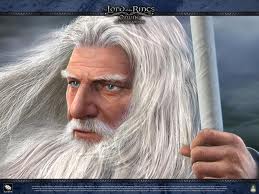
saharen beauty - Posts: 3456
- Joined: Wed Nov 22, 2006 12:54 am
You can run the 275 installer version, then just drop the 286 back on top of it....
-

alicia hillier - Posts: 3387
- Joined: Tue Feb 06, 2007 2:57 am
What does it mean when a mod has a grey background?
Can't find that in the readme, nor could I find info about italicized, purple text, and the dot (instead of cross) marking on esp.
I know what they all mean, but makes it hard to write RTFM when it is not in there.
http://www.gamesas.com/index.php?/topic/1101781-the-dumbest-question-you-will-ever-read-in-this-forum/page__view__findpost__p__16116231.
Can't find that in the readme, nor could I find info about italicized, purple text, and the dot (instead of cross) marking on esp.
I know what they all mean, but makes it hard to write RTFM when it is not in there.
http://www.gamesas.com/index.php?/topic/1101781-the-dumbest-question-you-will-ever-read-in-this-forum/page__view__findpost__p__16116231.
Everything except the grey background is right in the readme under the "Mods Tab" section. I'll add the grey background (ghosted files) right now.
-

Austin England - Posts: 3528
- Joined: Thu Oct 11, 2007 7:16 pm
You can run the 275 installer version, then just drop the 286 back on top of it....
Another good idea, but after two years, it may be time to clean out everything and go with a fresh install of Oblivion with just the mods I know I want to use. I can use the Python03, make sure I have the latest version of OBMM, OBSE, BOSS, etc. You know the deal - there is only so many times you can patch a flat tire!! Thanks everyone - Cheers.
-

Lucy - Posts: 3362
- Joined: Sun Sep 10, 2006 4:55 am
Everything except the grey background is right in the readme under the "Mods Tab" section. I'll add the grey background (ghosted files) right now.
The grey background is not the ghosting effect - which looks more pink on my computer.
This remains even after turning ghosting off.
I'm looking right now at the section called checkbox types and there is nothing about dots instead of +
The text colors section only talks about blue and green and not purple.
[edit] I do see this information in the changelog though. I am using 285.
-

Danial Zachery - Posts: 3451
- Joined: Fri Aug 24, 2007 5:41 am
Bravo06, what change are you talking about that you downloaded from TESNexus? As far as I'm aware, there are no pre-release versions of 286 available on TESNexus. They should only be available through sourceforge.
Your issue is that you have a patcher (I forget which one exactly, it was fixed for 286 a while back) ticked off, but don't have any mods enabled for that patcher. Go through your bashed patch config, and uncheck any of the patchers on the left hand side that don't have any mods selected.
Your issue is that you have a patcher (I forget which one exactly, it was fixed for 286 a while back) ticked off, but don't have any mods enabled for that patcher. Go through your bashed patch config, and uncheck any of the patchers on the left hand side that don't have any mods selected.
-

Michelle Serenity Boss - Posts: 3341
- Joined: Tue Oct 17, 2006 10:49 am
Bravo06, what change are you talking about that you downloaded from TESNexus? As far as I'm aware, there are no pre-release versions of 286 available on TESNexus. They should only be available through sourceforge.
Your issue is that you have a patcher (I forget which one exactly, it was fixed for 286 a while back) ticked off, but don't have any mods enabled for that patcher. Go through your bashed patch config, and uncheck any of the patchers on the left hand side that don't have any mods selected.
Your issue is that you have a patcher (I forget which one exactly, it was fixed for 286 a while back) ticked off, but don't have any mods enabled for that patcher. Go through your bashed patch config, and uncheck any of the patchers on the left hand side that don't have any mods selected.
You are right - it might have been sourceforge. The file was Wrye Bash.tar.gz and it was 1 am when I downloaded it. Still, it solved whatever the problem was that I was having with the WB 285. I used the 286 version for a couple of hours and then outsmarted myself and deleted several mods simultaneously to include the esm file that goes with Thievery in the Imperial City (reactivated the esp and the esm), but by then it was 4 am / 5 am and I called it a night. I left the next day and just now got back and cannot reconstruct the exact steps I took to screw it up.
-

R.I.P - Posts: 3370
- Joined: Sat Dec 01, 2007 8:11 pm
Discretion being the better part of valor, before I scrap two years of work here is a link to the facebook page that shows my current mod setup, the options I have checked off when trying to rebuild my patch, and the error message being generated.
http://www.facebook.com/album.php?aid=21218&id=100000538360407&l=e86210d756
As always, I appreciate any help I can get.
Cheers
http://www.facebook.com/album.php?aid=21218&id=100000538360407&l=e86210d756
As always, I appreciate any help I can get.
Cheers
-

Eileen Collinson - Posts: 3208
- Joined: Thu Dec 28, 2006 2:42 am
Discretion being the better part of valor, before I scrap two years of work here is a link to the facebook page that shows my current mod setup, the options I have checked off when trying to rebuild my patch, and the error message being generated.
http://www.facebook.com/album.php?aid=21218&id=100000538360407&l=e86210d756
As always, I appreciate any help I can get.
Cheers
http://www.facebook.com/album.php?aid=21218&id=100000538360407&l=e86210d756
As always, I appreciate any help I can get.
Cheers
one of two things; Actors.Spells or Actors.AIPackages is selected with no mods selected in it... and there was a bug that meant that that would raise an error; so just deselect whichever of those is selected with no mods selected under it (or both of them if needed).
(and Waruddar fixed it in the SVN a couple weeks ago just so ya know)
Pacific Morrowind
-

Janette Segura - Posts: 3512
- Joined: Wed Aug 22, 2007 12:36 am
one of two things; Actors.Spells or Actors.AIPackages is selected with no mods selected in it... and there was a bug that meant that that would raise an error; so just deselect whichever of those is selected with no mods selected under it (or both of them if needed).
(and Waruddar fixed it in the SVN a couple weeks ago just so ya know)
Pacific Morrowind
(and Waruddar fixed it in the SVN a couple weeks ago just so ya know)
Pacific Morrowind
Success - it was the Actors.Spells that was doing me in. I just successfully rebuilt my patch with several of the mods I wanted to nix deleted, so I think I am good. Now do I tempt fate and update to the Python03 package? Sure! Why not? I am feeling lucky....
Thanks everyone for sifting through this with me.
-

Katie Pollard - Posts: 3460
- Joined: Thu Nov 09, 2006 11:23 pm
Also check out the WB instructions on TomLong's http://tesivpositive.animolious.com/index.php?page=wrye_bash under Configuration. Highly recommended.
FYI: http://tesivpositive.animolious.com/index.php?page=wrye_bash#Config <-- This has been part of the "behind the scenes" work. There is a lot of it. I have been meaning to do this for the mod installation guides, and Preparing for Mods, but I keep getting sidetracked, adding those inner links on whichever pages I am referencing. I will get to it today or some other day this (extended) weekend. ^____^
-

Matthew Barrows - Posts: 3388
- Joined: Thu Jun 28, 2007 11:24 pm
An error occured in the wizard script: Line: If DataFileExists('Drokk's Vampire Mod.esp') Error: (Line 142, Column 42): Unexpected quotation ' following name token.What can I do? What to replace the sign ' ?
-

adame - Posts: 3454
- Joined: Wed Aug 29, 2007 2:57 am
An error occured in the wizard script: Line: If DataFileExists('Drokk's Vampire Mod.esp') Error: (Line 142, Column 42): Unexpected quotation ' following name token.What can I do? What to replace the sign ' ?
Try If DataFileExists("Drokk's Vampire Mod.esp")
-

Trent Theriot - Posts: 3395
- Joined: Sat Oct 13, 2007 3:37 am
