[RELZ] Wrye Bash -- Thread 45
-

Claire Vaux - Posts: 3485
- Joined: Sun Aug 06, 2006 6:56 am
It would be possible with a script based mod, but limiting the number of rings is not possible with Wrye Bash. It's either two rings or unlimited rings :toughninja:
Ok, fair enough... I can still manage to get myself killed with unlimited. :whistling:
-

Bitter End - Posts: 3418
- Joined: Fri Sep 08, 2006 11:40 am
My oblivion is in program files, do I really need to move it to somewhere else for wrye bash and if so how and where?
-

Matt Terry - Posts: 3453
- Joined: Sun May 13, 2007 10:58 am
My oblivion is in program files, do I really need to move it to somewhere else for wrye bash and if so how and where?
Not really a WB issue, but i'll answer this.
If you are using Win 7/ Vista, Install anywhere except the Program Files folder. This is to prevent UAC (User Account Control) problems. How about creating a new folder called "C:\Games\Bethseda..."
How? One way would be to uninstall Oblivion, and reinstall using the disk. Other way would be to reinstall Oblivion in the new location, and copying over the Data Folder from the older one and overwriting the new one. Note that both would require the original Oblivion DVD...
Also, you should definitely read this guide for your install: http://sites.google.com/site/oblivionpoinfo/install
-

Sammykins - Posts: 3330
- Joined: Fri Jun 23, 2006 10:48 am
I uninstalled everything and installed again for the 10th time and it randomly worked this time?
Now does anyone know how to make a mod work thats dependent on another mod with out making it an esm. I head I needed wrye bash to do this
Now does anyone know how to make a mod work thats dependent on another mod with out making it an esm. I head I needed wrye bash to do this
-

mike - Posts: 3432
- Joined: Fri Jul 27, 2007 6:51 pm
I had a general question about Wrye Bash (and possibly OBMM) functionality.
Say I download a texture replacer/ some other sort of "replacer" mod, that is supposed to overwrite Oblivion's original files - if I install that mod using WB or OBMM, does it overwrite the existing files, or does it hide/rename/backup the original files and put the new files from the mod in their place?
I ask because if I uninstall the mod, will the original files also be lost, or will they be restored by Wrye Bash? Or is this handled in another way?
Say I download a texture replacer/ some other sort of "replacer" mod, that is supposed to overwrite Oblivion's original files - if I install that mod using WB or OBMM, does it overwrite the existing files, or does it hide/rename/backup the original files and put the new files from the mod in their place?
I ask because if I uninstall the mod, will the original files also be lost, or will they be restored by Wrye Bash? Or is this handled in another way?
Well...
the vanilla files are in BSAs so how could they be overwritten ?
Now if mods are installed in this order :
modA
modB (overwrites content from modA)
files from modA will be overwritten
If both mods are installed with BAIN you can use anneal upon uninstalling modB (or auto anneal if you uninstall modB with BAIN) to restore modA files
Now I have a request :hubbahubba:
I have already talked about this.
packageA
packageB
packageC (overwrites content from packageA)
It would be great if files would be actually backed up with BAIN. So upon installing packageC above a dialogue would pop up :
"You are about to overwrite content from packageA" "Proceed" "Back it up first" "Cancel"
If "Back it up first" were chosen the to-be-overwritten files would be transferred to a folder Conflicts\packageC\packageA (titles of packages could be too long - a check should run to truncate filenames accordingly or \\?\ used - at own risk)
A choice should be available in the ini - whether this dialogue would be displayed in all cases, on CRC mismatch or never.
Why ?
It is not about installation so much as about mod anatomy - I was always doing this kind of thing myself with tools like teracopy and beyond compare, backing up the files manually - but, believe me, it is a hassle and one ends up with folders "Conflict" all over the place and mistakes are made etc etc. This feature would be very useful if one wanted to examine conflicts - or examine which meshes got PyFFi'ed to find a problematic one - or archive/examine differences in versions of his/other people's mods. Right from bash - with no other tools and in an orderly fashion (details to be worked out - like probably backing also up the meshes from packageC at the same time, labeling the folders according to if CRCs match or not (default choice) etc). Including conflicts where CRCs match is probably too much - but it can be informative (this info could just be retrieved from the installers tab anyway).
Installation-wise there is some use of the above procedure also - one could open the conflicts folder, zip the conflicts and create an override package. One could simply change the install order you'd say - yes - but what if one would want only some of those packageA files and the rest from C (could be done manually but it is a hassle) ? And though install order is more flexible than load order there are cases that moving packages around could break things.
This would be great for testing one's various versions of one's mods also.
Anyway this was something I was missing sorely in OBMM - which only warned and only for omod children IIRC. I hoped to find it in BAIN - half found it but only for install purposes not for general mod use/packaging/comparing/whatnot.
I'd say that initially an implementation only for CRCs mismatch, with minimal choices - and the conflicts dir in Oblivion Mods\Bash Mod Data - would be 99% of what needed. The bottom line of remarks is that Bash has got already the info in its hands - a pity not to use it, no ? I have spent countless hours archiving conflicts for one reason or the other and it is a rather frustrating hobby lol
I really hope I am not asking too much, I have no clue how all this is implemented
Thanks
-

Sharra Llenos - Posts: 3399
- Joined: Wed Jan 17, 2007 1:09 pm
I have just decided to play Oblivion again, this time using a sizable number of mods(FCOM Converganceand a few minor adjustments mostly) and most of the official mods and their unofficial patches show up with a red background in Wrye Bash mods tab, the only tab where I can see any of them. Does this just mean that one of the mods has updated that feature and it will be usable without the original version being active?
-

Isabel Ruiz - Posts: 3447
- Joined: Sat Nov 04, 2006 4:39 am
Red background in the mods tab means that the files have the exact same date/time stamp, if I recall correctly.
Running BOSS on your load order should fix it, just make sure Lock Times is turned off.
Running BOSS on your load order should fix it, just make sure Lock Times is turned off.
-

Jade MacSpade - Posts: 3432
- Joined: Thu Jul 20, 2006 9:53 pm
Yea your right, needed to mess around with UAC but now it looks like everything will work, thanks.
-

Alada Vaginah - Posts: 3368
- Joined: Sun Jun 25, 2006 8:31 pm
You only need the WryePython02 package and the 285 archive package.
Run the installer for WryePython02 and follow through all the prompts. Check to see if there are any errors.
Extract the 285 archive into your Oblivion folder so that the Data folder merges with Data and there is a MOPY folder under the Oblivion folder.
Try using the Wrye Bash Launcher.pyw file. If it doesn't work, find the folder where WryePython02 extracted it's installers and run the one for WXPython again. Then try the Launcher again.
Run the installer for WryePython02 and follow through all the prompts. Check to see if there are any errors.
Extract the 285 archive into your Oblivion folder so that the Data folder merges with Data and there is a MOPY folder under the Oblivion folder.
Try using the Wrye Bash Launcher.pyw file. If it doesn't work, find the folder where WryePython02 extracted it's installers and run the one for WXPython again. Then try the Launcher again.
Does NOT work. Again it refuses to start. I installed wrye python 02 package, then I unzipped C:/Bethesda Softworks/Oblivion the 285 archive. I try to run wrye bash and nothing happens. I try to reinstall wxpython again and I let it do what it wants. When I try to run wrye bash again I obtain the same result as before: NOTHING
-

Jeffrey Lawson - Posts: 3485
- Joined: Tue Oct 16, 2007 5:36 pm
Does NOT work. Again it refuses to start. I installed wrye python 02 package, then I unzipped C:/Bethesda Softworks/Oblivion the 285 archive. I try to run wrye bash and nothing happens. I try to reinstall wxpython again and I let it do what it wants. When I try to run wrye bash again I obtain the same result as before: NOTHING
Don't SHOUT
Open the help and follow the instructions in the If bash won't start section
You are doing something wrong
-

Ross Thomas - Posts: 3371
- Joined: Sat Jul 21, 2007 12:06 am
Sorry, not shouting, just putting emphasis. If it looks like a shout, my fault, it wasn't my intention. Thanks for helping me with patience. 
Anyway,
I tried to read the readme (old version 275) and it says:
"If Bash Won't Start
? If Bash refuses to start, or quits after quickly flashing up a window... Most likely there is a problem with your setup. Alternatively there may be a bug with Bash. "
With all respect.. It's a little generic xD
I really don't know what I'm doing wrong :confused:
Anyway,
I tried to read the readme (old version 275) and it says:
"If Bash Won't Start
? If Bash refuses to start, or quits after quickly flashing up a window... Most likely there is a problem with your setup. Alternatively there may be a bug with Bash. "
With all respect.. It's a little generic xD
I really don't know what I'm doing wrong :confused:
-

Annick Charron - Posts: 3367
- Joined: Fri Dec 29, 2006 3:03 pm
Sorry, not shouting, just putting emphasis. If it looks like a shout, my fault, it wasn't my intention. Thanks for helping me with patience. 
Anyway,
I tried to read the readme (old version 275) and it says:
"If Bash Won't Start
? If Bash refuses to start, or quits after quickly flashing up a window... Most likely there is a problem with your setup. Alternatively there may be a bug with Bash. "
With all respect.. It's a little generic xD
I really don't know what I'm doing wrong :confused:
Anyway,
I tried to read the readme (old version 275) and it says:
"If Bash Won't Start
? If Bash refuses to start, or quits after quickly flashing up a window... Most likely there is a problem with your setup. Alternatively there may be a bug with Bash. "
With all respect.. It's a little generic xD
I really don't know what I'm doing wrong :confused:
-

Ysabelle - Posts: 3413
- Joined: Sat Jul 08, 2006 5:58 pm
I tried to read the readme (old version 275) and it says:
Use the latest ReadMe (in the Oblivion\Mopy folder) - there is additional information if you read a bit further
-

joannARRGH - Posts: 3431
- Joined: Mon Mar 05, 2007 6:09 am
While I'm trying to find a solution I have another question: in http://www.uesp.net/wiki/Tes4Mod:Wrye_Bash/Installation wiki page I read that wrye himself runs wrye bash with python 24 instead of 26... Can I run wrye bash 285 with python 25 and wxpython 2.8.7.1 ainsi for python 25?
If yes I may find a solution this way... Not 100% sure, though
In the readme I found:
"? Alternate Python Installations
? Alternate python installations might work, however no guarantee is made. Currently (and for the foreseeable future), python 2.5, wxPython 2.8.7.1, etc. are the preferred versions."
I'll go back to wrye python 01 package and I'll give a try.
If yes I may find a solution this way... Not 100% sure, though
In the readme I found:
"? Alternate Python Installations
? Alternate python installations might work, however no guarantee is made. Currently (and for the foreseeable future), python 2.5, wxPython 2.8.7.1, etc. are the preferred versions."
I'll go back to wrye python 01 package and I'll give a try.
-

P PoLlo - Posts: 3408
- Joined: Wed Oct 31, 2007 10:05 am
I'll go back to wrye python 01 package and I'll give a try.
You are of course welcome to try this. However, I believe that there is probably a simple step that has been missed and that it would be worth persevering until you locate the cause - the earlier version may simply give you more of the same. Have you tried locating the log file mentioned in the readme to see if it provides some clues?
-
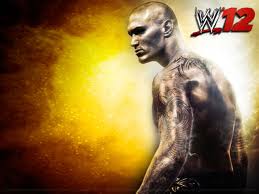
Dylan Markese - Posts: 3513
- Joined: Sat Dec 01, 2007 11:58 am
MasterPlan:
Did you uinstall all older version of python before installing new version.
Has I ran into problem trying to install wyre python02 , which is based on 2.6 python, if 2.5 version of python was installed, bash would not launch.
Best to uninstall all python and python related programs from add/remove programs in control panel
And then reinstall python02..
Did you uinstall all older version of python before installing new version.
Has I ran into problem trying to install wyre python02 , which is based on 2.6 python, if 2.5 version of python was installed, bash would not launch.
Best to uninstall all python and python related programs from add/remove programs in control panel
And then reinstall python02..
-

Matt Bigelow - Posts: 3350
- Joined: Sun Sep 30, 2007 6:36 pm
@surazal: I read the readme, but I didn't find any mention to a log file, I'll read more carefully.
@corepc: Yes, I uninstalled all python-related files and python itself with CCleaner before installing the newer versions of the same files
When i reverted back to python 25 I obtained "more of the same" nothing, as predicted from surazal xD.
I'll uninstall wrye bash 285 all pyhon related files and python itself one more time, then I'll try again with python 26 and wrye 285 (I don't need 275 self installer, right?)
thank you VERY much for all help provided to this "old" noob xD
EDIT: maybe I have not to upgrade one more time to 26, if 25 is the preferred.... Man I'm really confused :banghead:
@corepc: Yes, I uninstalled all python-related files and python itself with CCleaner before installing the newer versions of the same files
When i reverted back to python 25 I obtained "more of the same" nothing, as predicted from surazal xD.
I'll uninstall wrye bash 285 all pyhon related files and python itself one more time, then I'll try again with python 26 and wrye 285 (I don't need 275 self installer, right?)
thank you VERY much for all help provided to this "old" noob xD
EDIT:
Alternate python installations might work, however no guarantee is made. Currently (and for the foreseeable future), python 2.5, wxPython 2.8.7.1, etc. are the preferred versions.
-

SamanthaLove - Posts: 3565
- Joined: Mon Dec 11, 2006 3:54 am
Make sure you do this if you still have problems:
? If Bash refuses to start, or quits after quickly flashing up a window...
? Most likely there is a problem with your setup. Alternatively there may be a bug with Bash.
? You can usually figure out the problem by getting the bug dump and reviewing it. And if you can't puzzle it out, someone on the Elder Scrolls forums may be able to help.
? Finding the Bugdump
? Sometimes the error will be written to a file in the Mopy directory called bash.log. If that file is there, then that's the bug dump. You can open it with any text editor.
? If it's not present, then you'll have to generate the bug dump yourself...
? Generating the Bugdump
? Open a command shell (Start: Programs: Accessories: Command Prompt).
? chdir to the Mopy directory. "chdir" means "change directory". E.g.: chdir C:\Program Files\Bethesda Softworks\Oblivion\Mopy
? Type: c:\python25\python.exe bash.py -d
? If you have a different version/location of python, adapt the first argument accordingly.
? Doing this will cause any error messages that Bash generates on start to spew to the command shell. This is the bugdump.
? Dealing with Bugdump
? First, look at it! – especially the last several lines – this will often give you a good clue as to what the problem is, and you may be able to resolve it on your own.
? Second, see following section for common problems and their solution.
? If Bash refuses to start, or quits after quickly flashing up a window...
? Most likely there is a problem with your setup. Alternatively there may be a bug with Bash.
? You can usually figure out the problem by getting the bug dump and reviewing it. And if you can't puzzle it out, someone on the Elder Scrolls forums may be able to help.
? Finding the Bugdump
? Sometimes the error will be written to a file in the Mopy directory called bash.log. If that file is there, then that's the bug dump. You can open it with any text editor.
? If it's not present, then you'll have to generate the bug dump yourself...
? Generating the Bugdump
? Open a command shell (Start: Programs: Accessories: Command Prompt).
? chdir to the Mopy directory. "chdir" means "change directory". E.g.: chdir C:\Program Files\Bethesda Softworks\Oblivion\Mopy
? Type: c:\python25\python.exe bash.py -d
? If you have a different version/location of python, adapt the first argument accordingly.
? Doing this will cause any error messages that Bash generates on start to spew to the command shell. This is the bugdump.
? Dealing with Bugdump
? First, look at it! – especially the last several lines – this will often give you a good clue as to what the problem is, and you may be able to resolve it on your own.
? Second, see following section for common problems and their solution.
-

Ian White - Posts: 3476
- Joined: Thu Jul 19, 2007 8:08 pm
Again i need translation:
Traceback (most recent call last):
File "C:\My Games\Bethesda Softworks\Oblivion\Mopy\basher.py", line 4921, in Execute
raise
File "C:\My Games\Bethesda Softworks\Oblivion\Mopy\basher.py", line 4883, in Execute
patchFile.buildPatch(log,SubProgress(progress,0.8,0.9))#no speeding needed/really possible (less than 1/4 second even with large LO)
File "C:\My Games\Bethesda Softworks\Oblivion\Mopy\bosh.py", line 14426, in buildPatch
patcher.buildPatch(log,SubProgress(subProgress,index))
File "C:\My Games\Bethesda Softworks\Oblivion\Mopy\bosh.py", line 20501, in buildPatch
tweak.buildPatch(log,progress,self.patchFile)
File "C:\My Games\Bethesda Softworks\Oblivion\Mopy\bosh.py", line 20295, in buildPatch
if record.full.lower() == 'bendu olo': continue
AttributeError: 'NoneType' object has no attribute 'lower'
What does this mean and what must I do to rebuild the patch?
thanks
Edit:
I get error messages when I try to rebuild the patch with the following options checked:
1. Tweak actors/ Mayu's Animation Overhaul Skeleton Tweaker
2. Tweak Names/ rename armor to sort by type
3. Tweak Names/ rename clothes to sort by type
Traceback (most recent call last):
File "C:\My Games\Bethesda Softworks\Oblivion\Mopy\basher.py", line 4921, in Execute
raise
File "C:\My Games\Bethesda Softworks\Oblivion\Mopy\basher.py", line 4883, in Execute
patchFile.buildPatch(log,SubProgress(progress,0.8,0.9))#no speeding needed/really possible (less than 1/4 second even with large LO)
File "C:\My Games\Bethesda Softworks\Oblivion\Mopy\bosh.py", line 14426, in buildPatch
patcher.buildPatch(log,SubProgress(subProgress,index))
File "C:\My Games\Bethesda Softworks\Oblivion\Mopy\bosh.py", line 20501, in buildPatch
tweak.buildPatch(log,progress,self.patchFile)
File "C:\My Games\Bethesda Softworks\Oblivion\Mopy\bosh.py", line 20295, in buildPatch
if record.full.lower() == 'bendu olo': continue
AttributeError: 'NoneType' object has no attribute 'lower'
What does this mean and what must I do to rebuild the patch?
thanks
Edit:
I get error messages when I try to rebuild the patch with the following options checked:
1. Tweak actors/ Mayu's Animation Overhaul Skeleton Tweaker
2. Tweak Names/ rename armor to sort by type
3. Tweak Names/ rename clothes to sort by type
-

Antony Holdsworth - Posts: 3387
- Joined: Tue May 29, 2007 4:50 am
A quick clarification on the bashed patch:
I have a heavily modded FCOM setup - if I add a new simple mod that doesn't get merged/imported/affect graphics/leveled lists (eg. FormID), shoul I bother rebuilding the bashed patch?
I have a heavily modded FCOM setup - if I add a new simple mod that doesn't get merged/imported/affect graphics/leveled lists (eg. FormID), shoul I bother rebuilding the bashed patch?
-

sexy zara - Posts: 3268
- Joined: Wed Nov 01, 2006 7:53 am
If it's placed after the Bashed Patch, then there's no point. If it has entirely unique content in terms of scripts, quests, cells, etc., then there is no point.
If you are unsure, then you should probably go ahead and rebuild the patch.
If you are unsure, then you should probably go ahead and rebuild the patch.
-

Amy Cooper - Posts: 3400
- Joined: Thu Feb 01, 2007 2:38 am
If it's placed after the Bashed Patch, then there's no point. If it has entirely unique content in terms of scripts, quests, cells, etc., then there is no point.
If you are unsure, then you should probably go ahead and rebuild the patch.
If you are unsure, then you should probably go ahead and rebuild the patch.
-

STEVI INQUE - Posts: 3441
- Joined: Thu Nov 02, 2006 8:19 pm
When did you become a Patriarch? :foodndrink: Well deserved!
-

Melanie Steinberg - Posts: 3365
- Joined: Fri Apr 20, 2007 11:25 pm
