[RELZ] Wrye Bash -- Thread No. 42
-

FABIAN RUIZ - Posts: 3495
- Joined: Mon Oct 15, 2007 11:13 am
-

lauraa - Posts: 3362
- Joined: Tue Aug 22, 2006 2:20 pm
Hey guys -
I've been considering making a patch for Bash to handle some filetypes that it currently skips. Currently, bash avoids all executable filetypes, like dlls etc. While that's a great policy in terms of security, it can make using the installers tab a little more annoying than it should be, when doing re-installs of obse plugins, and the mods that require them.
To get the best of both worlds, I'm adding another option to the context menu like "Has Extra Directories" named "Trusted for Executables". Only installers with that option set would be able to copy executable files such as the OBSE plugin dlls.
Since this is sort of serving as a reason to learn python (one of the languages I have very little experience in), I wouldn't look for a patch too soon, assuming I even manage to figure it out.
My question is more of, is this worth doing at all? I mean, if there's no chance of it ever getting integrated into the main release, I'm probably not going to bother, since I definitely don't want to maintain an entire fork, lol.
-- camperdave
I've been considering making a patch for Bash to handle some filetypes that it currently skips. Currently, bash avoids all executable filetypes, like dlls etc. While that's a great policy in terms of security, it can make using the installers tab a little more annoying than it should be, when doing re-installs of obse plugins, and the mods that require them.
To get the best of both worlds, I'm adding another option to the context menu like "Has Extra Directories" named "Trusted for Executables". Only installers with that option set would be able to copy executable files such as the OBSE plugin dlls.
Since this is sort of serving as a reason to learn python (one of the languages I have very little experience in), I wouldn't look for a patch too soon, assuming I even manage to figure it out.
My question is more of, is this worth doing at all? I mean, if there's no chance of it ever getting integrated into the main release, I'm probably not going to bother, since I definitely don't want to maintain an entire fork, lol.
-- camperdave
-

Shannon Marie Jones - Posts: 3391
- Joined: Sun Nov 12, 2006 3:19 pm
I wouldn't count on it. QUST records stand a higher chance than SCPT records of a XXXX sub-record due to the CTDA sub-records, and both QUST and SCPT records have the SCTX sub-record which holds the plain text scripting. Since OBSE removed the 32k limit on plain text, it is quite possible to hit the overall 65k limit that triggers the XXXX sub-record. Especially if the script happens to have a lot of commenting.
It isn't too hard to account for the XXXX sub-record, especially if you're only reading and not writing out the record. CBash does it like:
Depending on what you're doing (assuming it's for your CS project), it may be simpler to take CBash and strip it down to what you need than to code something new.
Spoiler
unsigned int subType = 0; unsigned int subSize = 0; unsigned int curPos = 0; SCPTVARS *newVARS = NULL; ReqRecordField*newSCR_ = NULL; while(curPos < recSize){ _readBuffer(&subType,buffer,4,curPos); switch(subType) { case eXXXX: curPos += 2; _readBuffer(&subSize,buffer,4,curPos); _readBuffer(&subType,buffer,4,curPos); curPos += 2; break; default: subSize = 0; _readBuffer(&subSize,buffer,2,curPos); break; } switch(subType) { case eEDID: EDID.Read(buffer, subSize, curPos); break; case eSCHR: SCHR.Read(buffer, subSize, curPos); break; case eSCDA: SCDA.Read(buffer, subSize, curPos); break; case eSCTX: SCTX.Read(buffer, subSize, curPos); break; case eSLSD: newVARS = new SCPTVARS; newVARS->SLSD.Read(buffer, subSize, curPos); VARS.push_back(newVARS); break; case eSCVR: if(newVARS == NULL) { newVARS = new SCPTVARS; VARS.push_back(newVARS); } newVARS->SCVR.Read(buffer, subSize, curPos); break; case eSCRV: newSCR_ = new ReqRecordField ; newSCR_->Read(buffer, subSize, curPos); newSCR_->value.isSCRO = false; SCR_.push_back(newSCR_); break; case eSCRO: newSCR_ = new ReqRecordField ; newSCR_->Read(buffer, subSize, curPos); newSCR_->value.isSCRO = true; SCR_.push_back(newSCR_); break; default: //printf("FileName = %s\n", FileName); printf(" SCPT: Unknown subType = %04x\n", subType); printf(" Size = %i\n", subSize); printf(" CurPos = %04x\n\n", recStart + curPos - 6); curPos = recSize; break; } };
Depending on what you're doing (assuming it's for your CS project), it may be simpler to take CBash and strip it down to what you need than to code something new.
-

mike - Posts: 3432
- Joined: Fri Jul 27, 2007 6:51 pm
I'm having landscape seam issues with Bravil Barrowfields. I want to move its load order around in Bash, but... the save option is grayed out, and I cannot paste in new mod dates to alter the load order. Is there any reason why I'm not allowed to?
the save option is only enabled when you have made changes to one of the fields above - you should be able to adjust the date freely (though if you don't enter the date in the right format Bash will complain on save and won't save the change(s))
Would it be possible to have BAIN indicate the install state in the Package List output generated by right-clicking?
038 - Landmarks, w Wells 1.10.zip (3C386A7E) <--- '-' Not installed
038 + Landmarks, w Wells 1.10.zip (3C386A7E) <--- '+' Installed
038 - Landmarks, w Wells 1.10.zip (3C386A7E) <--- '-' Not installed
038 + Landmarks, w Wells 1.10.zip (3C386A7E) <--- '+' Installed
sounds good... hmm however possibly not noticeable enough; how about -- 038
Spoiler
Bain Packages:
-- 000 - USIP_Complete.7z (79CE866D)
-- 001 - UL_-_The_Heath_v11-11165-111.7z (09CE3DBC)
-- 002 - eveforartifacts.7z (28767760)
-- 003 - Pearl Palace (B633EEE1)
-- 004 - CBMS_Music_Pack-23377.rar (00000000)
005 - ==Last==
-- 006 - UL - Cheydinhal Falls 1.0.7z (B6E915AD)
-- 007 - UL_-_Ancient_Yews_and_Arrius_Creek_Patch_v11-16818.7z (E433DF5B)
-- 008 - UL_-_Ancient_Yews_v14-11458.7z (1CB282C4)
-- 009 - UL_-_Arrius_Creek_v111-16818.7z (E3E2D0B5)
-- 010 - UL_-_Blackwood_Forest_v1-25799.7z (3ECFCD50)
-- 011 - UL_-_Bravil_Barrowfields_v11-20426.7z (F2D19450)
-- 012 - UL_-_Brena_River_Ravine_v10-23573.7z (0CFC3F57)
++ 013 - UL_-_Cloudtop_Mountains_v10-16677.7z (F1939CFB)
-- 014 - UL_-_Colovian_Highlands_v111-15511.7z (3EC12128)
-- 015 - UL_-_Entius_Gorge_and_Arrius_Creek_LOD_Mesh-16818.7z (1F4B5069)
-- 016 - UL_-_Fallenleaf_Everglade_v12-17562.7z (A7F79A43)
-- 017 - UL_-_Imperial_Isle_v14-9531.7z (EA43854A)
-- 018 - UL_-_Lost_Coast_v161-14720.7z (AF4DC1A9)
-- 019 - UL_-_River_Ethe_10-17330.7z (D8BCFF63)
-- 020 - UL_-_Rolling_Hills_v131-10768.7z (749A3438)
-- 021 - UL_-_The_Dark_Forest_v103-11162.7z (D057B84C)
-- 022 - UL_-_The_Great_Forest_-_Ancient_Redwoods_v151-11163.7z (212143EE)
-- 023 - UL_-_The_Great_Forest_-_Lush_Woodland_v12-11164.7z (109E9FE9)
-- 024 - Unique_Landscapes _Entius_Gorge-7037.7z (08174034)
-- 025 - Unique_Landscapes_Fallenleaf_Everglade_11-9501.rar (16AB55F4)
-- 026 - xulPantherRiver_v11-20332.zip (E64756A8)
-- 000 - USIP_Complete.7z (79CE866D)
-- 001 - UL_-_The_Heath_v11-11165-111.7z (09CE3DBC)
-- 002 - eveforartifacts.7z (28767760)
-- 003 - Pearl Palace (B633EEE1)
-- 004 - CBMS_Music_Pack-23377.rar (00000000)
005 - ==Last==
-- 006 - UL - Cheydinhal Falls 1.0.7z (B6E915AD)
-- 007 - UL_-_Ancient_Yews_and_Arrius_Creek_Patch_v11-16818.7z (E433DF5B)
-- 008 - UL_-_Ancient_Yews_v14-11458.7z (1CB282C4)
-- 009 - UL_-_Arrius_Creek_v111-16818.7z (E3E2D0B5)
-- 010 - UL_-_Blackwood_Forest_v1-25799.7z (3ECFCD50)
-- 011 - UL_-_Bravil_Barrowfields_v11-20426.7z (F2D19450)
-- 012 - UL_-_Brena_River_Ravine_v10-23573.7z (0CFC3F57)
++ 013 - UL_-_Cloudtop_Mountains_v10-16677.7z (F1939CFB)
-- 014 - UL_-_Colovian_Highlands_v111-15511.7z (3EC12128)
-- 015 - UL_-_Entius_Gorge_and_Arrius_Creek_LOD_Mesh-16818.7z (1F4B5069)
-- 016 - UL_-_Fallenleaf_Everglade_v12-17562.7z (A7F79A43)
-- 017 - UL_-_Imperial_Isle_v14-9531.7z (EA43854A)
-- 018 - UL_-_Lost_Coast_v161-14720.7z (AF4DC1A9)
-- 019 - UL_-_River_Ethe_10-17330.7z (D8BCFF63)
-- 020 - UL_-_Rolling_Hills_v131-10768.7z (749A3438)
-- 021 - UL_-_The_Dark_Forest_v103-11162.7z (D057B84C)
-- 022 - UL_-_The_Great_Forest_-_Ancient_Redwoods_v151-11163.7z (212143EE)
-- 023 - UL_-_The_Great_Forest_-_Lush_Woodland_v12-11164.7z (109E9FE9)
-- 024 - Unique_Landscapes _Entius_Gorge-7037.7z (08174034)
-- 025 - Unique_Landscapes_Fallenleaf_Everglade_11-9501.rar (16AB55F4)
-- 026 - xulPantherRiver_v11-20332.zip (E64756A8)
(only one active this second being UL Cloudtop.
Yeah, it seems the inventory importer is being flaky. TIE loading before KOTN, and even though KOTN makes no changes to inventory, the additions TIE is trying to put in are being ignored entirely. Further down into the creature stuff I noticed other mods seem to be getting along just fine. KOTN is not tagged with anything so this shouldn't be happening.
If there is a flaky spot of code TIE will find it (at least that's the conclusion I've come to)... I will look into it after my exams.
Eve_Knightsofthenine.Esp is in Purple text, tagged NoMerge, Graphics but the Patcher wants it Deactivated, as well as the Mod Checker, so what is the difference between NoMerge (Purple) and NoMerge, Deactivate (Purple Italics)??
I know Arthmoor already asked about this, but I never seen. and can't find the answer...
I know Arthmoor already asked about this, but I never seen. and can't find the answer...
NoMerge and Deactivate shouldn't be tagged at the same time - they were in some instances due to a slightly faulty regex replacement I did... both mean the mod should be deactivated during build of patch and after (just different circumstances leading up to it).
Maybe the "NoMerge, Graphics, Deactivate" is redundant and just a leftover from how PacificMorrowind implemented the "Deactivate" tag when it went live?
bingo
Small bump. 
er that is odd... could you post your save file (and obse/pluggy cosaves) - or email them (pacificmorrowind
Hi,
I am using Wrye Bash 284 RC1. I notice that the option 'Has Extra Directories' when checked doesn't allow OBSE plugins to be installed. The help file supplied with Wrye Bash 284 RC1 implies that 'Has Special Directories' option should allow OBSE scripts to install. Will OBSE plugins be supported in a later version?
Some have mentioned that OBSE plugins can be installed using a hack. What is the hack? Is it advisable to use the hack?
Many thanks for an excellent program.
Regards,
niche99
I am using Wrye Bash 284 RC1. I notice that the option 'Has Extra Directories' when checked doesn't allow OBSE plugins to be installed. The help file supplied with Wrye Bash 284 RC1 implies that 'Has Special Directories' option should allow OBSE scripts to install. Will OBSE plugins be supported in a later version?
Some have mentioned that OBSE plugins can be installed using a hack. What is the hack? Is it advisable to use the hack?
Many thanks for an excellent program.
Regards,
niche99
OBSE plugins are very very unlikely to be supported at any time.
the 'Hack' is just changing the source of bosh.py to remove OBSE from the line that is
dataDirsMinus = set(('bash','obse','replacers')) #--Will be skipped even if hasixtraData =http://forums.bethsoft.com/index.php?/topic/1092258-relz-wrye-bash-thread-no-42/= True. (somewhere around line 9524 depending on version)... adviseable well it is slightly less safe - but if you are know what you are doing it is fine... really up to you. (but totally unsupported and use at your own risk etc.) I agree. The fact that WB prompts to deactivate will result in a key benefit of the mod being lost. Should WB be importing the new screen records as well or only the ones that override the oblivion.esm ones? Assuming the latter, should WB be prompting to deactivate a mod that is not mergeable (even if it has the nomerge tag)?
Thanks
Edit: Just took off the NoMerge tag and it works properly - so BOSS tag recommendation should be changed to only include the Graphics tag.
Thanks
Edit: Just took off the NoMerge tag and it works properly - so BOSS tag recommendation should be changed to only include the Graphics tag.
WB can't import the new records (well it could be coded to but it isn't at this time at anyrate)... fixing the taging in the masterlist, taglist, thanks. Oh hmm yes I think that WB should assume that a NoMerge tag on a non-mergeable mod is a mistake and ignore it completely.
Pacific Morrowid
-

Joey Bel - Posts: 3487
- Joined: Sun Jan 07, 2007 9:44 am
Short update: so far, there's not been a lot to fix- just a couple of paths messed up, plus the fact that Linux is case-sensitive as opposed to Windows means that some image file names need to be slightly adjusted. Or so I thought- until I got stuck with a segfault. Ugh... I checked the http://wiki.python.org/moin/CrashingPython page on the python website, but nothing seems to be applicable... what a shame. Unless google helps me out here, I'm pretty lost.
hmmm don't really know anything about segfaults but you could try pming/emailing (
Hey guys -
I've been considering making a patch for Bash to handle some filetypes that it currently skips. Currently, bash avoids all executable filetypes, like dlls etc. While that's a great policy in terms of security, it can make using the installers tab a little more annoying than it should be, when doing re-installs of obse plugins, and the mods that require them.
To get the best of both worlds, I'm adding another option to the context menu like "Has Extra Directories" named "Trusted for Executables". Only installers with that option set would be able to copy executable files such as the OBSE plugin dlls.
Since this is sort of serving as a reason to learn python (one of the languages I have very little experience in), I wouldn't look for a patch too soon, assuming I even manage to figure it out.
My question is more of, is this worth doing at all? I mean, if there's no chance of it ever getting integrated into the main release, I'm probably not going to bother, since I definitely don't want to maintain an entire fork, lol.
-- camperdave
I've been considering making a patch for Bash to handle some filetypes that it currently skips. Currently, bash avoids all executable filetypes, like dlls etc. While that's a great policy in terms of security, it can make using the installers tab a little more annoying than it should be, when doing re-installs of obse plugins, and the mods that require them.
To get the best of both worlds, I'm adding another option to the context menu like "Has Extra Directories" named "Trusted for Executables". Only installers with that option set would be able to copy executable files such as the OBSE plugin dlls.
Since this is sort of serving as a reason to learn python (one of the languages I have very little experience in), I wouldn't look for a patch too soon, assuming I even manage to figure it out.
My question is more of, is this worth doing at all? I mean, if there's no chance of it ever getting integrated into the main release, I'm probably not going to bother, since I definitely don't want to maintain an entire fork, lol.
-- camperdave
well that would almost certainly not go in - since it would be going exactly against Wrye's visioning - however I'm going to be PMing Wrye about some other stuff and can mention this as well.
What would certainly go in would be a popup warning on trying to install such files that says the didn't get installed and that the user should install them manually if desired.
I didn't realize that the plain text limit was removed. Thanks for bringing that up.
oh me neither...
Pacific Morrowind
-

adame - Posts: 3454
- Joined: Wed Aug 29, 2007 2:57 am
Hi all
Im new to using Wrye Bash
I was wondering do I need to created the Bashed Patch?
Here are my mods
Load order was sorted with BOSS, I'm using OBMM to manage the mods
Specifically I'm wondering about merging leveled lists. Is it necessary with the mods I have?
Secondly, 2 mods are highlighted in red, with the bashed tags of 'graphics, deactivate'
Those are Real Lava 1.3 and GrimbotsSpellTomes.
Is having them active somehow causing problems?
Cheers
Im new to using Wrye Bash
I was wondering do I need to created the Bashed Patch?
Here are my mods
Spoiler
[codebox]Active Mod Files:
00 Oblivion.esm
01 Unofficial Oblivion Patch.esp [Version 3.2.6]
02 UOP Vampire Aging & Face Fix.esp [Version 1.0.0]
03 Oblivion Citadel Door Fix.esp
04 DLCShiveringIsles.esp
05 Unofficial Shivering Isles Patch.esp [Version 1.4.0]
06 Book Jackets Oblivion.esp
07 ImprovedSigns.esp
08 VA_BetterGold.esp
09 Map Marker Overhaul.esp [Version 3.4]
0A Map Marker Overhaul - SI additions.esp [Version 3.0.2]
0B DLCHorseArmor.esp
0C DLCHorseArmor - Unofficial Patch.esp [Version 1.0.5]
0D DLCOrrery.esp
0E DLCOrrery - Unofficial Patch.esp [Version 1.0.3]
0F DLCVileLair.esp
10 DLCVileLair - Unofficial Patch.esp [Version 1.0.5]
11 DLCMehrunesRazor.esp
12 DLCMehrunesRazor - Unofficial Patch.esp [Version 1.0.4]
13 DLCSpellTomes.esp
14 DLCSpellTomes - Unofficial Patch.esp [Version 1.0.1]
15 Book Jackets DLC.esp
16 GrimbotsSpellTomes.esp
17 MaleBodyReplacerV4.esp
18 EVE_StockEquipmentReplacer.esp
19 DLCThievesDen.esp
1A DLCThievesDen - Unofficial Patch.esp [Version 1.0.5]
1B DLCThievesDen - Unofficial Patch - SSSB.esp [Version 1.0.4]
1C DLCBattlehornCastle.esp
1D DLCBattlehornCastle - Unofficial Patch.esp [Version 1.0.4]
1E DLCFrostcrag.esp
1F DLCFrostcrag - Unofficial Patch.esp [Version 1.0.4]
20 Knights.esp
21 Knights - Unofficial Patch.esp [Version 1.0.9]
22 EVE_KnightsoftheNine.esp
23 P1DkeyChain.esp [Version 5.00]
24 Quest Award Leveller.esp
25 Quest Award Leveller - Battlehorn Castle.esp
26 Quest Award Leveller - Vile Lair.esp
27 Quest Award Leveller - Mehrunes Razor.esp
28 Quest Award Leveller - Knights of the Nine.esp
29 No psychic guards harder fix.esp
2A Oblivion XP.esp [Version 4.1.5]
2B EVE_KhajiitFix.esp
2C QTdof.esp
2D Real Lava 1.3.esp
2E MiniMap.esp
2F Oblivion Graphics Extender Support.esp [Version 0.2]
00 Oblivion.esm
01 Unofficial Oblivion Patch.esp [Version 3.2.6]
02 UOP Vampire Aging & Face Fix.esp [Version 1.0.0]
03 Oblivion Citadel Door Fix.esp
04 DLCShiveringIsles.esp
05 Unofficial Shivering Isles Patch.esp [Version 1.4.0]
06 Book Jackets Oblivion.esp
07 ImprovedSigns.esp
08 VA_BetterGold.esp
09 Map Marker Overhaul.esp [Version 3.4]
0A Map Marker Overhaul - SI additions.esp [Version 3.0.2]
0B DLCHorseArmor.esp
0C DLCHorseArmor - Unofficial Patch.esp [Version 1.0.5]
0D DLCOrrery.esp
0E DLCOrrery - Unofficial Patch.esp [Version 1.0.3]
0F DLCVileLair.esp
10 DLCVileLair - Unofficial Patch.esp [Version 1.0.5]
11 DLCMehrunesRazor.esp
12 DLCMehrunesRazor - Unofficial Patch.esp [Version 1.0.4]
13 DLCSpellTomes.esp
14 DLCSpellTomes - Unofficial Patch.esp [Version 1.0.1]
15 Book Jackets DLC.esp
16 GrimbotsSpellTomes.esp
17 MaleBodyReplacerV4.esp
18 EVE_StockEquipmentReplacer.esp
19 DLCThievesDen.esp
1A DLCThievesDen - Unofficial Patch.esp [Version 1.0.5]
1B DLCThievesDen - Unofficial Patch - SSSB.esp [Version 1.0.4]
1C DLCBattlehornCastle.esp
1D DLCBattlehornCastle - Unofficial Patch.esp [Version 1.0.4]
1E DLCFrostcrag.esp
1F DLCFrostcrag - Unofficial Patch.esp [Version 1.0.4]
20 Knights.esp
21 Knights - Unofficial Patch.esp [Version 1.0.9]
22 EVE_KnightsoftheNine.esp
23 P1DkeyChain.esp [Version 5.00]
24 Quest Award Leveller.esp
25 Quest Award Leveller - Battlehorn Castle.esp
26 Quest Award Leveller - Vile Lair.esp
27 Quest Award Leveller - Mehrunes Razor.esp
28 Quest Award Leveller - Knights of the Nine.esp
29 No psychic guards harder fix.esp
2A Oblivion XP.esp [Version 4.1.5]
2B EVE_KhajiitFix.esp
2C QTdof.esp
2D Real Lava 1.3.esp
2E MiniMap.esp
2F Oblivion Graphics Extender Support.esp [Version 0.2]
Load order was sorted with BOSS, I'm using OBMM to manage the mods
Specifically I'm wondering about merging leveled lists. Is it necessary with the mods I have?
Secondly, 2 mods are highlighted in red, with the bashed tags of 'graphics, deactivate'
Those are Real Lava 1.3 and GrimbotsSpellTomes.
Is having them active somehow causing problems?
Cheers
-

Adrian Powers - Posts: 3368
- Joined: Fri Oct 26, 2007 4:44 pm
With that Load Order it is not necessary - you may loose a few changes (i'd specifically be worried about loosing some EVE armor/clothing changes but I don't THINK any will be lost).
Deactivate don't worry about unless you are using the bashed patch.
Deactivate don't worry about unless you are using the bashed patch.
-

Natasha Biss - Posts: 3491
- Joined: Mon Jul 10, 2006 8:47 am
Short update: so far, there's not been a lot to fix- just a couple of paths messed up, plus the fact that Linux is case-sensitive as opposed to Windows means that some image file names need to be slightly adjusted. Or so I thought- until I got stuck with a segfault. Ugh... I checked the http://wiki.python.org/moin/CrashingPython page on the python website, but nothing seems to be applicable.
It may be a resource limit, depending on what limits are set for the current user. What were you doing when it crashed? I'm running Oblivion on Linux as well, so I can help test things out if you like. I'll PM you my email.
-

OnlyDumazzapplyhere - Posts: 3445
- Joined: Wed Jan 24, 2007 12:43 am
It may be a resource limit, depending on what limits are set for the current user. What were you doing when it crashed? I'm running Oblivion on Linux as well, so I can help test things out if you like. I'll PM you my email.
That seems unlikely; I tried it again with all other windows closed- nothing. Memory use is idling at around 750 MB out of 4 GB, and processor load is nonexistent. As far as source code is concerned, I changed only these lines:
basher.py
in class App_Tes4Gecko, line 10588:
self.java = GPath(os.environ['SYSTEMROOT']).join('system32','javaw.exe')to
self.java = GPath('/usr/bin/java')and in class App_OblivionBookCreator, line 10616
self.java = GPath(os.environ['SYSTEMROOT']).join('system32','javaw.exe')to
self.java = GPath('/usr/bin/java')These were necessary to change as I got a KeyError when trying to access 'SYSTEMROOT'. I figured just setting the path manually works for now, so I inserted the path to my java binary (as I guess that's what basher is looking for) instead.
The only other things I modified were the icon names, so they match the source code (as Linux is case sensitive as opposed to Windows). These icons need to be fixed for WB to even begin to initialize (given are the names after they have been fixed):
Insanity'sReadmeGenerator.png
? Boss16.png
? AutoCad16.png
? Blender16.png
? DDSConverter16.png
? bashmon16.png
-

renee Duhamel - Posts: 3371
- Joined: Thu Dec 14, 2006 9:12 am
Hi all
Im new to using Wrye Bash
I was wondering do I need to created the Bashed Patch?
Here are my mods
Load order was sorted with BOSS, I'm using OBMM to manage the mods
Specifically I'm wondering about merging leveled lists. Is it necessary with the mods I have?
Secondly, 2 mods are highlighted in red, with the bashed tags of 'graphics, deactivate'
Those are Real Lava 1.3 and GrimbotsSpellTomes.
Is having them active somehow causing problems?
Cheers
Im new to using Wrye Bash
I was wondering do I need to created the Bashed Patch?
Here are my mods
Spoiler
[codebox]Active Mod Files:
00 Oblivion.esm
01 Unofficial Oblivion Patch.esp [Version 3.2.6]
02 UOP Vampire Aging & Face Fix.esp [Version 1.0.0]
03 Oblivion Citadel Door Fix.esp
04 DLCShiveringIsles.esp
05 Unofficial Shivering Isles Patch.esp [Version 1.4.0]
06 Book Jackets Oblivion.esp
07 ImprovedSigns.esp
08 VA_BetterGold.esp
09 Map Marker Overhaul.esp [Version 3.4]
0A Map Marker Overhaul - SI additions.esp [Version 3.0.2]
0B DLCHorseArmor.esp
0C DLCHorseArmor - Unofficial Patch.esp [Version 1.0.5]
0D DLCOrrery.esp
0E DLCOrrery - Unofficial Patch.esp [Version 1.0.3]
0F DLCVileLair.esp
10 DLCVileLair - Unofficial Patch.esp [Version 1.0.5]
11 DLCMehrunesRazor.esp
12 DLCMehrunesRazor - Unofficial Patch.esp [Version 1.0.4]
13 DLCSpellTomes.esp
14 DLCSpellTomes - Unofficial Patch.esp [Version 1.0.1]
15 Book Jackets DLC.esp
16 GrimbotsSpellTomes.esp
17 MaleBodyReplacerV4.esp
18 EVE_StockEquipmentReplacer.esp
19 DLCThievesDen.esp
1A DLCThievesDen - Unofficial Patch.esp [Version 1.0.5]
1B DLCThievesDen - Unofficial Patch - SSSB.esp [Version 1.0.4]
1C DLCBattlehornCastle.esp
1D DLCBattlehornCastle - Unofficial Patch.esp [Version 1.0.4]
1E DLCFrostcrag.esp
1F DLCFrostcrag - Unofficial Patch.esp [Version 1.0.4]
20 Knights.esp
21 Knights - Unofficial Patch.esp [Version 1.0.9]
22 EVE_KnightsoftheNine.esp
23 P1DkeyChain.esp [Version 5.00]
24 Quest Award Leveller.esp
25 Quest Award Leveller - Battlehorn Castle.esp
26 Quest Award Leveller - Vile Lair.esp
27 Quest Award Leveller - Mehrunes Razor.esp
28 Quest Award Leveller - Knights of the Nine.esp
29 No psychic guards harder fix.esp
2A Oblivion XP.esp [Version 4.1.5]
2B EVE_KhajiitFix.esp
2C QTdof.esp
2D Real Lava 1.3.esp
2E MiniMap.esp
2F Oblivion Graphics Extender Support.esp [Version 0.2]
00 Oblivion.esm
01 Unofficial Oblivion Patch.esp [Version 3.2.6]
02 UOP Vampire Aging & Face Fix.esp [Version 1.0.0]
03 Oblivion Citadel Door Fix.esp
04 DLCShiveringIsles.esp
05 Unofficial Shivering Isles Patch.esp [Version 1.4.0]
06 Book Jackets Oblivion.esp
07 ImprovedSigns.esp
08 VA_BetterGold.esp
09 Map Marker Overhaul.esp [Version 3.4]
0A Map Marker Overhaul - SI additions.esp [Version 3.0.2]
0B DLCHorseArmor.esp
0C DLCHorseArmor - Unofficial Patch.esp [Version 1.0.5]
0D DLCOrrery.esp
0E DLCOrrery - Unofficial Patch.esp [Version 1.0.3]
0F DLCVileLair.esp
10 DLCVileLair - Unofficial Patch.esp [Version 1.0.5]
11 DLCMehrunesRazor.esp
12 DLCMehrunesRazor - Unofficial Patch.esp [Version 1.0.4]
13 DLCSpellTomes.esp
14 DLCSpellTomes - Unofficial Patch.esp [Version 1.0.1]
15 Book Jackets DLC.esp
16 GrimbotsSpellTomes.esp
17 MaleBodyReplacerV4.esp
18 EVE_StockEquipmentReplacer.esp
19 DLCThievesDen.esp
1A DLCThievesDen - Unofficial Patch.esp [Version 1.0.5]
1B DLCThievesDen - Unofficial Patch - SSSB.esp [Version 1.0.4]
1C DLCBattlehornCastle.esp
1D DLCBattlehornCastle - Unofficial Patch.esp [Version 1.0.4]
1E DLCFrostcrag.esp
1F DLCFrostcrag - Unofficial Patch.esp [Version 1.0.4]
20 Knights.esp
21 Knights - Unofficial Patch.esp [Version 1.0.9]
22 EVE_KnightsoftheNine.esp
23 P1DkeyChain.esp [Version 5.00]
24 Quest Award Leveller.esp
25 Quest Award Leveller - Battlehorn Castle.esp
26 Quest Award Leveller - Vile Lair.esp
27 Quest Award Leveller - Mehrunes Razor.esp
28 Quest Award Leveller - Knights of the Nine.esp
29 No psychic guards harder fix.esp
2A Oblivion XP.esp [Version 4.1.5]
2B EVE_KhajiitFix.esp
2C QTdof.esp
2D Real Lava 1.3.esp
2E MiniMap.esp
2F Oblivion Graphics Extender Support.esp [Version 0.2]
Load order was sorted with BOSS, I'm using OBMM to manage the mods
Specifically I'm wondering about merging leveled lists. Is it necessary with the mods I have?
Secondly, 2 mods are highlighted in red, with the bashed tags of 'graphics, deactivate'
Those are Real Lava 1.3 and GrimbotsSpellTomes.
Is having them active somehow causing problems?
Cheers
For future reference:
Wrye Bash - http://sites.google.com/site/oblivionpoinfo/prep/wrye-bash
Bash's Mods Tab - http://sites.google.com/site/oblivionpoinfo/prep/wrye-bash/bashmodstab
Finishing the Installation - http://sites.google.com/site/oblivionpoinfo/tunesetup
Bashed Patch - http://sites.google.com/site/oblivionpoinfo/finishinstall/bashedpatch
There will be much more information with the future overhaul of the site. It should develop to the point where user will not have to complain about what the outdated Bash Read Me is lacking, in content and in depth. It will not make the Read Me obsolete though. You'll find it linked somewhere on most Bash-related pages.
Your questions have already been answered, and I will only add that you should switch from managing your load order with OBMM to using only Bash for that purpose. It will give you more control and flexibility. Using both to manager you load order can be pretty confusing, especially if you begin using a bashed patch.
-

Alexander Lee - Posts: 3481
- Joined: Sun Nov 04, 2007 9:30 pm
I have a mod with weapon stats that is being overwritten by Oscuro's in the bashed patch. The stats tag itself is more than just weapons stats so I gather from the Wrye Bash readme so I can't really see anyway of excluding weapons stats from oscuros's in the bashed patch without affecting other things. Is this correct, or have I missed something in the readme.
-

Nikki Hype - Posts: 3429
- Joined: Mon Jan 01, 2007 12:38 pm
I regret to report very unpleasant bug. Very.
Every time after I run TES4View, Wrye bash gives me error message and in mid-BAINstallation of 360+ packages simply refused to load anymore, quickly running a lot of messages instead and not loading at all.
This happens if I run TES4View with Wrye Bash closed or open, no matter.
Hope you'll find cure, for now will reinstall and start fresh BAINstallation without using TES4View.
Every time after I run TES4View, Wrye bash gives me error message and in mid-BAINstallation of 360+ packages simply refused to load anymore, quickly running a lot of messages instead and not loading at all.
This happens if I run TES4View with Wrye Bash closed or open, no matter.
Hope you'll find cure, for now will reinstall and start fresh BAINstallation without using TES4View.
-

Roberta Obrien - Posts: 3499
- Joined: Tue Oct 23, 2007 1:43 pm
[IMG]http://i261.photobucket.com/albums/ii79/ihatethisfreakingusername/Wrye_Bash_Linux.png[/IMG]
I tracked down the error by inserting massive amounts of print statements into every step of the program. it turned out to be a seemingly innocent line in basher.py
basher.py, line 4346, in class BashApp(wx.App)
Commenting it out fixed the segmentation fault. Now I'm off to seeing if Wrye Bash actually works beyond the GUI.
I tracked down the error by inserting massive amounts of print statements into every step of the program. it turned out to be a seemingly innocent line in basher.py
basher.py, line 4346, in class BashApp(wx.App)
progress.Update(80,_("Initializing Windows"))Commenting it out fixed the segmentation fault. Now I'm off to seeing if Wrye Bash actually works beyond the GUI.
-

JLG - Posts: 3364
- Joined: Fri Oct 19, 2007 7:42 pm
I have a mod with weapon stats that is being overwritten by Oscuro's in the bashed patch. The stats tag itself is more than just weapons stats so I gather from the Wrye Bash readme so I can't really see anyway of excluding weapons stats from oscuros's in the bashed patch without affecting other things. Is this correct, or have I missed something in the readme.
You need to tag your mod with Stats so that is overwrite OOO stats. Which mean you may need to load it after OOO.esp or OMOBS in order for you stats to stick has well.
-
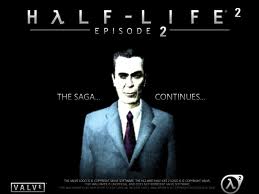
Chantel Hopkin - Posts: 3533
- Joined: Sun Dec 03, 2006 9:41 am
Not sure if this was done intentionally, but I am going to ask anyway.
When I am using BAIN, and have finished an BAIN achieve.. I check whatever is necessary, and install it. Now it is possible that I have found something on-line which is related to the package. I then unpack the achieve, add the file(s) and repack it.
Whenever I add something to my package that has a number which is greater than the rest, everything is fine. Now whenever I add a directory that is in between the first <=> last number, the checked boxes spring a level up (depending on how many folders I add - 2 = 2 levels up). When dealing with smaller packages then it is no problem, but larger (say, 50 folders) it can become rather confusing.
Is this a function which has some special meaning? Or something which has not been addressed yet?
(using RC1).
lunaaaa
When I am using BAIN, and have finished an BAIN achieve.. I check whatever is necessary, and install it. Now it is possible that I have found something on-line which is related to the package. I then unpack the achieve, add the file(s) and repack it.
Whenever I add something to my package that has a number which is greater than the rest, everything is fine. Now whenever I add a directory that is in between the first <=> last number, the checked boxes spring a level up (depending on how many folders I add - 2 = 2 levels up). When dealing with smaller packages then it is no problem, but larger (say, 50 folders) it can become rather confusing.
Is this a function which has some special meaning? Or something which has not been addressed yet?
(using RC1).
lunaaaa
-

Alex Vincent - Posts: 3514
- Joined: Thu Jun 28, 2007 9:31 pm
Is this a function which has some special meaning? Or something which has not been addressed yet?
This is how WB works. I recall that someone has already asked for WB to "remember" which sub-packages have been selected rather than base the selection on sequence, but can't remember whether it was going to be done.
-

joseluis perez - Posts: 3507
- Joined: Thu Nov 22, 2007 7:51 am
You need to tag your mod with Stats so that is overwrite OOO stats. Which mean you may need to load it after OOO.esp or OMOBS in order for you stats to stick has well.
Thanks Corepc, I did tag it stats but forgot to check it in the merged list.
-

A Dardzz - Posts: 3370
- Joined: Sat Jan 27, 2007 6:26 pm
I tracked down the error by inserting massive amounts of print statements into every step of the program. it turned out to be a seemingly innocent line in basher.py
basher.py, line 4346, in class BashApp(wx.App)
Commenting it out fixed the segmentation fault. Now I'm off to seeing if Wrye Bash actually works beyond the GUI.
basher.py, line 4346, in class BashApp(wx.App)
progress.Update(80,_("Initializing Windows"))Commenting it out fixed the segmentation fault. Now I'm off to seeing if Wrye Bash actually works beyond the GUI.
I think I found the real reason for the crash, which I'm surprised doesn't happen on Windows too. The line before
progress.Update(80,_("Initializing Windows")) is progress.Destroy(). Moving the Destroy line after the Update line avoids the crash, and still updates the progress bar (like I assume it was intended to).
-

Leah - Posts: 3358
- Joined: Wed Nov 01, 2006 3:11 pm
That is a silly mistake. :shakehead:
Fixed for next version.
Wonder how long it's been there...
Edit: It's present way back in Wrye Bash 0.79, which is the oldest one I have archived. So it's been there from the beginning :facepalm:
Fixed for next version.
Wonder how long it's been there...
Edit: It's present way back in Wrye Bash 0.79, which is the oldest one I have archived. So it's been there from the beginning :facepalm:
-

Cheryl Rice - Posts: 3412
- Joined: Sat Aug 11, 2007 7:44 am
Okay, how in the world does the 64-bit work around or installation work? I have looked at at least five open cases of those users not being able to run Wrye Bash, so I think it is time I went to the source for an answer or two. I saw the advice on the UESP Wiki pages, and I want to confirm or get help with the right instructions for this configuration.
My post: http://www.gamesas.com/index.php?/topic/1093156-edit-a-savegame/page__view__findpost__p__15962012 <-- Do I have the correct shortcut config here? What is the shortcut config for Win7 users? Do they need to download wxPython separately from the Wrye Python 02 package?
My post: http://www.gamesas.com/index.php?/topic/1093156-edit-a-savegame/page__view__findpost__p__15962012 <-- Do I have the correct shortcut config here? What is the shortcut config for Win7 users? Do they need to download wxPython separately from the Wrye Python 02 package?
-

Taylrea Teodor - Posts: 3378
- Joined: Sat Nov 18, 2006 12:20 am
I run Win7 x64, without any runtime issues.
There is an install issue though. After running Wrye Python 02, you'll have to go into the extracted folder (Wrye Python) and run wxPython2.8-win32-ansi-2.8.10.1-py26.exe manually. The exe installer extracts wxPython, but it doesn't actually run it for some reason. Btw, it's normally fine to delete the Wrye Python folder afterwards. All it should contain are five install files.
There is an install issue though. After running Wrye Python 02, you'll have to go into the extracted folder (Wrye Python) and run wxPython2.8-win32-ansi-2.8.10.1-py26.exe manually. The exe installer extracts wxPython, but it doesn't actually run it for some reason. Btw, it's normally fine to delete the Wrye Python folder afterwards. All it should contain are five install files.
-
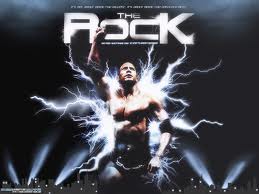
Mrs Pooh - Posts: 3340
- Joined: Wed Oct 24, 2007 7:30 pm
I run Win7 x64, without any runtime issues.
There is an install issue though. After running Wrye Python 02, it you'll have to go into the extracted folder (Wrye Python) and run wxPython2.8-win32-ansi-2.8.10.1-py26.exe manually. The exe installer extracts wxPython, but it doesn't actually run it for some reason. Btw, it's normally fine to delete the Wrye Python folder afterwards. All it should contain are five install files.
There is an install issue though. After running Wrye Python 02, it you'll have to go into the extracted folder (Wrye Python) and run wxPython2.8-win32-ansi-2.8.10.1-py26.exe manually. The exe installer extracts wxPython, but it doesn't actually run it for some reason. Btw, it's normally fine to delete the Wrye Python folder afterwards. All it should contain are five install files.
Thank you very much. I can save (by introducing them to Wrye Bash) about seven users now, haha.
-

Dan Wright - Posts: 3308
- Joined: Mon Jul 16, 2007 8:40 am
Only problem I had with the WryePython02 package was that I had to run several of the sub-installers as an Administrator in order to make them install correctly. Probably because I do install those into my Program Files folder.
Haven't bothered trying to run with 64-bit versions of the Python components, because those aren't feature complete last I read.
Haven't bothered trying to run with 64-bit versions of the Python components, because those aren't feature complete last I read.
-

Tammie Flint - Posts: 3336
- Joined: Mon Aug 14, 2006 12:12 am
