[RELZ] Wrye Bash -- Thread No. 42
-

Dona BlackHeart - Posts: 3405
- Joined: Fri Dec 22, 2006 4:05 pm
I need a bit more information. After you've synced from data, are you doing anything that would require it to sync again (such as changing a file or deleting a file)? If so, then the bug is that the option isn't re-enabling itself like it should. If not, then the bug is that it is being re-enabled when Bash is restarted.
-

Benji - Posts: 3447
- Joined: Tue May 15, 2007 11:58 pm
A quick look at the source shows that the Sync from Data option is only supposed to be enabled when there are missing or mismatched files. So, the option SHOULD be grayed out after use, and it should only be enabled when would actually do something. So, it should re-enable itself as needed.
I need a bit more information. After you've synced from data, are you doing anything that would require it to sync again (such as changing a file or deleting a file)? If so, then the bug is that the option isn't re-enabling itself like it should. If not, then the bug is that it is being re-enabled when Bash is restarted.
I need a bit more information. After you've synced from data, are you doing anything that would require it to sync again (such as changing a file or deleting a file)? If so, then the bug is that the option isn't re-enabling itself like it should. If not, then the bug is that it is being re-enabled when Bash is restarted.
Sorry, I just noticed it, I didn't really test it out. I'll give it a test, but it's probably working as it should.
-
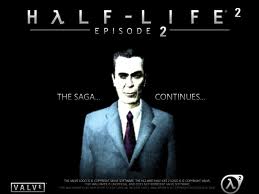
Chantel Hopkin - Posts: 3533
- Joined: Sun Dec 03, 2006 9:41 am
Okay, I am about to say "OMG" here. Here's the situation, a different one (after finally getting an answer to my question from the user)
OS: Vista 32-bit
Bash so far: ran Wrye Python 02 package
In progress: I am asking the user to download and run the wxpython file
Problem: The .pyw launcher is closing immediately.
...help?
Edit: I'd link the thread, but it 6 pages long, and the user (who I am helping through my site) is only on the Preparing for Mods step (step #3). He does not seem to know much about computers, at least not where file extensions and downloading archives are concerned, let alone the UAC...
OS: Vista 32-bit
Bash so far: ran Wrye Python 02 package
In progress: I am asking the user to download and run the wxpython file
Problem: The .pyw launcher is closing immediately.
...help?
Edit: I'd link the thread, but it 6 pages long, and the user (who I am helping through my site) is only on the Preparing for Mods step (step #3). He does not seem to know much about computers, at least not where file extensions and downloading archives are concerned, let alone the UAC...
-

Albert Wesker - Posts: 3499
- Joined: Fri May 11, 2007 11:17 pm
Sounds like Bash may not be installed correctly. The most common reason for the launcher to immediately close itself is if Bash can't find a resource such as button images.
-

Jay Baby - Posts: 3369
- Joined: Sat Sep 15, 2007 12:43 pm
Sounds like Bash may not be installed correctly. The most common reason for the launcher to immediately close itself is if Bash can't find a resource such as button images.
Thanks, I'll try to check that. I need to use Remote Assistance or something, but I'm on XP...
Edit: ...I am only lamenting being unable to see the users Oblivion folder, *sighs*...
-

CRuzIta LUVz grlz - Posts: 3388
- Joined: Fri Aug 24, 2007 11:44 am
I noticed after deleting installed files Bash didn't seem to recognise it, dosen't evan show as missing...
-

Emilie Joseph - Posts: 3387
- Joined: Thu Mar 15, 2007 6:28 am
An update to my previous problem with Sync From Data:
Starting with a a project that is identical to the installed files, so it shows up green. The Sync From Data option is greyed out, as expected. I then delete a file installed by that project, and switch back to WB. A quick refresh box pops up, just for a fraction of a second, so I suppose WB has noticed there has been a change. However, the project is still green, and the Sync From Data option is still greyed out.
If I then close down WB and reopen it, so that it rescans the data folder, the project now appears with the yellow checkbox, showing that there's a difference, and the Sync From Data option is available. After Syncing, the option is again greyed out. If I then go and edit a file installed by the project, once again the project stays green and the Sync option remains greyed out.
Hope that helps.
Starting with a a project that is identical to the installed files, so it shows up green. The Sync From Data option is greyed out, as expected. I then delete a file installed by that project, and switch back to WB. A quick refresh box pops up, just for a fraction of a second, so I suppose WB has noticed there has been a change. However, the project is still green, and the Sync From Data option is still greyed out.
If I then close down WB and reopen it, so that it rescans the data folder, the project now appears with the yellow checkbox, showing that there's a difference, and the Sync From Data option is available. After Syncing, the option is again greyed out. If I then go and edit a file installed by the project, once again the project stays green and the Sync option remains greyed out.
Hope that helps.
-

Jaki Birch - Posts: 3379
- Joined: Fri Jan 26, 2007 3:16 am
Seconding Wrinklyninja's report. I've run into that before with Open Cities and have simply been closing Bash and reopening it. Always meant to report it but something always seems to come up and distract me from it 
-

Leanne Molloy - Posts: 3342
- Joined: Sat Sep 02, 2006 1:09 am
Looks like it ain't refreshing just right. Will look into it as soon as I get compressed records to write correctly in CBash.
-

Steve Fallon - Posts: 3503
- Joined: Thu Aug 23, 2007 12:29 am
Last night after installing few big mods I got the error message identical to the one reported by Arthmoor, then turned off the WB.
This morning it loaded normally but the mods were shoun as installed in mod directory but notinstalled in installers directory.
I uninstalled-reinstalled couple of them, then decided to turn WB off to prevent memory overload.
When I try to turn WB on I get a quickly appearing message and WB refuses to load at all.
What now?
I need to complete my installation...
Downgraded to v283, loaded as magic but I need the new functions in 284...
One hour later - 283 works without complaint, installs, uninstalls, good guy.
Tried again 284 - skives, claims memory errors, lazy, bad guy.
This morning it loaded normally but the mods were shoun as installed in mod directory but notinstalled in installers directory.
I uninstalled-reinstalled couple of them, then decided to turn WB off to prevent memory overload.
When I try to turn WB on I get a quickly appearing message and WB refuses to load at all.
What now?
I need to complete my installation...
Downgraded to v283, loaded as magic but I need the new functions in 284...
One hour later - 283 works without complaint, installs, uninstalls, good guy.
Tried again 284 - skives, claims memory errors, lazy, bad guy.
-

josh evans - Posts: 3471
- Joined: Mon Jun 04, 2007 1:37 am
I can't find the OOO thread, so I thought I'd post here. I'm using CNRP for OOO and OOO; both are tagged Invent, but since OOO is last, it's winning (i.e., NPCs are either getting vanilla clothing, or OOO clothing, as applicable, but not CNRP's). What does OOO's Invent tag add, anyway? I removed that tag and rebuilt the bash patch, and it doesn't seem to have broken anything, but I thought I'd ask anyway.
-

Wane Peters - Posts: 3359
- Joined: Tue Jul 31, 2007 9:34 pm
I run Win7 x64, without any runtime issues.
There is an install issue though. After running Wrye Python 02, you'll have to go into the extracted folder (Wrye Python) and run wxPython2.8-win32-ansi-2.8.10.1-py26.exe manually. The exe installer extracts wxPython, but it doesn't actually run it for some reason. Btw, it's normally fine to delete the Wrye Python folder afterwards. All it should contain are five install files.
There is an install issue though. After running Wrye Python 02, you'll have to go into the extracted folder (Wrye Python) and run wxPython2.8-win32-ansi-2.8.10.1-py26.exe manually. The exe installer extracts wxPython, but it doesn't actually run it for some reason. Btw, it's normally fine to delete the Wrye Python folder afterwards. All it should contain are five install files.
Only problem I had with the WryePython02 package was that I had to run several of the sub-installers as an Administrator in order to make them install correctly. Probably because I do install those into my Program Files folder.
Haven't bothered trying to run with 64-bit versions of the Python components, because those aren't feature complete last I read.
Haven't bothered trying to run with 64-bit versions of the Python components, because those aren't feature complete last I read.
Just to add, I installed the WryePython02 package on Win7 64-bit and did not have to do anything extra. Ran the installation as an admin and got some message about recompiling, which I let it do. Also installed in a non-Program files location. I did an unistall of the previous version and then ran the new install. Then started WB using my existing shortcut and everything just worked.
Perhaps the sequence I followed (uninstall, install as admin to non-Program Files location and allowing recompile) is what made it all work without doing anything else.
-

Cathrin Hummel - Posts: 3399
- Joined: Mon Apr 16, 2007 7:16 pm
It seems my installation of Wrye Bash is conflicting with Harvest Containers and Supreme Magicka.
When i create and activate a bashed patch, SM's summoned creatures stop displaying the summon-shader and some containers in Harvest containers are not displaying their opening animations.
But when i deactivate the Bashed Batch and load my game, the afore mentioned problems do not appear.
The problems seemed to start when i upgraded from Bash 275 to 282.
Is there something i did wrong?
When i create and activate a bashed patch, SM's summoned creatures stop displaying the summon-shader and some containers in Harvest containers are not displaying their opening animations.
But when i deactivate the Bashed Batch and load my game, the afore mentioned problems do not appear.
The problems seemed to start when i upgraded from Bash 275 to 282.
Is there something i did wrong?
-

Maya Maya - Posts: 3511
- Joined: Wed Jul 05, 2006 7:35 pm
Did you run BOSS to get updated Tags for WB?
Update the BOSS masterlist with the latest one from the Google site?
Update the BOSS masterlist with the latest one from the Google site?
-

Dean - Posts: 3438
- Joined: Fri Jul 27, 2007 4:58 pm
I use BOSS and just updated to the latest masterlist.
It doesnt seem to help.
Maybe i did something wrong in the installation of wrye Bash?
Some additional info that might help:
OS: Windows 7 64bit (Already solved UAC related problems)
Python version: 2.6
My Load order:
It doesnt seem to help.
Maybe i did something wrong in the installation of wrye Bash?
Some additional info that might help:
OS: Windows 7 64bit (Already solved UAC related problems)
Python version: 2.6
My Load order:
Spoiler
Active Mod Files:
00 Oblivion.esm
01 EnhancedWeather.esm [Version 1.4]
02 Cobl Main.esm [Version 1.72]
03 Oscuro's_Oblivion_Overhaul.esm [Version 1.34]
04 Mart's Monster Mod.esm [Version 3.7b3p3]
05 Mart's Monster Mod for OOO.esm [Version 0.9.9MB3]
06 Enhanced Daedric Invasion.esm
07 TamrielTravellers.esm [Version 1.39c]
08 Kvatch Rebuilt.esm
09 Better Cities Resources.esm
0A Progress.esm [Version 2.2]
0B CM Partners.esm
0C Unofficial Oblivion Patch.esp [Version 3.2.0]
0D DLCShiveringIsles.esp
0E Unofficial Shivering Isles Patch.esp [Version 1.4.0]
0F Better Cities .esp
10 EnhancedWeather.esp [Version 1.3.5]
11 Better_Water-1830.esp
12 Atmospheric Oblivion.esp
13 300_Lore_Dialogue_Updated.esp
14 AliveWaters.esp
15 AliveWaters - Koi Addon.esp
16 kuerteeSittableRocks.esp
17 RAEVWD Cities.esp [Version 1.7]
18 RAEVWD Imperial City.esp [Version 1.7]
19 Reznod_Mannequin.esp
1A Harvest[Containers].esp
1B Harvest[Containers] - Player Home Add-on.esp
1C Harvest[Containers] - Flat-Top Barrels Add-on.esp
1D Harvest[Containers] - Havok Crates Add-on.esp
1E Enhanced Economy.esp [Version 3.4.3]
1F DLCHorseArmor.esp
20 DLCHorseArmor - Unofficial Patch.esp [Version 1.0.5]
21 DLCOrrery.esp
22 DLCOrrery - Unofficial Patch.esp [Version 1.0.3]
23 DLCVileLair.esp
24 DLCVileLair - Unofficial Patch.esp [Version 1.0.5]
25 DLCMehrunesRazor.esp
26 DLCMehrunesRazor - Unofficial Patch.esp [Version 1.0.4]
27 Blackmarsh_Witch_HGEC_Clothing.esp
28 HGEC_SBVelvetRose.esp
29 Arenagold.esp
2A DLCThievesDen.esp
2B DLCThievesDen - Unofficial Patch.esp [Version 1.0.5]
** DLCThievesDen - Unofficial Patch - SSSB.esp [Version 1.0.4]
2C Cobl Glue.esp [Version 1.72]
2D Cobl Si.esp [Version 1.63]
++ Cobl Tweaks.esp [Version 1.44]
2E Oscuro's_Oblivion_Overhaul.esp [Version 1.34]
2F Mart's Monster Mod for OOO.esp [Version 0.9.9MB3]
30 Mart's Monster Mod - Shivering Isles.esp [Version 3.7b3p3]
31 Mart's Monster Mod - Additional Enemy NPC Vars.esp [Version 3.7b3p3]
32 Mart's Monster Mod - Hunting & Crafting.esp [Version 3.7b3p3]
33 Mart's Monster Mod - Looting NPCs & Creatures.esp [Version 3.7b3p3]
34 Mart's Monster Mod - Less Bone Loot.esp [Version 3.7b3p3]
35 Mart's Monster Mod - No Blood.esp [Version 3.7b3p3]
36 Mart's Monster Mod - Dungeons of MMM.esp [Version 3.7b3p3]
37 Mart's Monster Mod - More Wilderness Life.esp [Version 3.7b3p3]
38 Mart's Monster Mod - Extra Wounding.esp [Version 3.7b3p3]
39 Mart's Monster Mod - Farm Animals.esp [Version 3.7b3p3]
3A Mart's Monster Mod - Diverse WaterLife.esp [Version 3.7b3p3]
3B TamrielTravellerAdvscript.esp [Version 1.39c]
3C Travellers4MMMHostileFactions.esp [Version 1.39c]
3D TamrielTravellers4OOO.esp [Version 1.39c]
3E TamrielTravellersItemsCobl.esp [Version 1.39c]
3F ShiveringIsleTravellers.esp [Version 1.39c]
40 ShiveringIsleTravellersFriendlyFactions4MMM.esp [Version 1.39c]
41 PersuasionOverhaul_OOO.esp [Version 1.2]
42 PersuasionOverhaul_MMM.esp [Version 1.2]
43 OOO-WaterFish.esp [Version 1.34]
44 Lock Bash Omega.esp [Version 1.5]
45 cyrodiil transportation network 1.3 wz.esp
46 Kvatch Rebuilt.esp
47 Kvatch Rebuilt - OOO Compatibility.esp
48 Kvatch Rebuilt Weather Patch.esp
49 DLCFrostcrag.esp
4A DLCFrostcrag - Unofficial Patch.esp [Version 1.0.4]
4B Knights.esp
4C Knights - Unofficial Patch.esp [Version 1.0.9]
4D Mart's Monster Mod - Knights.esp [Version 3.7b3p3]
4E Mart's Monster Mod for OOO - Knights .esp [Version 0.9.9MB3]
4F MannimarcoRevisited.esp
50 MannimarcoRevisitedOOO.esp [Version 0.1]
51 MannimarcoWardrobeChest.esp
52 Enhanced Daedric Invasion.esp
53 PersuasionOverhaul.esp [Version 1.43]
54 Enhanced Economy - House prices.esp [Version 1.0]
55 Alternative Start by Robert Evrae.esp
56 RealisticFatigue.esp
57 RealSleepExtended.esp [Version 2.3.4]
58 SupremeMagicka.esp [Version 0.90]
59 SM_ShiveringIsles.esp [Version 0.86]
5A SM_OOO.esp [Version 0.89]
5B SM_MMM.esp [Version 0.89]
5C SM_COBL.esp [Version 0.86]
5D SM_EnchantStaff.esp [Version 0.80]
5E SM_UnlockSpells.esp [Version 0.70]
5F SM_Scrolls.esp [Version 0.84]
60 SM_SigilStone.esp [Version 0.83]
61 MidasSpells.esp
62 SorcerysToll.esp
63 Syc_AtHomeAlchemy_No_Bounty_v2.esp
64 EnchantmentRestore.esp
65 EnchantmentRestore_Wells.esp
66 Enhanced Grabbing.esp [Version 0.4]
67 ProgressGSD.esp [Version 2.0]
68 ProgressSBSP.esp [Version 1.0]
69 ProgressArmorer.esp [Version 1.0]
6A Chain it!.esp
6B Let There Be Darkness - Cyrodiil + SI.esp
6C Let There Be Darkness - Knights.esp
6D Let There Be Darkness - Mehrunes Razor.esp
6E Mart's Monster Mod - Resized Races.esp [Version 3.7b3p3]
6F CM Partners.esp
70 Ebony partner.esp
71 CM Partners NPC.esp
72 CM Partners More NPCs.esp
73 CM Partners Extra NPCs.esp
74 Better Cities - Full City Defences.esp
75 Better Cities Full.esp
76 Better Cities - VWD of the IC.esp
77 Better Imperial City.esp
78 Better Cities - COBL.esp [Version 2]
79 Visual Enchantments v1.0.esp
7A Real Hunger, Cobl.esp [Version 1.6.1]
7B Bashed Patch, 0.esp
7C Streamline 3.1.esp
00 Oblivion.esm
01 EnhancedWeather.esm [Version 1.4]
02 Cobl Main.esm [Version 1.72]
03 Oscuro's_Oblivion_Overhaul.esm [Version 1.34]
04 Mart's Monster Mod.esm [Version 3.7b3p3]
05 Mart's Monster Mod for OOO.esm [Version 0.9.9MB3]
06 Enhanced Daedric Invasion.esm
07 TamrielTravellers.esm [Version 1.39c]
08 Kvatch Rebuilt.esm
09 Better Cities Resources.esm
0A Progress.esm [Version 2.2]
0B CM Partners.esm
0C Unofficial Oblivion Patch.esp [Version 3.2.0]
0D DLCShiveringIsles.esp
0E Unofficial Shivering Isles Patch.esp [Version 1.4.0]
0F Better Cities .esp
10 EnhancedWeather.esp [Version 1.3.5]
11 Better_Water-1830.esp
12 Atmospheric Oblivion.esp
13 300_Lore_Dialogue_Updated.esp
14 AliveWaters.esp
15 AliveWaters - Koi Addon.esp
16 kuerteeSittableRocks.esp
17 RAEVWD Cities.esp [Version 1.7]
18 RAEVWD Imperial City.esp [Version 1.7]
19 Reznod_Mannequin.esp
1A Harvest[Containers].esp
1B Harvest[Containers] - Player Home Add-on.esp
1C Harvest[Containers] - Flat-Top Barrels Add-on.esp
1D Harvest[Containers] - Havok Crates Add-on.esp
1E Enhanced Economy.esp [Version 3.4.3]
1F DLCHorseArmor.esp
20 DLCHorseArmor - Unofficial Patch.esp [Version 1.0.5]
21 DLCOrrery.esp
22 DLCOrrery - Unofficial Patch.esp [Version 1.0.3]
23 DLCVileLair.esp
24 DLCVileLair - Unofficial Patch.esp [Version 1.0.5]
25 DLCMehrunesRazor.esp
26 DLCMehrunesRazor - Unofficial Patch.esp [Version 1.0.4]
27 Blackmarsh_Witch_HGEC_Clothing.esp
28 HGEC_SBVelvetRose.esp
29 Arenagold.esp
2A DLCThievesDen.esp
2B DLCThievesDen - Unofficial Patch.esp [Version 1.0.5]
** DLCThievesDen - Unofficial Patch - SSSB.esp [Version 1.0.4]
2C Cobl Glue.esp [Version 1.72]
2D Cobl Si.esp [Version 1.63]
++ Cobl Tweaks.esp [Version 1.44]
2E Oscuro's_Oblivion_Overhaul.esp [Version 1.34]
2F Mart's Monster Mod for OOO.esp [Version 0.9.9MB3]
30 Mart's Monster Mod - Shivering Isles.esp [Version 3.7b3p3]
31 Mart's Monster Mod - Additional Enemy NPC Vars.esp [Version 3.7b3p3]
32 Mart's Monster Mod - Hunting & Crafting.esp [Version 3.7b3p3]
33 Mart's Monster Mod - Looting NPCs & Creatures.esp [Version 3.7b3p3]
34 Mart's Monster Mod - Less Bone Loot.esp [Version 3.7b3p3]
35 Mart's Monster Mod - No Blood.esp [Version 3.7b3p3]
36 Mart's Monster Mod - Dungeons of MMM.esp [Version 3.7b3p3]
37 Mart's Monster Mod - More Wilderness Life.esp [Version 3.7b3p3]
38 Mart's Monster Mod - Extra Wounding.esp [Version 3.7b3p3]
39 Mart's Monster Mod - Farm Animals.esp [Version 3.7b3p3]
3A Mart's Monster Mod - Diverse WaterLife.esp [Version 3.7b3p3]
3B TamrielTravellerAdvscript.esp [Version 1.39c]
3C Travellers4MMMHostileFactions.esp [Version 1.39c]
3D TamrielTravellers4OOO.esp [Version 1.39c]
3E TamrielTravellersItemsCobl.esp [Version 1.39c]
3F ShiveringIsleTravellers.esp [Version 1.39c]
40 ShiveringIsleTravellersFriendlyFactions4MMM.esp [Version 1.39c]
41 PersuasionOverhaul_OOO.esp [Version 1.2]
42 PersuasionOverhaul_MMM.esp [Version 1.2]
43 OOO-WaterFish.esp [Version 1.34]
44 Lock Bash Omega.esp [Version 1.5]
45 cyrodiil transportation network 1.3 wz.esp
46 Kvatch Rebuilt.esp
47 Kvatch Rebuilt - OOO Compatibility.esp
48 Kvatch Rebuilt Weather Patch.esp
49 DLCFrostcrag.esp
4A DLCFrostcrag - Unofficial Patch.esp [Version 1.0.4]
4B Knights.esp
4C Knights - Unofficial Patch.esp [Version 1.0.9]
4D Mart's Monster Mod - Knights.esp [Version 3.7b3p3]
4E Mart's Monster Mod for OOO - Knights .esp [Version 0.9.9MB3]
4F MannimarcoRevisited.esp
50 MannimarcoRevisitedOOO.esp [Version 0.1]
51 MannimarcoWardrobeChest.esp
52 Enhanced Daedric Invasion.esp
53 PersuasionOverhaul.esp [Version 1.43]
54 Enhanced Economy - House prices.esp [Version 1.0]
55 Alternative Start by Robert Evrae.esp
56 RealisticFatigue.esp
57 RealSleepExtended.esp [Version 2.3.4]
58 SupremeMagicka.esp [Version 0.90]
59 SM_ShiveringIsles.esp [Version 0.86]
5A SM_OOO.esp [Version 0.89]
5B SM_MMM.esp [Version 0.89]
5C SM_COBL.esp [Version 0.86]
5D SM_EnchantStaff.esp [Version 0.80]
5E SM_UnlockSpells.esp [Version 0.70]
5F SM_Scrolls.esp [Version 0.84]
60 SM_SigilStone.esp [Version 0.83]
61 MidasSpells.esp
62 SorcerysToll.esp
63 Syc_AtHomeAlchemy_No_Bounty_v2.esp
64 EnchantmentRestore.esp
65 EnchantmentRestore_Wells.esp
66 Enhanced Grabbing.esp [Version 0.4]
67 ProgressGSD.esp [Version 2.0]
68 ProgressSBSP.esp [Version 1.0]
69 ProgressArmorer.esp [Version 1.0]
6A Chain it!.esp
6B Let There Be Darkness - Cyrodiil + SI.esp
6C Let There Be Darkness - Knights.esp
6D Let There Be Darkness - Mehrunes Razor.esp
6E Mart's Monster Mod - Resized Races.esp [Version 3.7b3p3]
6F CM Partners.esp
70 Ebony partner.esp
71 CM Partners NPC.esp
72 CM Partners More NPCs.esp
73 CM Partners Extra NPCs.esp
74 Better Cities - Full City Defences.esp
75 Better Cities Full.esp
76 Better Cities - VWD of the IC.esp
77 Better Imperial City.esp
78 Better Cities - COBL.esp [Version 2]
79 Visual Enchantments v1.0.esp
7A Real Hunger, Cobl.esp [Version 1.6.1]
7B Bashed Patch, 0.esp
7C Streamline 3.1.esp
-

Marie Maillos - Posts: 3403
- Joined: Wed Mar 21, 2007 4:39 pm
You don't need the Harvest Containers files, those are included in OOO already.
1A Harvest[Containers].esp
1B Harvest[Containers] - Player Home Add-on.esp
1C Harvest[Containers] - Flat-Top Barrels Add-on.esp
1D Harvest[Containers] - Havok Crates Add-on.esp
Not sure about the shader issue, might be Visual Enchantments, or another mod, interfering.
1A Harvest[Containers].esp
1B Harvest[Containers] - Player Home Add-on.esp
1C Harvest[Containers] - Flat-Top Barrels Add-on.esp
1D Harvest[Containers] - Havok Crates Add-on.esp
Not sure about the shader issue, might be Visual Enchantments, or another mod, interfering.
-

TWITTER.COM - Posts: 3355
- Joined: Tue Nov 27, 2007 3:15 pm
I am loading Duke Patricks - BASIC Script Effect Silencer BETA.esp. BOSS puts it after the bashed patch but it tags it bash sound, graphics and the mod is green. Is it OK to import the suggested tags even though the load order shows it after the bashed patch?
-

Austin Suggs - Posts: 3358
- Joined: Sun Oct 07, 2007 5:35 pm
Won't have any effect. It's a non-harmful bug that is going to be straightened out some day. I actually thought that fix had made it into 284.
-

Music Show - Posts: 3512
- Joined: Sun Sep 09, 2007 10:53 am
Won't have any effect. It's a non-harmful bug that is going to be straightened out some day. I actually thought that fix had made it into 284.
So I should just activate after bashed patch and not import, correct?
-

Andres Lechuga - Posts: 3406
- Joined: Sun Aug 12, 2007 8:47 pm
Yes, Bashed patch doesn't process any mods beyond it's own position in the load order, so you could tag it with anything you wanted and it would never appear in the bashed patch.
Anything after the bashed patch has to be active to have any effect at all.
Anything after the bashed patch has to be active to have any effect at all.
-

Elisabete Gaspar - Posts: 3558
- Joined: Thu Aug 31, 2006 1:15 pm
Yes, Bashed patch doesn't process any mods beyond it's own position in the load order, so you could tag it with anything you wanted and it would never appear in the bashed patch.
Anything after the bashed patch has to be active to have any effect at all.
Anything after the bashed patch has to be active to have any effect at all.
Appreciate the quick help. Thanks.
-

remi lasisi - Posts: 3307
- Joined: Sun Jul 02, 2006 2:26 pm
After rebuilding the patch with All Armor Playable and All Clothes Playable I started seeing things.
Skelleton loot:
Acromarker
AgilityMarkes
BashMarker.
Zombies - the same.
Is this supposed to happen?
I mean, I don't mind disguising myself as a zombie or werewolf, but them markers...?
Skelleton loot:
Acromarker
AgilityMarkes
BashMarker.
Zombies - the same.
Is this supposed to happen?
I mean, I don't mind disguising myself as a zombie or werewolf, but them markers...?
-

matt oneil - Posts: 3383
- Joined: Tue Oct 09, 2007 12:54 am
It's a side effect. Those are meant to be unplayable tokens, invisible to the player.
We'll be getting a Tweak tag to prevent that from happening in the future.
We'll be getting a Tweak tag to prevent that from happening in the future.
-

CArla HOlbert - Posts: 3342
- Joined: Wed Feb 21, 2007 11:35 pm
It seems my installation of Wrye Bash is conflicting with Harvest Containers and Supreme Magicka.
When i create and activate a bashed patch, SM's summoned creatures stop displaying the summon-shader and some containers in Harvest containers are not displaying their opening animations.
But when i deactivate the Bashed Batch and load my game, the afore mentioned problems do not appear.
The problems seemed to start when i upgraded from Bash 275 to 282.
Is there something i did wrong?
When i create and activate a bashed patch, SM's summoned creatures stop displaying the summon-shader and some containers in Harvest containers are not displaying their opening animations.
But when i deactivate the Bashed Batch and load my game, the afore mentioned problems do not appear.
The problems seemed to start when i upgraded from Bash 275 to 282.
Is there something i did wrong?
After a good night of sleep i realized the harvest containers and the summon shader of Supreme magicka would probably be applied by scripts.
I untagged Marts Monster mod.esm and Atmospheric Oblivion in the Import scripts function, since MMM would do something with summoned deadra and atmospheric oblivion places activators on certain containers.
This seems to have fixed the above quoted problems.
Now another question: Would not importing scripts from those mods cause CTD's?
-

patricia kris - Posts: 3348
- Joined: Tue Feb 13, 2007 5:49 am
