[RELZ] Wrye Bash -- Thread No. 42
-

Joey Avelar - Posts: 3370
- Joined: Sat Aug 11, 2007 11:11 am
-

Jonathan Windmon - Posts: 3410
- Joined: Wed Oct 10, 2007 12:23 pm
I already deleted harvest containers from my list.
-

Jamie Lee - Posts: 3415
- Joined: Sun Jun 17, 2007 9:15 am
Just to add, I installed the WryePython02 package on Win7 64-bit and did not have to do anything extra. Ran the installation as an admin and got some message about recompiling, which I let it do. Also installed in a non-Program files location. I did an unistall of the previous version and then ran the new install. Then started WB using my existing shortcut and everything just worked.
Perhaps the sequence I followed (uninstall, install as admin to non-Program Files location and allowing recompile) is what made it all work without doing anything else.
Perhaps the sequence I followed (uninstall, install as admin to non-Program Files location and allowing recompile) is what made it all work without doing anything else.
So did I, with the same result.
Crash
-

Calum Campbell - Posts: 3574
- Joined: Tue Jul 10, 2007 7:55 am
Suggestion; I am dealing with some pretty complex achieves right now, which give me total control and work marvelously. The only (slight) annoyance I have is finding the proper files to check. Would it be possible to have color schemes in the next version(s), as can be seen in http://i49.tinypic.com/9qwoeo.jpg screenshot?
It would really help people such as myself, but I am not sure how easy it would be to add (I am at a loss with Python). The best advantage is obviously seeing really quick on what section is related to each other. On my SS I can see that I only need to pick 1 achieve that is listed as 07, and I can easily see where it starts and ends (I have multiple packages that have more than 10 options - which can get confusing). I know as an option I could make smaller achieves, but that defeats the purpose of being able to create complex achieves.
I hope it makes sense, but either way. 00, 02, 04, 06, 08 would have the same color. 01, 03, 05, 07 would have a different color.
I cannot think of any negative effects this would cause, but do think about it. :thumbsup:
It would really help people such as myself, but I am not sure how easy it would be to add (I am at a loss with Python). The best advantage is obviously seeing really quick on what section is related to each other. On my SS I can see that I only need to pick 1 achieve that is listed as 07, and I can easily see where it starts and ends (I have multiple packages that have more than 10 options - which can get confusing). I know as an option I could make smaller achieves, but that defeats the purpose of being able to create complex achieves.
I hope it makes sense, but either way. 00, 02, 04, 06, 08 would have the same color. 01, 03, 05, 07 would have a different color.
I cannot think of any negative effects this would cause, but do think about it. :thumbsup:
-
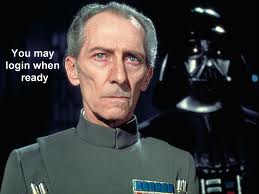
brenden casey - Posts: 3400
- Joined: Mon Sep 17, 2007 9:58 pm
Suggestion; I am dealing with some pretty complex achieves right now, which give me total control and work marvelously. The only (slight) annoyance I have is finding the proper files to check. Would it be possible to have color schemes in the next version(s), as can be seen in http://i49.tinypic.com/9qwoeo.jpg screenshot?
It would really help people such as myself, but I am not sure how easy it would be to add (I am at a loss with Python). The best advantage is obviously seeing really quick on what section is related to each other. On my SS I can see that I only need to pick 1 achieve that is listed as 07, and I can easily see where it starts and ends (I have multiple packages that have more than 10 options - which can get confusing). I know as an option I could make smaller achieves, but that defeats the purpose of being able to create complex achieves.
I hope it makes sense, but either way. 00, 02, 04, 06, 08 would have the same color. 01, 03, 05, 07 would have a different color.
I cannot think of any negative effects this would cause, but do think about it. :thumbsup:
It would really help people such as myself, but I am not sure how easy it would be to add (I am at a loss with Python). The best advantage is obviously seeing really quick on what section is related to each other. On my SS I can see that I only need to pick 1 achieve that is listed as 07, and I can easily see where it starts and ends (I have multiple packages that have more than 10 options - which can get confusing). I know as an option I could make smaller achieves, but that defeats the purpose of being able to create complex achieves.
I hope it makes sense, but either way. 00, 02, 04, 06, 08 would have the same color. 01, 03, 05, 07 would have a different color.
I cannot think of any negative effects this would cause, but do think about it. :thumbsup:
I create sub-package "Headings" (folders containing a dummy ESP) to help make it easier to navigate complex archives...
Spoiler
NPC Generators
010 =================== 10Travellers v1.26
010 Ten Travellers
010 Ten Travellers Old Balance
011 =================== Crowded Roads 3 Flavors v1.5
011 Default Spawn Rate
011 Spawn Rate 15
011 Spawn Rate 7
020 =================== Tamriel Travellers v1.39
020 Core - SI Version (ON)
021 Default (ON)
021 MMM
021 OOO
022 Items Default NPC (ON)
022 Items Unscaled
022 Items Vendor
023 Items COBL
024 Activate Flaming Death
025 Faction Protection Default (ON)
025 Faction Protection for MMM False
026 SI Faction Protection Default (ON)
026 SI Faction Protection for MMM True
027 Tamriel Travellers Advscript v140 Alpha (ON)
030 =================== Crowded Cities v1.2
030 Fewer People
030 More People
031 =================== Extended Cities Series
031 Extended Chorrol v1.0 (ON)
032 Extended Imperial City v1.0 (ON)
033 Extended Skingrad v1.0 (ON)
040 =================== Colourwheel NPC Mods
040 CW Imperial Legion v1.1 (ON)
041 CW Knights of the Nine v1.2
044 =================== Oblivion Alive v5.0a
044 Core
045 English Names Patch
047 =================== moDems City Life v2.2
047 Standard
047 Variation - Beautiful People
052 =================== Cyrodiil Travel Services
052 Cyrodiil Travel Services v1.3.1
052 Cyrodiil Travel Services v2.0.1 (ON)
500 =================== Single Folder Packages
500 Crowded Roads Revamped v2.0
502 Rumple Mod v0.5 (ON)
NPC Generators
010 =================== 10Travellers v1.26
010 Ten Travellers
010 Ten Travellers Old Balance
011 =================== Crowded Roads 3 Flavors v1.5
011 Default Spawn Rate
011 Spawn Rate 15
011 Spawn Rate 7
020 =================== Tamriel Travellers v1.39
020 Core - SI Version (ON)
021 Default (ON)
021 MMM
021 OOO
022 Items Default NPC (ON)
022 Items Unscaled
022 Items Vendor
023 Items COBL
024 Activate Flaming Death
025 Faction Protection Default (ON)
025 Faction Protection for MMM False
026 SI Faction Protection Default (ON)
026 SI Faction Protection for MMM True
027 Tamriel Travellers Advscript v140 Alpha (ON)
030 =================== Crowded Cities v1.2
030 Fewer People
030 More People
031 =================== Extended Cities Series
031 Extended Chorrol v1.0 (ON)
032 Extended Imperial City v1.0 (ON)
033 Extended Skingrad v1.0 (ON)
040 =================== Colourwheel NPC Mods
040 CW Imperial Legion v1.1 (ON)
041 CW Knights of the Nine v1.2
044 =================== Oblivion Alive v5.0a
044 Core
045 English Names Patch
047 =================== moDems City Life v2.2
047 Standard
047 Variation - Beautiful People
052 =================== Cyrodiil Travel Services
052 Cyrodiil Travel Services v1.3.1
052 Cyrodiil Travel Services v2.0.1 (ON)
500 =================== Single Folder Packages
500 Crowded Roads Revamped v2.0
502 Rumple Mod v0.5 (ON)
...would this help?
-

Siobhan Thompson - Posts: 3443
- Joined: Sun Nov 12, 2006 10:40 am
Hey, can you guys add a race tag for the head and ears textures?
Edit: Also, would it be possible to implement a right-click menu in the merged patches section to uncheck all or something? Is there a reset bashed patch function? That would work for what I had in mind as well...
Edit: Also, would it be possible to implement a right-click menu in the merged patches section to uncheck all or something? Is there a reset bashed patch function? That would work for what I had in mind as well...
-

Yung Prince - Posts: 3373
- Joined: Thu Oct 11, 2007 10:45 pm
I have thought about using it, and did for a few hours but it got on my nerves, haha. I was creating these headers for every folder(s) which had the same ID. It made my list even bigger than I really wanted. I like having control, but that was a bit over the top.
That is why I suggested using colors, which would take away the hassle of creating headers.
edit: on a second though, screw it. Creating headers is probably the best way currently to identify sub structures, so cheers. Headers & colors would be even better, but lets see what the future brings. :thumbsup:
That is why I suggested using colors, which would take away the hassle of creating headers.
edit: on a second though, screw it. Creating headers is probably the best way currently to identify sub structures, so cheers. Headers & colors would be even better, but lets see what the future brings. :thumbsup:
-

Annika Marziniak - Posts: 3416
- Joined: Wed Apr 18, 2007 6:22 am
Hey, can you guys add a race tag for the head and ears textures?
Edit: Also, would it be possible to implement a right-click menu in the merged patches section to uncheck all or something? Is there a reset bashed patch function? That would work for what I had in mind as well...
Edit: Also, would it be possible to implement a right-click menu in the merged patches section to uncheck all or something? Is there a reset bashed patch function? That would work for what I had in mind as well...
2.84 added
R. EAR for Ear Textures
There is not one for Race Head and I do not see any other tags that would change just the Race head texture path..I will make the suggestion for R Head tag..
I already asked for a option under merge patches for select all/ deselect all so let's hope it get added,
-

Marcin Tomkow - Posts: 3399
- Joined: Sun Aug 05, 2007 12:31 pm
2.84 added
R. EAR for Ear Textures
There is not one for Race Head and I do not see any other tags that would change just the Race head texture path..I will make the suggestion for R Head tag..
I already asked for a option under merge patches for select all/ deselect all so let's hope it get added,
R. EAR for Ear Textures
There is not one for Race Head and I do not see any other tags that would change just the Race head texture path..I will make the suggestion for R Head tag..
I already asked for a option under merge patches for select all/ deselect all so let's hope it get added,
Oh, I see it... I just downloaded v284 a few hours ago and had not tried tagging the plugin I needed that particular tag for since doing that.
Thanks for the reply!
- Tomlong75210
-

Marcia Renton - Posts: 3563
- Joined: Fri Jan 26, 2007 5:15 am
Seconding Wrinklyninja's report. I've run into that before with Open Cities and have simply been closing Bash and reopening it. Always meant to report it but something always seems to come up and distract me from it 
Just looked into it. Instead of closing and reopening Bash, what you need to do is right-click on the Installers header, and choose "Refresh Data". By design, Bash won't refresh that data automatically due to the amount of time it can take to refresh. It is far from the most obvious of features, but it isn't technically a bug.
-

lexy - Posts: 3439
- Joined: Tue Jul 11, 2006 6:37 pm
Just looked into it. Instead of closing and reopening Bash, what you need to do is right-click on the Installers header, and choose "Refresh Data". By design, Bash won't refresh that data automatically due to the amount of time it can take to refresh. It is far from the most obvious of features, but it isn't technically a bug.
Nope, still didn't do it. tried the indivual and then the Whole catagory. still didn't drtect it, use to be if you deleted a plugin im the mods window, it would turn the package red and show the plugin as missing.. :huh:
-

Jonathan Egan - Posts: 3432
- Joined: Fri Jun 22, 2007 3:27 pm
Earlier tests were with changing a file, so I just tested it again with deleting a file and it worked just fine. Opened the Installers panel and checked the status of a project. Went into the Mods panel and deleted an esp that was in the project. Went back to the Installers panel, and it hadn't detected that the file was removed. Right-clicked on the header (Package, Order, Modified, etc), chose "Refresh Data", and waited ~20 seconds for it to finish. The project turned red, and worked as expected. Are you by chance selecting "Refresh" from the context menu instead of "Refresh Data" from the header menu?
-

Wayne W - Posts: 3482
- Joined: Sun Jun 17, 2007 5:49 am
I deleted an esp in my Mods group, went back to installers, first I tried to right click on the Mod with the missing file, clicked Refresh there, no differance, then tried right click om the "Package" tab, click Refresh data, no differance, wemt back to my mods and reactivated my plucin, before bash ever noticed it was missing..., Opps, I don't thonk I deleted it,
Well just tried again, still no go, hit refresh data, paclage is still green, I did get a codebox error when I deleted it this time though...
Yeah it is working if you refresh the whole group, it just fifn't let me delete it before... :whistling:
Well just tried again, still no go, hit refresh data, paclage is still green, I did get a codebox error when I deleted it this time though...
Yeah it is working if you refresh the whole group, it just fifn't let me delete it before... :whistling:
-

Rachel Cafferty - Posts: 3442
- Joined: Thu Jun 22, 2006 1:48 am
Could I make a small request for the next version? I keep on running into a few extensions in my projects that I don't want installed. Could you add '.ace', '.tgz', '.tar', '.tar.gz', and '.omod' to the skipExts variable in bosh.py? Thanks.
-

vanuza - Posts: 3522
- Joined: Fri Sep 22, 2006 11:14 pm
Why would those files be in a package or project in BAIN...? I guess they should be skipped though...
-

Laura Tempel - Posts: 3484
- Joined: Wed Oct 04, 2006 4:53 pm
Every once in a while a mod is packaged that way. I tend to decompress mods into project directories so I can organize them easier, and I keep the original distribution archive in the project directory as a backup.
-

Glu Glu - Posts: 3352
- Joined: Sun Apr 01, 2007 5:39 am
Every once in a while a mod is packaged that way. I tend to decompress mods into project directories so I can organize them easier, and I keep the original distribution archive in the project directory as a backup.
So just keep it in a non-standard folder that will be ignored.
00 Core/Original Archives/ whatever.omod whatever.tar.gz
-

Natasha Biss - Posts: 3491
- Joined: Mon Jul 10, 2006 8:47 am
So just keep it in a non-standard folder that will be ignored.
I suppose I could. I have found that modifying one line in Wrye Bash to be much easier than creating and managing hundreds of extra directories, though.
-

LittleMiss - Posts: 3412
- Joined: Wed Nov 29, 2006 6:22 am
I suppose I could. I have found that modifying one line in Wrye Bash to be much easier than creating and managing hundreds of extra directories, though.
"Creating and managing hundreds..." -- lol.
As I have just been recently making tons of BAIN packages myself, it required no extra effort for me to include older versions, archives, etc in the BAIN package because I intuitively created a directory that was NOT called "Docs" or "meshes" or "textures", etc., and I expected it to be ignored.
I may ask why you would want to make your Bash Installers be so cluttered with hundreds of millions (since you prefer hyperbole) of files in the root of the file??? I would much rather prefer a nice and neat "One Folder" method than having a bunch of garbage in my BAIN package...
-

Cat Haines - Posts: 3385
- Joined: Fri Oct 27, 2006 9:27 am
Every once in a while a mod is packaged that way. I tend to decompress mods into project directories so I can organize them easier, and I keep the original distribution archive in the project directory as a backup.
Warrudar warned me not to do that - projects are for development and using them as the main method by which mods are installed means that the installed content will not be tracked as well as it ought and can be when installing from packages (archives). So it will be more apt to miss alterations. I tried to explain about 2/3 the way through http://www.gamesas.com/index.php?/topic/1084204-bain-mod-installation-projects/page__view__findpost__p__15797988, but perhaps best to get it straight from http://www.gamesas.com/index.php?/topic/1081915-relz-wrye-bash/page__st__75__p__15790564&#entry15790564.
-

Baylea Isaacs - Posts: 3436
- Joined: Mon Dec 25, 2006 11:58 am
I only use projects to hold groups of plugins that change practically every time I am performing maintenance on my load order, every time... Although, it is easy enough to update those archive with 7-zip, as the current version of a plugin will be overwritten by whatever you add to the archive (so long as the folder structure of the added plugin is correct.)
Edit: Rebuilding my bashed patch and being prompted to deactivate Atmospheric Loading Screen - NO TEXT and Slof's Robe Trader is kind of annoying. They should not have the NoMerge tag anyway. They aren't mergeable.
Edit: I'll post my complaint in the BOSS thread too...
Edit: Rebuilding my bashed patch and being prompted to deactivate Atmospheric Loading Screen - NO TEXT and Slof's Robe Trader is kind of annoying. They should not have the NoMerge tag anyway. They aren't mergeable.
Edit: I'll post my complaint in the BOSS thread too...
-

David Chambers - Posts: 3333
- Joined: Fri May 18, 2007 4:30 am
Warrudar warned me not to do that - projects are for development and using them as the main method by which mods are installed means that the installed content will not be tracked as well as it ought and can be when installing from packages (archives). So it will be more apt to miss alterations. I tried to explain about 2/3 the way through http://www.gamesas.com/index.php?/topic/1084204-bain-mod-installation-projects/page__view__findpost__p__15797988, but perhaps best to get it straight from http://www.gamesas.com/index.php?/topic/1081915-relz-wrye-bash/page__st__75__p__15790564&#entry15790564.
Thanks, Psymon. I read through the links, and what I gathered is that expanding mods into project directories has the following pros and cons:
cons
-------
1) slower loading of the Installers tab due to additional CRC calculations
2) extra disk space needed
3) changes in projects are not reflected in the UI until WB is restarted or the slowifying "Auto-Refresh Projects" is enabled
pros (from my perspective, at least)
-------
1) easy access to the files that each mod installs (useful when, say, comparing textures installed by two conflicting mods and deciding which one gets priority)
2) no need to completely repackage when I clean or tweak .esp files, or when I modify ini files (which would otherwise show as dirty)
3) better overall organization (I can group MMM and all of its updates/patch mods in one project)
At this point, I'm still of the opinion that the pros outweigh the cons, at least for me. I don't load the installers tab all too often, have plenty of disk space, and am aware that I need to manually refresh projects that I know have changed in order to see the changes reflected in the UI. I'm not suggesting that others follow my example, necessarily. It just seems to work well for my purposes.
and to jw0ollard accusations, I am many things, but a hyperbolist I am not : ). I have 141 project directories, so putting all archives in extra folders would mean creating at least 141 subdirectories (some project folders house quite a few associated mods. Here is my current project list:
Spoiler
Animations_AmazingJump/
Animations_Backstab/
Animations_Idles/
Animations_RealWalk/
Animations_SensualWalks/
Audio_AtmosphericOblivion/
Audio_ElfFemaleYoungerVoice/
Audio_ExtraMusic/
Audio_MoreImmersiveSound/
Audio_SilentTracks/
Audio_SymponyOfViolence/
Bain Converters/
Base_MOBS/
Base_OfficialMods/
Base_UnofficialOblivionPatch/
Base_UnofficialOfficialModsPatch/
Base_UnofficialSIPatch/
Base_VanillaOblivion/
Bash/
Bodies_Khajiit/
Civ_AWLSMeshes/
Civ_AWLSTextures/
Civ_ArchmageChest_OBSE/
Civ_AurielsRetreat/
Civ_BetterCities/
Civ_DragonCaptions/
Civ_Elsweyr/
Civ_Vaults/
Combat_Adrenaline/
Combat_Archery/
Combat_BobWeave/
Combat_DeadlyReflex/
Combat_Hide/
Dungeons_AdenseEpicDungeon/
Dungeons_AyleidenRuinsixpanded/
Dungeons_Blackrock/
Dungeons_DragonCitadel/
Dungeons_ForgottenTomb/
Dungeons_HydraLair/
Dungeons_Ivellon/
Dungeons_LichKingTower/
Dungeons_Oubliette/
Dungeons_ProvingGround/
Dungeons_RootSystem/
Dungeons_TempleOfZealots/
Environment_AliveWaters/
FCOM_ArmamentariumArtifacts_RobertsMale/
FCOM_BloodAndMud/
FCOM_BobsArmory/
FCOM_FCOM/
FCOM_Fran/
FCOM_FranArmorAddOn/
FCOM_HarvestFlora/
FCOM_LothsBluntWeapons/
FCOM_MMM/
FCOM_OOO/
FCOM_OOOGems_OBSE/
FCOM_Ruin/
FCOM_SlofsRobes/
FCOM_TamrielTravellers/
FCOM_WarCry/
FCOM_WelkyndSword/
Gameplay_DLT_OBSE/
Gameplay_EnchantmentRestore_OBSE/
Gameplay_EnhancedEconomy/
Gameplay_EnhancedGrabbing/
Gameplay_FastExit_OBSE/
Gameplay_Gardening/
Gameplay_GatherYeRosebuds_OBSE/
Gameplay_GrandmasterAlchemy/
Gameplay_GuardOverhaul/
Gameplay_IDontFeelQuiteRight/
Gameplay_LegendaryAbilities/
Gameplay_LightweightPotions/
Gameplay_PersuasionOverhaul/
Gameplay_QarlsHarvest/
Gameplay_RealisticLevelling/
Gameplay_RegionalBounty/
Gameplay_RespawningStones/
Gameplay_SaveSkillBooksForLater_OBSE/
Gameplay_SneakTransparency/
Gameplay_SoulDelete/
Gameplay_StealthOverhaul/
Gameplay_Streamline_OBSE/
Gameplay_StutterRemover/
Gameplay_Uncapper/
Gameplay_UniversalSilentVoice_OBSE/
Gameplay_WillfulResistance/
Gameplay_WillpowerResistance/
Items_Amulets/
Items_Barenziah/
Items_ClassyClothing/
Items_Hammerblade/
Items_Keychain_OBSE/
Items_PortableSorters_OBSE_Cobl/
Items_QuestAwardLeveller/
Items_StorageSacks_OBSE/
Landscape_RAEVWD/
Landscape_RAEVWDSI/
Landscape_UniqueLandscapes/
Libs_COBL_OBSE_FCOM_Exnem/
Libs_ItemInterchange_COBL_FCOM/
Libs_Pluggy/
Magic_ConduitMagic/
Magic_EnchantmentMastery/
Magic_LAME/
Magic_TeachSpell/
Quests_Aesgaard/
Quests_Bloodlines/
Quests_Cybiades/
Quests_EnhancedDaedricInvasion/
Quests_HeartOfTheDead/
Quests_HoarfrostCastle/
Quests_KragenirsDeathQuest/
Quests_KvachRebuilt/
Quests_LostSpires/
Quests_MountainTower/
Quests_NakedNord/
Quests_TearsOfTheFiend/
Quests_Thievery/
Quests_Windfall/
Races_CuteElves/
Stock_BookJackets/
Stock_EVE/
Stock_GreyFoxCowlRedux/
Tools_FormIdFinder/
UI_AlchemyAdvanced_OBSE/
UI_DarNifiedUI/
UI_ElvenMaps/
UI_GuildMapMarkers/
UI_MapMarkerOverhaul_OBSE/
UI_OdeToOblivion/
UI_SuperHotkeys_OBSE/
UI_ToggleableQuantityPrompt/
Visuals_Bubbles/
Visuals_DarkerNightsAndDungeons/
Visuals_Lava/
Visuals_PhinixWaterfix/
Visuals_Rainbows/
Visuals_Sky/
Animations_AmazingJump/
Animations_Backstab/
Animations_Idles/
Animations_RealWalk/
Animations_SensualWalks/
Audio_AtmosphericOblivion/
Audio_ElfFemaleYoungerVoice/
Audio_ExtraMusic/
Audio_MoreImmersiveSound/
Audio_SilentTracks/
Audio_SymponyOfViolence/
Bain Converters/
Base_MOBS/
Base_OfficialMods/
Base_UnofficialOblivionPatch/
Base_UnofficialOfficialModsPatch/
Base_UnofficialSIPatch/
Base_VanillaOblivion/
Bash/
Bodies_Khajiit/
Civ_AWLSMeshes/
Civ_AWLSTextures/
Civ_ArchmageChest_OBSE/
Civ_AurielsRetreat/
Civ_BetterCities/
Civ_DragonCaptions/
Civ_Elsweyr/
Civ_Vaults/
Combat_Adrenaline/
Combat_Archery/
Combat_BobWeave/
Combat_DeadlyReflex/
Combat_Hide/
Dungeons_AdenseEpicDungeon/
Dungeons_AyleidenRuinsixpanded/
Dungeons_Blackrock/
Dungeons_DragonCitadel/
Dungeons_ForgottenTomb/
Dungeons_HydraLair/
Dungeons_Ivellon/
Dungeons_LichKingTower/
Dungeons_Oubliette/
Dungeons_ProvingGround/
Dungeons_RootSystem/
Dungeons_TempleOfZealots/
Environment_AliveWaters/
FCOM_ArmamentariumArtifacts_RobertsMale/
FCOM_BloodAndMud/
FCOM_BobsArmory/
FCOM_FCOM/
FCOM_Fran/
FCOM_FranArmorAddOn/
FCOM_HarvestFlora/
FCOM_LothsBluntWeapons/
FCOM_MMM/
FCOM_OOO/
FCOM_OOOGems_OBSE/
FCOM_Ruin/
FCOM_SlofsRobes/
FCOM_TamrielTravellers/
FCOM_WarCry/
FCOM_WelkyndSword/
Gameplay_DLT_OBSE/
Gameplay_EnchantmentRestore_OBSE/
Gameplay_EnhancedEconomy/
Gameplay_EnhancedGrabbing/
Gameplay_FastExit_OBSE/
Gameplay_Gardening/
Gameplay_GatherYeRosebuds_OBSE/
Gameplay_GrandmasterAlchemy/
Gameplay_GuardOverhaul/
Gameplay_IDontFeelQuiteRight/
Gameplay_LegendaryAbilities/
Gameplay_LightweightPotions/
Gameplay_PersuasionOverhaul/
Gameplay_QarlsHarvest/
Gameplay_RealisticLevelling/
Gameplay_RegionalBounty/
Gameplay_RespawningStones/
Gameplay_SaveSkillBooksForLater_OBSE/
Gameplay_SneakTransparency/
Gameplay_SoulDelete/
Gameplay_StealthOverhaul/
Gameplay_Streamline_OBSE/
Gameplay_StutterRemover/
Gameplay_Uncapper/
Gameplay_UniversalSilentVoice_OBSE/
Gameplay_WillfulResistance/
Gameplay_WillpowerResistance/
Items_Amulets/
Items_Barenziah/
Items_ClassyClothing/
Items_Hammerblade/
Items_Keychain_OBSE/
Items_PortableSorters_OBSE_Cobl/
Items_QuestAwardLeveller/
Items_StorageSacks_OBSE/
Landscape_RAEVWD/
Landscape_RAEVWDSI/
Landscape_UniqueLandscapes/
Libs_COBL_OBSE_FCOM_Exnem/
Libs_ItemInterchange_COBL_FCOM/
Libs_Pluggy/
Magic_ConduitMagic/
Magic_EnchantmentMastery/
Magic_LAME/
Magic_TeachSpell/
Quests_Aesgaard/
Quests_Bloodlines/
Quests_Cybiades/
Quests_EnhancedDaedricInvasion/
Quests_HeartOfTheDead/
Quests_HoarfrostCastle/
Quests_KragenirsDeathQuest/
Quests_KvachRebuilt/
Quests_LostSpires/
Quests_MountainTower/
Quests_NakedNord/
Quests_TearsOfTheFiend/
Quests_Thievery/
Quests_Windfall/
Races_CuteElves/
Stock_BookJackets/
Stock_EVE/
Stock_GreyFoxCowlRedux/
Tools_FormIdFinder/
UI_AlchemyAdvanced_OBSE/
UI_DarNifiedUI/
UI_ElvenMaps/
UI_GuildMapMarkers/
UI_MapMarkerOverhaul_OBSE/
UI_OdeToOblivion/
UI_SuperHotkeys_OBSE/
UI_ToggleableQuantityPrompt/
Visuals_Bubbles/
Visuals_DarkerNightsAndDungeons/
Visuals_Lava/
Visuals_PhinixWaterfix/
Visuals_Rainbows/
Visuals_Sky/
-

Tai Scott - Posts: 3446
- Joined: Sat Jan 20, 2007 6:58 pm
3) better overall organization (I can group MMM and all of its updates/patch mods in one project) <-- How is this true? You can do the same thing with packages, as Psymon does.
1) easy access to the files that each mod installs (useful when, say, comparing textures installed by two conflicting mods and deciding which one gets priority) <-- You can see conflicts among packages.
2) no need to completely repackage when I clean or tweak .esp files, or when I modify ini files (which would otherwise show as dirty) <-- 7-zip Add to archive... takes care of this
These are not pros over packages. The only one that can be inferred (maybe) is that it is easier to remove files from packages, and it is quicker to rename subpackages. On the other hand, if you use my method, I can more quickly change organization than this method here or Psymon's method (but many people do not want package lists as long as mine either, haha...)
1) easy access to the files that each mod installs (useful when, say, comparing textures installed by two conflicting mods and deciding which one gets priority) <-- You can see conflicts among packages.
2) no need to completely repackage when I clean or tweak .esp files, or when I modify ini files (which would otherwise show as dirty) <-- 7-zip Add to archive... takes care of this
These are not pros over packages. The only one that can be inferred (maybe) is that it is easier to remove files from packages, and it is quicker to rename subpackages. On the other hand, if you use my method, I can more quickly change organization than this method here or Psymon's method (but many people do not want package lists as long as mine either, haha...)
-

Brooks Hardison - Posts: 3410
- Joined: Fri Sep 07, 2007 3:14 am
