Thanks, I'll give thos a try after work
[RELZ] Wrye Bash -- Thread 54
Launching bash.py in your Oblivion/Mopy/ folder should fix this.
Also check for a file in the mopy folder called pidfile.TMP, it's purpose is to prevent Bash from starting if it's already running, but sometimes 290 forgets to delete it when it closes; especially when you've used the quick-launchers down at the bottom. If this file is present, delete it manually, and Bash will start again.
Thanks, I'll give thos a try after work
-

renee Duhamel - Posts: 3371
- Joined: Thu Dec 14, 2006 9:12 am
Can we get Bain to ignore INI tweaks??
-

louise hamilton - Posts: 3412
- Joined: Wed Jun 07, 2006 9:16 am
I have a wierd glitch though ... I package all my mods with their PyFFIed meshes in one single archive per mod (containing 00 Core, 01 PyFFI, 02 something else etc.) Now when I select 00 in the subfolders I see suppose 11 conflicts ... now when I select 01 (including 00) the conflicts sometimes reduces (in my example to 3). Shouldn't the conflicts still be the larger number cause both folders are installed??
Dunno if this is what is happening in your case, but if the files in 01 PyFFI are the same as the ones that previously conflicted when only 00 Core was selected, the conflict list would shrink.
-

Lauren Denman - Posts: 3382
- Joined: Fri Jun 16, 2006 10:29 am
Only way I know of is to remove them from the the INI Tweak directory.
I mean for the Installer Files, if they include INI configurations, I Was getting a mismatch if I altered an INI, but I'm Not noticeing it now.. :shrug:
-

Code Affinity - Posts: 3325
- Joined: Wed Jun 13, 2007 11:11 am
I mean for the Installer Files, if they include INI configurations, I Was getting a mismatch if I altered an INI, but I'm Not noticeing it now.. :shrug:
-

Genocidal Cry - Posts: 3357
- Joined: Fri Jun 22, 2007 10:02 pm
Launching bash.py in your Oblivion/Mopy/ folder should fix this.
YES! This worked. Many thanks.
Also check for a file in the mopy folder called pidfile.TMP, it's purpose is to prevent Bash from starting if it's already running, but sometimes 290 forgets to delete it when it closes; especially when you've used the quick-launchers down at the bottom. If this file is present, delete it manually, and Bash will start again.
...and that file was there. So this was the cause. It didn't get deleted cos Bash never closed due to the crash. 1 to remember, so many thanks too :wub:
-

Samantha Wood - Posts: 3286
- Joined: Sun Oct 15, 2006 5:03 am
Have problem with Wrye Bash, after Installing everything (running Wrye Bash 275 - Self Installer and Wrye Python 03a) but clikick on the Launch button a quick loading window pops open and disapear and then nothing.
Have tried to find the bugdump in Oblivion/Mopy (it's bash.log right?) but I can't find it there.
ALso, I'm following the TESIV:POSItive guide to a complete modded oblivion, it tells me to change something to a copy of the ini file, in it there is just one long string of text. It talks alot about the sOblivionMods that I'm to change but what one shall i set to the path to my Oblivion mods, noone seems like the right.
Have tried to find the bugdump in Oblivion/Mopy (it's bash.log right?) but I can't find it there.
ALso, I'm following the TESIV:POSItive guide to a complete modded oblivion, it tells me to change something to a copy of the ini file, in it there is just one long string of text. It talks alot about the sOblivionMods that I'm to change but what one shall i set to the path to my Oblivion mods, noone seems like the right.
-

Roisan Sweeney - Posts: 3462
- Joined: Sun Aug 13, 2006 8:28 pm
Then install the 03a version noted above.
Use the 275 installer, followed by 287 overwrite (which is at the moment still the best trouble free stable version). You also need this if you want to install 290.
avoid 288 and 289 (buggy)
Use the 275 installer, followed by 287 overwrite (which is at the moment still the best trouble free stable version). You also need this if you want to install 290.
avoid 288 and 289 (buggy)
That was the smoothest installation sequence I've ever done before. Thank you so much alt3rn1ty. :bowdown: :clap:
-

Vivien - Posts: 3530
- Joined: Fri Apr 13, 2007 2:47 pm
I would like to request two new features for Wrye Bash. One concerns the Bashed Patch and the other concerns the Installers section.
First, for the Installers section, could you please add an option to prevent installers from installing files into the following directories:
\data\meshes\landscape\lod
\data\textures\landscapelod\generated
\data\distantlod(already implemented)
The reason for this is that there are tools available that can create the files that go into these folders which means that end-users can (and, if they have numerous landscape enhancers, should) generate their own versions of these files based on their mod list. Having options to supress the installation of these files will make it easier to create your own versions.
Second request is for the Bashed Patch. Is it possible to add a "Silence Script Effect" tweak? It seems that "Duke Patrick's Basic Script Effect Silencer" is the most popular and comprehensive mod for this purpose so I loaded it into TES4Edit to see what changes it makes. Here is a screenshot of the changes it makes to the SEFF magic effect record (which BW is the only change the plugin makes): http://img576.imageshack.us/img576/8713/seffrecord.jpg
The parts with the blue box around them are the changes made to silence script effect spells. Also, while DP's script effect silencer doesn't touch the records with a red box around them, it would probably be a good idea if Wrye Bash checks that those records are also set to Null.
First, for the Installers section, could you please add an option to prevent installers from installing files into the following directories:
\data\meshes\landscape\lod
\data\textures\landscapelod\generated
The reason for this is that there are tools available that can create the files that go into these folders which means that end-users can (and, if they have numerous landscape enhancers, should) generate their own versions of these files based on their mod list. Having options to supress the installation of these files will make it easier to create your own versions.
Second request is for the Bashed Patch. Is it possible to add a "Silence Script Effect" tweak? It seems that "Duke Patrick's Basic Script Effect Silencer" is the most popular and comprehensive mod for this purpose so I loaded it into TES4Edit to see what changes it makes. Here is a screenshot of the changes it makes to the SEFF magic effect record (which BW is the only change the plugin makes): http://img576.imageshack.us/img576/8713/seffrecord.jpg
The parts with the blue box around them are the changes made to silence script effect spells. Also, while DP's script effect silencer doesn't touch the records with a red box around them, it would probably be a good idea if Wrye Bash checks that those records are also set to Null.
-

:)Colleenn - Posts: 3461
- Joined: Thu Aug 31, 2006 9:03 am
It would be even better if your screenshot wasn't a micro-thumbnail 
-

Claire - Posts: 3329
- Joined: Tue Oct 24, 2006 4:01 pm
Fixed the link to point to the full sized image.
I made my own edits to the script effect silencer to point to LAME version (since I always use lame - but you could package whichever icon you want) takes like 3 seconds of click and drag in edit.
I do this mainly because I follow duke patricks advice on load order and load his mods after bashed patch and active - including this mod too.
OOO had a variant of this too, but I agree it would be a great tweak to put in to bash for others who may not use DP mods.
-
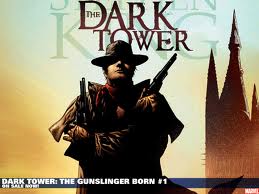
MISS KEEP UR - Posts: 3384
- Joined: Sat Aug 26, 2006 6:26 am
New 7-zip stable released (in fact quite a few betas' too since not so long ago) - http://www.7-zip.org/
9.20 2010-11-18
-------------------------
- Some bugs were fixed.
9.19 beta 2010-11-11
-------------------------
- The console version now doesn't show entered password.
- Some bugs were fixed.
9.18 beta 2010-11-02
-------------------------
- 7-Zip now can unpack SquashFS and CramFS filesystem images.
- 7-Zip now can unpack some TAR and ISO archives with incorrect headers.
- New small SFX module for installers (in Extra package).
- Some bugs were fixed.
9.17 beta 2010-10-04
-------------------------
- Disk fragmentation problem for ZIP archives created by 7-Zip was fixed.
What's new after 7-Zip 4.65 (2009-02-03):
- 7-Zip now supports LZMA2 compression method.
- 7-Zip now can update solid .7z archives.
- 7-Zip now supports XZ archives.
- 7-Zip now supports PPMd compression in ZIP archives.
- 7-Zip now can unpack NTFS, FAT, VHD, MBR, APM, SquashFS, CramFS, MSLZ archives.
- 7-Zip now can unpack GZip, BZip2, LZMA, XZ and TAR archives from stdin.
- 7-Zip now can unpack some TAR and ISO archives with incorrect headers.
- 7-Zip now supports files that are larger than 8 GB in TAR archives.
- NSIS and WIM support was improved.
- Partial parsing for EXE resources, SWF and FLV.
- The support for archives in installers was improved.
- 7-Zip now stores NTFS file timestamps to ZIP archives.
- Speed optimizations in PPMd codec.
- Speed optimizations in AES code for Intel's 32nm CPUs.
- Speed optimizations in CRC calculation code for Intel's Atom CPUs.
- New -scc{WIN|DOS|UTF-8} switch to specify charset for console input/output (default = DOS).
- New -scrc switch to calculate total CRC-32 during extracting / testing.
- New additional "Open archive >" item in context menu allows to select
archive type for some files.
- It's possible to specify Diff program in options (7-Zip File Manager).
- 7-Zip now can open/copy/compress disk images (like \\.\c:) from \\.\ folder.
- 7-Zip File Manager now doesn't use temp files to open nested archives
stored without compression.
- The console version now doesn't show entered password.
- New small SFX module for installers (in Extra package).
- Disk fragmentation problem for ZIP archives created by 7-Zip was fixed.
- Some bugs were fixed.
- New localizations: Hindi, Gujarati, Sanskrit, Tatar, Uyghur, Kazakh.
9.20 2010-11-18
-------------------------
- Some bugs were fixed.
9.19 beta 2010-11-11
-------------------------
- The console version now doesn't show entered password.
- Some bugs were fixed.
9.18 beta 2010-11-02
-------------------------
- 7-Zip now can unpack SquashFS and CramFS filesystem images.
- 7-Zip now can unpack some TAR and ISO archives with incorrect headers.
- New small SFX module for installers (in Extra package).
- Some bugs were fixed.
9.17 beta 2010-10-04
-------------------------
- Disk fragmentation problem for ZIP archives created by 7-Zip was fixed.
What's new after 7-Zip 4.65 (2009-02-03):
- 7-Zip now supports LZMA2 compression method.
- 7-Zip now can update solid .7z archives.
- 7-Zip now supports XZ archives.
- 7-Zip now supports PPMd compression in ZIP archives.
- 7-Zip now can unpack NTFS, FAT, VHD, MBR, APM, SquashFS, CramFS, MSLZ archives.
- 7-Zip now can unpack GZip, BZip2, LZMA, XZ and TAR archives from stdin.
- 7-Zip now can unpack some TAR and ISO archives with incorrect headers.
- 7-Zip now supports files that are larger than 8 GB in TAR archives.
- NSIS and WIM support was improved.
- Partial parsing for EXE resources, SWF and FLV.
- The support for archives in installers was improved.
- 7-Zip now stores NTFS file timestamps to ZIP archives.
- Speed optimizations in PPMd codec.
- Speed optimizations in AES code for Intel's 32nm CPUs.
- Speed optimizations in CRC calculation code for Intel's Atom CPUs.
- New -scc{WIN|DOS|UTF-8} switch to specify charset for console input/output (default = DOS).
- New -scrc switch to calculate total CRC-32 during extracting / testing.
- New additional "Open archive >" item in context menu allows to select
archive type for some files.
- It's possible to specify Diff program in options (7-Zip File Manager).
- 7-Zip now can open/copy/compress disk images (like \\.\c:) from \\.\ folder.
- 7-Zip File Manager now doesn't use temp files to open nested archives
stored without compression.
- The console version now doesn't show entered password.
- New small SFX module for installers (in Extra package).
- Disk fragmentation problem for ZIP archives created by 7-Zip was fixed.
- Some bugs were fixed.
- New localizations: Hindi, Gujarati, Sanskrit, Tatar, Uyghur, Kazakh.
-

Meghan Terry - Posts: 3414
- Joined: Sun Aug 12, 2007 11:53 am
I'm not updating that until I get confirmation that the next stable Wrye Bash works with it.
Also as per http://www.gamesas.com/index.php?/topic/1143349-two-warning-messages-at-game-startup/page__view__findpost__p__16712462 - could we at least get all the current bash tags defined in the readme.
thanks
Also as per http://www.gamesas.com/index.php?/topic/1143349-two-warning-messages-at-game-startup/page__view__findpost__p__16712462 - could we at least get all the current bash tags defined in the readme.
thanks
-

Janeth Valenzuela Castelo - Posts: 3411
- Joined: Wed Jun 21, 2006 3:03 am
I'm not updating that until I get confirmation that the next stable Wrye Bash works with it.
Yep I thought it worth a mention with the impending release of the new installer, a new stable 7z to accompany that would be good if its as dependable as 7z programmers/testers think it is.
I installed last night and also out of curiosity replaced the Wrye bash installed .dll and .exe. No problems so far with bains, I un-installed and re-installed a few with v290... seems okay my end.
-

Elle H - Posts: 3407
- Joined: Sun Aug 06, 2006 3:15 am
Really just wondering: What is the reason that the Wrye Bash download page on Tesnexus is so cluttered with older and not up to date version of WB and Wrye Python? As I understand for WB we need 275 full install and then 287, plus possibly 290 update. And for Wrye Python I understand it is only the package 03a that is really needed? OK they ARE listed under old versions, but still, I find the many choices rather more confusing than actually helpful. Also, since 290 requires a 286+ version to be installed prior (so it says in the file description), I would put v287 under Main Files, not Old Versions.
OK, maybe this is just me. If so sorry for asking.
This is not meant to sound offensive or disrespectful. Thanks for not ripping me. :bowdown:
OK, maybe this is just me. If so sorry for asking.
This is not meant to sound offensive or disrespectful. Thanks for not ripping me. :bowdown:
-

ruCkii - Posts: 3360
- Joined: Mon Mar 26, 2007 9:08 pm
Yep I thought it worth a mention with the impending release of the new installer, a new stable 7z to accompany that would be good if its as dependable as 7z programmers/testers think it is.
I installed last night and also out of curiosity replaced the Wrye bash installed .dll and .exe. No problems so far with bains, I un-installed and re-installed a few with v290... seems okay my end.
I installed last night and also out of curiosity replaced the Wrye bash installed .dll and .exe. No problems so far with bains, I un-installed and re-installed a few with v290... seems okay my end.
Same here, I've had no problems with the new version. Though I didn't replace the WB 7z, just talking about general archive stuff.
-

Jon O - Posts: 3270
- Joined: Wed Nov 28, 2007 9:48 pm
When I try to use Export Item Data on Better Cities Resources.esm from http://tesnexus.com/downloads/file.php?id=16513 I get this error:
Traceback (most recent call last): File "D:\Games\Windows\Patches\oblivion\utils\Wrye_Bash_288\Mopy\basher.py", line 9919, in Execute itemStats.readFromMod(fileInfo) File "D:\Games\Windows\Patches\oblivion\utils\Wrye_Bash_288\Mopy\bosh.py", line 13463, in readFromMod stats[longid] = tuple(recordGetAttr(attr) for attr in attrs) File "D:\Games\Windows\Patches\oblivion\utils\Wrye_Bash_288\Mopy\bosh.py", line 13463, instats[longid] = tuple(recordGetAttr(attr) for attr in attrs)AttributeError: 'MreAlch' object has no attribute 'modPath'
fixed the error though that function is still not very good (ie not 100% complete especially on import), thanks.
Hi PacificMorrowind and WB Team,
a feature request: a tweak to zero the disposition of crime victims and witnesses (in the latter group, excluding members of factions like Thieves Guild, DB, etc)
Thanks for considering
a feature request: a tweak to zero the disposition of crime victims and witnesses (in the latter group, excluding members of factions like Thieves Guild, DB, etc)
Thanks for considering
I'll add it to the list... but unless there's something I don't know (possible - never really looked at Oblivion's crime stuff) that would have to be an in-game script and require OBSE so on the low list.
On the upcoming Wrye installer: I would welcome if the installer was to check whether your PC has the all proper and necessary Python files, supplements etc. already installed. And if not, maybe downloads and installs them automatically. Or exit the installation instructing the user to install/update the Python on his machine, possibly providing the link to Tesnexus which package of Python to get, then run the WB installer again.
My problem with WB install is/was never the WB portion but the Python portion. There seem be so many different versions, supplementals etc. with cryptic names on them, and frankly I at least have no idea what I'm actually installing and I am never sure if I did it all correctly. WB 287 is running so I guess it's good. But the whole Python complex and its installation is a big black box for me. I think the WyrePython packages on Tesnexus are a big help, but even of those exist about 3 or 4 different versions (IIRC)... so the immense choices make it rather more complicated and confusing, and I at least always feel a bit lost when confronted with Python installation.
Now WB 287 is running fine (got it right on the first try), so I guess I did OK, but I always feel a tremendous stone falling off my chest when WB actually starts for the first few times.
Sorry if something along these lines was already considered. I have been following the installer discussion not very closely.
My problem with WB install is/was never the WB portion but the Python portion. There seem be so many different versions, supplementals etc. with cryptic names on them, and frankly I at least have no idea what I'm actually installing and I am never sure if I did it all correctly. WB 287 is running so I guess it's good. But the whole Python complex and its installation is a big black box for me. I think the WyrePython packages on Tesnexus are a big help, but even of those exist about 3 or 4 different versions (IIRC)... so the immense choices make it rather more complicated and confusing, and I at least always feel a bit lost when confronted with Python installation.
Now WB 287 is running fine (got it right on the first try), so I guess I did OK, but I always feel a tremendous stone falling off my chest when WB actually starts for the first few times.
Sorry if something along these lines was already considered. I have been following the installer discussion not very closely.
I'll clean the nexus page a bit... definitely could use it... will be able to clean it up a even more very soon... 291 is going to be appreciated by a lot a people I do believe.
Installer: yep I can definitely check for proper python files at least mostly (ie manual archive extractions it would be hard to detect properly but any user doing that for python components probably won't be using the installer for Wrye Bash). The installer discussion has not been much... basically me saying that I'm working on one and in the BOSS thread where I've got a really groovy installer now for BOSS saying that I'll have to significantly rewrite the Bash isntaller now that I've finished that pretty complicated installer and learnt so much more about NSIS Scripting, so I doubt you've missed anything really.
I also have a feature request:
Export/Import Ingredients: To create ingredient overhauls that cover several mods easily. It should export the name, value, weight and the effects of all ingredients from a mod. The import step should run before import names.
Thanks!
Export/Import Ingredients: To create ingredient overhauls that cover several mods easily. It should export the name, value, weight and the effects of all ingredients from a mod. The import step should run before import names.
Thanks!
adding to the list
Pacific Morrowind
-

Aliish Sheldonn - Posts: 3487
- Joined: Fri Feb 16, 2007 3:19 am
I'm very new to this...like just started out modding 2 days ago...but I'll be damned if I didn't try figuring this out on my own. Anyway on to relevant info.
Used the .exe 275 version >287>290 as recommended w/ 03a python pack. Worked fine for awhile...then would do nothing trying to launch it.
Deleted python, reinstalled 03a pack, deleted bash, manual installed 289 then updated to 290. Still Nothing.
Got this debug:
c:\Program Files (x86)\Steam\steamapps\common\oblivion\Mopy>c:\Python26\python.e
xe bash.py -debug
Traceback (most recent call last):
File "bash.py", line 76, in
optlist,args = getopt.getopt(sys.argv[1:],'o:u:p:l:d')
File "c:\Python26\lib\getopt.py", line 91, in getopt
opts, args = do_shorts(opts, args[0][1:], shortopts, args[1:])
File "c:\Python26\lib\getopt.py", line 191, in do_shorts
if short_has_arg(opt, shortopts):
File "c:\Python26\lib\getopt.py", line 207, in short_has_arg
raise GetoptError('option -%s not recognized' % opt, opt)
getopt.GetoptError: option -e not recognized
c:\Program Files (x86)\Steam\steamapps\common\oblivion\Mopy>
No clue what it means. I'd love any help if possible.
Used the .exe 275 version >287>290 as recommended w/ 03a python pack. Worked fine for awhile...then would do nothing trying to launch it.
Deleted python, reinstalled 03a pack, deleted bash, manual installed 289 then updated to 290. Still Nothing.
Got this debug:
c:\Program Files (x86)\Steam\steamapps\common\oblivion\Mopy>c:\Python26\python.e
xe bash.py -debug
Traceback (most recent call last):
File "bash.py", line 76, in
optlist,args = getopt.getopt(sys.argv[1:],'o:u:p:l:d')
File "c:\Python26\lib\getopt.py", line 91, in getopt
opts, args = do_shorts(opts, args[0][1:], shortopts, args[1:])
File "c:\Python26\lib\getopt.py", line 191, in do_shorts
if short_has_arg(opt, shortopts):
File "c:\Python26\lib\getopt.py", line 207, in short_has_arg
raise GetoptError('option -%s not recognized' % opt, opt)
getopt.GetoptError: option -e not recognized
c:\Program Files (x86)\Steam\steamapps\common\oblivion\Mopy>
No clue what it means. I'd love any help if possible.
-
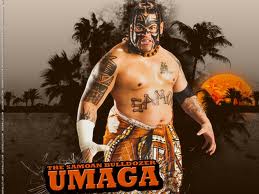
Jennifer Munroe - Posts: 3411
- Joined: Sun Aug 26, 2007 12:57 am
Used the .exe 275 version >287>290 as recommended w/ 03a python pack. Worked fine for awhile...then would do nothing trying to launch it.
Maybe this will resolve the problem for you:
http://www.gamesas.com/index.php?/topic/1136734-relz-wrye-bash-thread-54/page__view__findpost__p__16703902
-

Chris Jones - Posts: 3435
- Joined: Wed May 09, 2007 3:11 am
I'm very new to this...like just started out modding 2 days ago...but I'll be damned if I didn't try figuring this out on my own. Anyway on to relevant info.
Used the .exe 275 version >287>290 as recommended w/ 03a python pack. Worked fine for awhile...then would do nothing trying to launch it.
Deleted python, reinstalled 03a pack, deleted bash, manual installed 289 then updated to 290. Still Nothing.
Got this debug:
c:\Program Files (x86)\Steam\steamapps\common\oblivion\Mopy>c:\Python26\python.e
xe bash.py -debug
Traceback (most recent call last):
File "bash.py", line 76, in
optlist,args = getopt.getopt(sys.argv[1:],'o:u:p:l:d')
File "c:\Python26\lib\getopt.py", line 91, in getopt
opts, args = do_shorts(opts, args[0][1:], shortopts, args[1:])
File "c:\Python26\lib\getopt.py", line 191, in do_shorts
if short_has_arg(opt, shortopts):
File "c:\Python26\lib\getopt.py", line 207, in short_has_arg
raise GetoptError('option -%s not recognized' % opt, opt)
getopt.GetoptError: option -e not recognized
c:\Program Files (x86)\Steam\steamapps\common\oblivion\Mopy>
No clue what it means. I'd love any help if possible.
Used the .exe 275 version >287>290 as recommended w/ 03a python pack. Worked fine for awhile...then would do nothing trying to launch it.
Deleted python, reinstalled 03a pack, deleted bash, manual installed 289 then updated to 290. Still Nothing.
Got this debug:
c:\Program Files (x86)\Steam\steamapps\common\oblivion\Mopy>c:\Python26\python.e
xe bash.py -debug
Traceback (most recent call last):
File "bash.py", line 76, in
optlist,args = getopt.getopt(sys.argv[1:],'o:u:p:l:d')
File "c:\Python26\lib\getopt.py", line 91, in getopt
opts, args = do_shorts(opts, args[0][1:], shortopts, args[1:])
File "c:\Python26\lib\getopt.py", line 191, in do_shorts
if short_has_arg(opt, shortopts):
File "c:\Python26\lib\getopt.py", line 207, in short_has_arg
raise GetoptError('option -%s not recognized' % opt, opt)
getopt.GetoptError: option -e not recognized
c:\Program Files (x86)\Steam\steamapps\common\oblivion\Mopy>
No clue what it means. I'd love any help if possible.
probably the pid file error... (fixed in 291 as soon as that is released hopefully very soon).
however your command line error there is that you need to call bash.py -d or "wrye bash launcher.pyw" -d not -debug.
Pacific Morrowind
-

Gen Daley - Posts: 3315
- Joined: Sat Jul 08, 2006 3:36 pm
Installer: yep I can definitely check for proper python files at least mostly...
On rethinking, wouldn't it be easiest - at least for WB and Python newbies - to bundle e.g. the content of (at present) WryePython 3a together with the installer for WB? So the installer had all the files ready in case no Python or only an older Python version is present. Granted, the size of the installer package would be substantial but at least it would be a hassle-free one-stop-setup.
Ideally a good de-installation routine should also be implemented. Maybe it should cross-check if any resources are still required by other Python apps still installed (like PyFFI springs to mind) ? In any case de-installation of WryePython 3 package prior to installing 3a I had to do manually which is just error prone because you may forget one. However I am not sure if I oversaw something, or if indeed there is no de-install routine for all of the various parts of the Python package at this time.
-

Darren - Posts: 3354
- Joined: Wed Jun 06, 2007 2:33 pm
The installer should handle installing the required components if they are missing at the time Bash is installed.
A user could still muck up the setup after installation if they decide to upgrade any components after Bash is already installed.
In my own copy of Bash, I have already added code that checks for the proper component versions and even handles variant setups, like x64 or python2.7
A user could still muck up the setup after installation if they decide to upgrade any components after Bash is already installed.
In my own copy of Bash, I have already added code that checks for the proper component versions and even handles variant setups, like x64 or python2.7
-

Dalley hussain - Posts: 3480
- Joined: Sun Jun 18, 2006 2:45 am
probably the pid file error... (fixed in 291 as soon as that is released hopefully very soon).
however your command line error there is that you need to call bash.py -d or "wrye bash launcher.pyw" -d not -debug.
Pacific Morrowind
however your command line error there is that you need to call bash.py -d or "wrye bash launcher.pyw" -d not -debug.
Pacific Morrowind
No, the pidfile.tmp thing wasn't there....tried what you said after that, using the launcher file, and instead of providing me with a debug script it just launched it. Which was cool. Closed out the command window which closed both...then hit the launcher by itself for [censored] and giggles. Works fine now. Don't really know what happened but I'll take it;)
-

Amanda Furtado - Posts: 3454
- Joined: Fri Dec 15, 2006 4:22 pm
No, the pidfile.tmp thing wasn't there....tried what you said after that, using the launcher file, and instead of providing me with a debug script it just launched it. Which was cool. Closed out the command window which closed both...then hit the launcher by itself for [censored] and giggles. Works fine now. Don't really know what happened but I'll take it;)
Had the same thing happen to me before. The pidfile.tmp probably was there (instead of being removed when bash closes - a bad closing causing that removal to not be enacted.) And your later proper closing automatically removed it. It is one of the annoyances the upcoming version is (hopefully) going to fix, to the best of my limited knowledge.
-

Zoe Ratcliffe - Posts: 3370
- Joined: Mon Feb 19, 2007 12:45 am
