[RELZ] Wrye Bash -- Thread 62
-

Lauren Denman - Posts: 3382
- Joined: Fri Jun 16, 2006 10:29 am
You're probably right. I think I'll move the option to an INI setting, sot it's still available, but wont clutter the ui anymore with the option. Then eventually maybe we'll get rid of it completely.
Another thing I've never seen used either. I think I'll move this to an ini setting as well, with possibly removing it in the future as well.
Another thing I've never seen used either. I think I'll move this to an ini setting as well, with possibly removing it in the future as well.
I think you're doing the right thing to remove it if no one is ever gonna to use it anyway, but some people still want to use it. Instead I suggest why not just to remove it's functionality from Wrye Bash 292 and have instructions for those who still want to use it, but with no support for these features.
-

Blaine - Posts: 3456
- Joined: Wed May 16, 2007 4:24 pm
This may already exist, but here goes. When I install a mod using the installer and later manually update its ini file, I'll get the niggling file mismatch. Merely cosmetic, but I try to limit my yellow boxes to intended mesh and texture replacements and strive for green otherwise. Is there a way to tell Wrye Bash to update crc's to the currently existing files so my edits won't create flags?
Hope I explained myself alright.
ETA: That or an option to ignore ini files changes.
Hope I explained myself alright.
ETA: That or an option to ignore ini files changes.
I see myself in this boat all the time..what I do.....
IF the File was edited in the Oblivion Data dir I .......Right click the Mod and 'sync from Data"
IF the file was edited in the Install dir I .....usually try Anneal...if that don't work i close BASH and copy paste the file from install to Data folder.
Would these be the Proper ways to do this?
The new version ROCKS! 292 Been using BASH for years and I can say every version I have used, the install tab took 7-10 mins to load. My bash patch took 6 -7+ mins to Build.
With this version Installer tab opens in 3 mins 25 seconds!!! and my last 2 Builds of the BASH patch took 4 mins and 3 mins !!!OMG Thank you!!
Also am i doing this right..I moved the New BASH exe to the Mopy DIR and use that to run Bash? It works, just wonder if this is OK to Do?
Also Ran the .PY file and poked around in BAIT...SWEET looking when do we Get this? hehehe
-

Bones47 - Posts: 3399
- Joined: Fri Nov 09, 2007 11:15 pm
Also am i doing this right..I moved the New BASH exe to the Mopy DIR and use that to run Bash? It works, just wonder if this is OK to Do?
Also Ran the .PY file and poked around in BAIT...SWEET looking when do we Get this? hehehe
Also Ran the .PY file and poked around in BAIT...SWEET looking when do we Get this? hehehe
From the svn experimental stuff, the exe is now a weekly build I think, but is not the most current. If you just want to try it out and give feedback then yep thats all you need do is drop it in mopy, and launch from its own icon.
However if you want to try all the new developments in 961 then use the usual Wrye Bash Launcher.pyw - All the latest changes are in the python files, so only the python based Wrye bash will use them - only changes up to the date the exe was built will be incorporated in that.
-

R.I.P - Posts: 3370
- Joined: Sat Dec 01, 2007 8:11 pm
From the svn experimental stuff, the exe is now a weekly build I think, but is not the most current. If you just want to try it out and give feedback then yep thats all you need do is drop it in mopy, and launch from its own icon.
However if you want to try all the new developments in 961 then use the usual Wrye Bash Launcher.pyw - All the latest changes are in the python files, so only the python based Wrye bash will use them - only changes up to the date the exe was built will be incorporated in that.
However if you want to try all the new developments in 961 then use the usual Wrye Bash Launcher.pyw - All the latest changes are in the python files, so only the python based Wrye bash will use them - only changes up to the date the exe was built will be incorporated in that.
ahhhhh...ok thanks. Still this is so freakin fast now!! Lol the first time i ran the New BASh I thought my Graphic card messed up cause some of the Icons for my installers had a smudge in the corner...so i reload Bash...hmmm same mods still Smudged....took me an Hour to Figure out its telling me they have a WIZZARD!!
I am Slow sometimes! :facepalm:
-

Lyndsey Bird - Posts: 3539
- Joined: Sun Oct 22, 2006 2:57 am
Smudge = Wand  You need glasses more than I - In which case something helpful you may not know about .. In mopy theres a Bash_Default.ini, make a copy of it in the same folder and rename it to Bash.ini
You need glasses more than I - In which case something helpful you may not know about .. In mopy theres a Bash_Default.ini, make a copy of it in the same folder and rename it to Bash.ini
Edit it with notepad, scroll down and change the line iIconSize=16 to iIconSize=32
Edit: The above tweak does not change the size of those icons with a smudge , but I think you might like what it does change.
, but I think you might like what it does change.
http://www.bild.me/bild.php?file=9849092Untitled.jpg
If you think thats fast wait until CBash is finished, thats an eye opener when building the bashed patch. You can try it out now by renaming Rename_CBash.dll to just CBash.dll - But you will notice when it comes to building your bashed patch you will not get any options for importing AI Packages ... Thats the bit left to do. But just watch it build . Rename the .dll again afterwards to go back to having all the imports you usually get when building the bashed patch.
. Rename the .dll again afterwards to go back to having all the imports you usually get when building the bashed patch.
Edit it with notepad, scroll down and change the line iIconSize=16 to iIconSize=32
Edit: The above tweak does not change the size of those icons with a smudge
http://www.bild.me/bild.php?file=9849092Untitled.jpg
If you think thats fast wait until CBash is finished, thats an eye opener when building the bashed patch. You can try it out now by renaming Rename_CBash.dll to just CBash.dll - But you will notice when it comes to building your bashed patch you will not get any options for importing AI Packages ... Thats the bit left to do. But just watch it build
-

Nicola - Posts: 3365
- Joined: Wed Jul 19, 2006 7:57 am
Hi all,
I hope someone can help me.
I've used Wrye Bash (currently using v291) for a while now and love it, and have decided to look into using wizards where they have been supplied as part of a mod (eg Better Cities). However I'm confused as I don't seem to have a Wizard option when I right click on the mod in Installers. I done some poking around on the forums and google but can't work out what I'm doing wrong. Wrye works fine otherwise. I did find in my bash.ini that bEnableWizard was set to False so I changed that to True, but still no option (restarted Wrye Bash of course). Is there something simple I'm missing?
Cheers,
straub666
I hope someone can help me.
I've used Wrye Bash (currently using v291) for a while now and love it, and have decided to look into using wizards where they have been supplied as part of a mod (eg Better Cities). However I'm confused as I don't seem to have a Wizard option when I right click on the mod in Installers. I done some poking around on the forums and google but can't work out what I'm doing wrong. Wrye works fine otherwise. I did find in my bash.ini that bEnableWizard was set to False so I changed that to True, but still no option (restarted Wrye Bash of course). Is there something simple I'm missing?
Cheers,
straub666
-
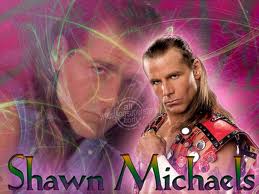
Love iz not - Posts: 3377
- Joined: Sat Aug 25, 2007 8:55 pm
Smudge = Wand  You need glasses more than I - In which case something helpful you may not know about .. In mopy theres a Bash_Default.ini, make a copy of it in the same folder and rename it to Bash.ini
You need glasses more than I - In which case something helpful you may not know about .. In mopy theres a Bash_Default.ini, make a copy of it in the same folder and rename it to Bash.ini
Edit it with notepad, scroll down and change the line iIconSize=16 to iIconSize=32
Edit: The above tweak does not change the size of those icons with a smudge , but I think you might like what it does change.
, but I think you might like what it does change.
http://www.bild.me/bild.php?file=9849092Untitled.jpg
If you think thats fast wait until CBash is finished, thats an eye opener when building the bashed patch. You can try it out now by renaming Rename_CBash.dll to just CBash.dll - But you will notice when it comes to building your bashed patch you will not get any options for importing AI Packages ... Thats the bit left to do. But just watch it build . Rename the .dll again afterwards to go back to having all the imports you usually get when building the bashed patch.
. Rename the .dll again afterwards to go back to having all the imports you usually get when building the bashed patch.
Edit it with notepad, scroll down and change the line iIconSize=16 to iIconSize=32
Edit: The above tweak does not change the size of those icons with a smudge
http://www.bild.me/bild.php?file=9849092Untitled.jpg
If you think thats fast wait until CBash is finished, thats an eye opener when building the bashed patch. You can try it out now by renaming Rename_CBash.dll to just CBash.dll - But you will notice when it comes to building your bashed patch you will not get any options for importing AI Packages ... Thats the bit left to do. But just watch it build
Thanks I do need Glasses!!...lol That worked I can now SEE the icons. Now that i know what the Smudge is (magic Wand)dont matter if i can see it good...lol
I Did the cBash. Crashed first run.....Finished on second run...Elapsed Time: 0:01:38.577<<
Playing around I learned a valuable lesson...svcks when you go to rebuild Patch and EVERYTHING is DEselected?...I have sense exported the Patch settings to a DAT file..didn't know I would have ever needed that. But I was able to find and check the right choices and get my saves back to Purple!! Whewww
-
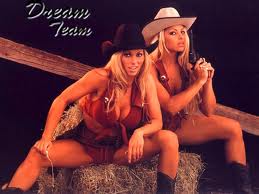
Kim Bradley - Posts: 3427
- Joined: Sat Aug 18, 2007 6:00 am
Hi all,
I hope someone can help me.
I've used Wrye Bash (currently using v291) for a while now and love it, and have decided to look into using wizards where they have been supplied as part of a mod (eg Better Cities). However I'm confused as I don't seem to have a Wizard option when I right click on the mod in Installers. I done some poking around on the forums and google but can't work out what I'm doing wrong. Wrye works fine otherwise. I did find in my bash.ini that bEnableWizard was set to False so I changed that to True, but still no option (restarted Wrye Bash of course). Is there something simple I'm missing?
Cheers,
straub666
I hope someone can help me.
I've used Wrye Bash (currently using v291) for a while now and love it, and have decided to look into using wizards where they have been supplied as part of a mod (eg Better Cities). However I'm confused as I don't seem to have a Wizard option when I right click on the mod in Installers. I done some poking around on the forums and google but can't work out what I'm doing wrong. Wrye works fine otherwise. I did find in my bash.ini that bEnableWizard was set to False so I changed that to True, but still no option (restarted Wrye Bash of course). Is there something simple I'm missing?
Cheers,
straub666
Check to see if you have pywin32 installed (see the OP for a link to the correct versions). If it's not installed, wizards will be unavailable.
@camaro: glad you're liking it
-

Dezzeh - Posts: 3414
- Joined: Sat Jun 16, 2007 2:49 am
Check to see if you have pywin32 installed (see the OP for a link to the correct versions). If it's not installed, wizards will be unavailable.
@camaro: glad you're liking it A lot of people have put in work to continue improving it!
A lot of people have put in work to continue improving it!
@camaro: glad you're liking it
Thanks for the quick reply Lojack. It's definitely installed (from the 03a installer). I tried reinstalling with no luck, any other suggestions? No big deal I guess, I can manually install everything I need, but would have been nice to use this
Cheers,
straub666
edit - odd, odd odd - I restarted Wrye a few times and lo-and-behold, the Wizard option is now there! Looks like my install of pywin32 must have been glitchy - thanks for your help
-

Alexis Estrada - Posts: 3507
- Joined: Tue Aug 29, 2006 6:22 pm
Thanks for the quick reply Lojack. It's definitely installed (from the 03a installer). I tried reinstalling with no luck, any other suggestions? No big deal I guess, I can manually install everything I need, but would have been nice to use this 
Cheers,
straub666
Cheers,
straub666
Well, the only way we can figure out why it isn't working is this:
- Open up 'basher.py' in a text editor.
- Find the lines towards the top (starting at line #82) that say:
try: import belt import win32gui dclicktime = win32gui.GetDoubleClickTime() / 10 renametime = 4 * dclicktime bEnableWizard = Trueexcept: bEnableWizard = False dclicktime = 50 renametime = 4 * dclicktime
- Add a 'raise' statement to the end, so it looks like this:
try: import belt import win32gui dclicktime = win32gui.GetDoubleClickTime() / 10 renametime = 4 * dclicktime bEnableWizard = Trueexcept: bEnableWizard = False dclicktime = 50 renametime = 4 * dclicktime raise
- Launch Wrye Bash again, but using the 'Wrye Bash Debug.py', running from the command prompt (so it will stay open to see the results)
- Report what it prints out back here, and we'll see if we can figure it out for you.
Edit: Nevermind, just saw your edit
-

GLOW... - Posts: 3472
- Joined: Thu Aug 03, 2006 10:40 am
Playing around I learned a valuable lesson...svcks when you go to rebuild Patch and EVERYTHING is DEselected?..
Oops, should have fore-warned you about that one, an occupational hazard testing various aspects of svn's - That new Select All button in the top right of the Build Patch Dialogue comes in handy for that though
-

Mylizards Dot com - Posts: 3379
- Joined: Fri May 04, 2007 1:59 pm
I've noticed that several settings in the BP are not working.
First, some mods that are supposed to be merged are not.
Second, things like timescale and unlimited rings are not working.
I'm not sure what else to post for troubleshooting, so just tell me and I will.
First, some mods that are supposed to be merged are not.
Second, things like timescale and unlimited rings are not working.
I'm not sure what else to post for troubleshooting, so just tell me and I will.
-

Zosia Cetnar - Posts: 3476
- Joined: Thu Aug 03, 2006 6:35 am
Also Ran the .PY file and poked around in BAIT...SWEET looking when do we Get this? hehehe
working on it as fast as I can : ) I'm really excited about it too, though with my schedule the way it is nowadays, I can only work on it a couple nights a week. The basic GUI layout and communication paths are almost done, and I'm getting ready to work on the internal stuff (you know, actually getting it to /do/ something : ) I'll post my progress as I hit milestones, but it will be a good while before it's ready for use.
-

Charles Mckinna - Posts: 3511
- Joined: Mon Nov 12, 2007 6:51 am
I still cannot get Wrye Bash to work for me!
When I try to open Wrye Bash Launcher my computer asks me which program to open it with and I cannot select pythonw. I click the browse button, find pythonw and click open, but nothing happens. It just shows me the same list of programs. I'm running windows 7 by the way. And when I go to all programs>wrye bash>wrye bash- oblivion it just opens up a help window. Can anyone help me out?
When I try to open Wrye Bash Launcher my computer asks me which program to open it with and I cannot select pythonw. I click the browse button, find pythonw and click open, but nothing happens. It just shows me the same list of programs. I'm running windows 7 by the way. And when I go to all programs>wrye bash>wrye bash- oblivion it just opens up a help window. Can anyone help me out?
-

Kortniie Dumont - Posts: 3428
- Joined: Wed Jan 10, 2007 7:50 pm
I think you need to create a shortcut link for your self and this was I did. Select Wrye Bash Launcher.pyw and right click to view it's properties.
:\Python26\pythonw.exe ":\Bethesda Softworks\Oblivion\Mopy\Wrye Bash Launcher.pyw"
You can delete the pidfile.tmp in the Mopy folder if it exists.
You can delete the pidfile.tmp in the Mopy folder if it exists.
-

Justin - Posts: 3409
- Joined: Sun Sep 23, 2007 12:32 am
still not working :/
Here's my bug dump:
C:\Program Files (x86)\Bethesda Softworks\Oblivion\Mopy>c:\python26\python.exe b
ash.py -d
Traceback (most recent call last):
File "bash.py", line 312, in
main()
File "bash.py", line 262, in main
bosh.initBosh(personal,localAppData,oblivionPath)
File "C:\Program Files (x86)\Bethesda Softworks\Oblivion\Mopy\bosh.py", line 3
1620, in initBosh
initDirs(bashIni,personal,localAppData, oblivionPath)
File "C:\Program Files (x86)\Bethesda Softworks\Oblivion\Mopy\bosh.py", line 3
1399, in initDirs
dirs[key].makedirs()
File "C:\Program Files (x86)\Bethesda Softworks\Oblivion\Mopy\bolt.py", line 5
16, in makedirs
if not self.exists(): os.makedirs(self._s)
File "c:\python26\lib\os.py", line 150, in makedirs
makedirs(head, mode)
File "c:\python26\lib\os.py", line 157, in makedirs
mkdir(name, mode)
WindowsError: [Error 5] Access is denied: 'C:\\Program Files (x86)\\Bethesda Sof
tworks\\Oblivion Mods'
Here's my bug dump:
C:\Program Files (x86)\Bethesda Softworks\Oblivion\Mopy>c:\python26\python.exe b
ash.py -d
Traceback (most recent call last):
File "bash.py", line 312, in
main()
File "bash.py", line 262, in main
bosh.initBosh(personal,localAppData,oblivionPath)
File "C:\Program Files (x86)\Bethesda Softworks\Oblivion\Mopy\bosh.py", line 3
1620, in initBosh
initDirs(bashIni,personal,localAppData, oblivionPath)
File "C:\Program Files (x86)\Bethesda Softworks\Oblivion\Mopy\bosh.py", line 3
1399, in initDirs
dirs[key].makedirs()
File "C:\Program Files (x86)\Bethesda Softworks\Oblivion\Mopy\bolt.py", line 5
16, in makedirs
if not self.exists(): os.makedirs(self._s)
File "c:\python26\lib\os.py", line 150, in makedirs
makedirs(head, mode)
File "c:\python26\lib\os.py", line 157, in makedirs
mkdir(name, mode)
WindowsError: [Error 5] Access is denied: 'C:\\Program Files (x86)\\Bethesda Sof
tworks\\Oblivion Mods'
-

Matt Bee - Posts: 3441
- Joined: Tue Jul 10, 2007 5:32 am
WindowsError: [Error 5] Access is denied: 'C:\\Program Files (x86)\\Bethesda Sof
tworks\\Oblivion Mods'
tworks\\Oblivion Mods'
Here is your problem. You installed Oblivion in the Program Files folder. I suggest you try reinstalling Oblivion outside that folder (I use C:/Games).
-

Gemma Flanagan - Posts: 3432
- Joined: Sun Aug 13, 2006 6:34 pm
Agree with jdeRau - Overfloater; The solution suggested is going to seem like a PITA right now but in the long run its going to be even more so if you want to mod oblivion. Un-install the game, and when you re-install the game it will ask you where to install it to .. Change it. This is a well known problem of modding Oblivion - have a look at the following topic http://www.gamesas.com/index.php?/topic/449239-oblivion-mods-faq/ and scroll down to the section titled "Mods on Windows Vista", the topic is a bit old now but that advice also applies to win 7.
User Account Control is protecting the folder program files in windows vista and windows 7, so all utilities you install which also go in the Oblivion folders will be subject to being restricted by UAC - some would suggest turning off UAC - Bad move IMHO, dropping a security layer of your OS especially when you are going to be downloading files all over the place with a probability of malware being attached along the way (TESNexus occasionally get uploaders posting files pretending to be something else for example, beware first time uploaders) .. Your choice.
The re-install will mean you will have to install any utilities and mods again aswell, but I believe you are probably at an early stage in attempting to mod Oblivion, so best sort it out now before you get too heavily modded and spend a lot more time being frustrated with problems ... And eventually come to wish you had followed advice in the first place .
.
User Account Control is protecting the folder program files in windows vista and windows 7, so all utilities you install which also go in the Oblivion folders will be subject to being restricted by UAC - some would suggest turning off UAC - Bad move IMHO, dropping a security layer of your OS especially when you are going to be downloading files all over the place with a probability of malware being attached along the way (TESNexus occasionally get uploaders posting files pretending to be something else for example, beware first time uploaders) .. Your choice.
The re-install will mean you will have to install any utilities and mods again aswell, but I believe you are probably at an early stage in attempting to mod Oblivion, so best sort it out now before you get too heavily modded and spend a lot more time being frustrated with problems ... And eventually come to wish you had followed advice in the first place
-

Jason Rice - Posts: 3445
- Joined: Thu Aug 16, 2007 3:42 pm
One last question in this thread before it goes to a new one - Are there any more UI changes planned before 292, anything that will be visually wrong if I start pre-empting a release and updating the Wrye Bash Pictorial Guide files (will keep an eye on the svn's for anything that may change); I gather Pacificmorrowind is very busy just now so timescale is not known.
-

Richard Dixon - Posts: 3461
- Joined: Thu Jun 07, 2007 1:29 pm
Here is your problem. You installed Oblivion in the Program Files folder. I suggest you try reinstalling Oblivion outside that folder (I use C:/Games).
My paths..
C:\Program Files (x86)\Bethesda Softworks\Oblivion
C:\Program Files (x86)\Bethesda Softworks\Oblivion\Mopy
It says Access Denied.....either UAC is turned on OR your not on an Administrator Account.
First try changing the Properties of bash PY to have "run as admin"
also you cant change the properties of the Original..you have to make a New Shortcut and modify that.
This is what the properties for my launcher(shortcut) says...."C:\Program Files (x86)\Bethesda Softworks\Oblivion\Mopy\Wrye Bash Launcher.pyw"
But IF your having problems the fail safe way is to move to a different Dir...I.E. C:\Games
working on it as fast as I can : ) I'm really excited about it too, though with my schedule the way it is nowadays, I can only work on it a couple nights a week. The basic GUI layout and communication paths are almost done, and I'm getting ready to work on the internal stuff (you know, actually getting it to /do/ something : ) I'll post my progress as I hit milestones, but it will be a good while before it's ready for use.
That is sixy looking . no rush will still be playing this Long after Skyrim.....hehheh or at least using it for Skyrim.... :trophy:
Edit:...see post Below..... Sorry for side stepping. took me all of One day to turn off UAC...lol
-

Jenna Fields - Posts: 3396
- Joined: Mon Dec 11, 2006 11:36 am
That is a perfectly legal Install DIR. Notice the (x86) in the path. I have had Oblivion and ALL my programs in that DIR. for 2 years. BUT I have UAC turned off .. ~snip~
Legal - yes, turning UAC off advised - No
Some have the opinion if your computer is going to get compromised then UAC is pointless anyway - But turning UAC off is just letting yourself into more ways of being compromised in the first place ..
Makes no sense to go advising new users with potentially little system knowledge to downgrade their defences against being exploited.
They wont thank you for the advice one day they are hit with ransomware, which will encrypt every file on their HD and if they have not made an OS Backup DVD they might aswell use the computer as a doorstopper unless they can afford a new OS to install.
While anyones advising such things .. The firewall is useless once compromised, anti-virus/malware solutions are useless once compromised, windows updates are useless once compromised, wifi encryption is useless if compromised, - Why not switch them all off?
20 minutes to re-install the game and keep UAC on could save a lot of grief and money - Dont advise bad practices to people, you may be technically aware enough of what to do and what not to do online, others may not be.
-

xemmybx - Posts: 3372
- Joined: Thu Jun 22, 2006 2:01 pm
Would anyone mind if I helped and kicked off a new thread? - I have the latest svn forum starter post ... Going to do it, any amends just give me a kick up the derriere ...
http://www.gamesas.com/index.php?/topic/1180469-relz-wrye-bash-thread-63/
http://www.gamesas.com/index.php?/topic/1180469-relz-wrye-bash-thread-63/
-

BlackaneseB - Posts: 3431
- Joined: Sat Sep 23, 2006 1:21 am
