91 posts
• Page 3 of 4 • 1, 2, 3, 4
[WIP] Zealotlee's ACR
-

Emily Rose - Posts: 3482
- Joined: Sat Feb 17, 2007 5:56 pm
-

kasia - Posts: 3427
- Joined: Sun Jun 18, 2006 10:46 pm
There might be a chance that the weapon customization might require FOSE. I understand not everyone is able to use it for certain reasons. Would anyone object to this? The non-FOSE version would probably only have a few combinations that would have to be used separately but would still allow the weapons to be used. The reason behind this would be a possible exploit with the weapon condition. Someone with a high repair skill in a non-FOSE based script could easily keep their gun in top condition by just using the mod kit.
-

Mario Alcantar - Posts: 3416
- Joined: Sat Aug 18, 2007 8:26 am
Bumping because I could use some assistance/scripting critique.
So I've attempted to write the script with a little help from SteveDog and Antistar. Here's what I have so far:
Now I'm pretty sure this could work but for some reason it's giving me an error message about the "GetEquippedObject" command even though the same command is used in WMK. There's also some error about a mismatched if/else statement in that last block where it chooses which weapon to assign to the PlayerNewACR variable. Any ideas to what might be wrong?
So I've attempted to write the script with a little help from SteveDog and Antistar. Here's what I have so far:
scn ZLACRModKitshort acrMenuButtonshort acrBarrelButtonshort acrOpticsButtonshort acrSilencerButtonshort acrMenuLevelshort acrBarrelshort acrOpticsshort acrSilencershort EquippedACRfloat ACRConditionref PlayerEquippedACRref PlayerNewACRBegin ScriptEffectStart player.additem ACRModKit 1 set PlayerEquippedACR to Player.GetEquippedObject 5 if (PlayerEquippedACR == ZLACR105) || (PlayerEquippedACR == ZLACR105SI) || (PlayerEquippedACR == ZLACR105ACOG) || (PlayerEquippedACR == ZLACR105ACOGSI) || (PlayerEquippedACR == ZLACR105Scope) || (PlayerEquippedACR == ZLACR105ScopeSI) || (PlayerEquippedACR == ZLACR145) || (PlayerEquippedACR == ZLACR145SI) || (PlayerEquippedACR == ZLACR145ACOG) || (PlayerEquippedACR == ZLACR145ACOGSI) || (PlayerEquippedACR == ZLACR145Scope) || (PlayerEquippedACR == ZLACR145ScopeSI) || (PlayerEquippedACR == ZLACR18) || (PlayerEquippedACR == ZLACR18SI) || (PlayerEquippedACR == ZLACR18ACOG) || (PlayerEquippedACR == ZLACR18ACOGSI) || (PlayerEquippedACR == ZLACR18Scope) || (PlayerEquippedACR == ZLACR18ScopeSI) set EquippedACR to 1 endif set ACRCondition to Player.GetWeaponHealthPerc / 100 if EquippedACR == 1 ShowMessage ZLACRMainModMenu else ShowMessage ZLACREquipError endif EndBegin GameMode if acrMenuLevel == 0 set acrMenuButton to GetButtonPressed if acrMenuButton == -1 return elseif acrMenuButton == 0 ShowMessage ZLACRMainModMenuBarrel set acrMenuLevel to 1 elseif acrMenuButton == 1 ShowMessage ZLACRMainModMenuOptics set acrMenuLevel to 2 elseif acrMenuButton == 2 ShowMessage ZLACRMainModMenuSilencer set acrMenuLevel to 3 elseif acrMenuButton == 3 set acrMenuLevel to 4 endif elseif acrMenuLevel == 1 set acrBarrelButton to GetButtonPressed if acrBarrelButton == -1 return ;10.5" Barrel elseif acrBarrelButton == 0 set acrBarrel to 0 ;14.5" Barrel elseif acrBarrelButton == 1 set acrBarrel to 1 ;18" Barrel elseif acrBarrelButton == 2 set acrBarrel to 2 endif ShowMessage ZLACRMainModMenu set acrMenuLevel to 0 return elseif acrMenuLevel == 2 set acrOpticsButton to GetButtonPressed if acrOpticsButton == -1 return ;Iron Sights elseif acrOpticsButton == 0 set acrOptics to 0 ;ACOG elseif acrOpticsButton == 1 set acrOptics to 1 ;Sniper Scope elseif acrOpticsButton == 2 set acrOptics to 2 endif ShowMessage ZLACRMainModMenu set acrMenuLevel to 0 return elseif acrMenuLevel == 3 set acrSilencerButton to GetButtonPressed if acrSilencerButton == -1 return elseif acrSilencerButton == 0 set acrSilencer to 0 elseif acrSilencerButton == 1 set acrSilencer to 1 endif ShowMessage ZLACRMainModMenu set acrMenuLevel to 0 return elseif acrMenuLevel == 4 ;ACR swapping code goes here if acrBarrel == 0 if acrOptics == 0 if acrSilencer == 0 set PlayerNewACR to ZLACRBar105 elseif acrSilencer == 1 set PlayerNewACR to ZLACRBar105SI endif elseif acrOptics == 1 if acrSilencer == 0 set PlayerNewACR to ZLACRBar105ACOG elseif acrSilencer == 1 set PlayerNewACR to ZLACRBar105ACOGSI endif elseif acrOptics == 2 if acrSilencer == 0 set PlayerNewACR to ZLACRBar105Scope elseif acrSilencer == 1 set PlayerNewACR to ZLACRBar105ScopeSI endif endif elseif acrBarrel == 1 if acrOptics == 0 if acrSilencer == 0 set PlayerNewACR to ZLACRBar145 elseif acrSilencer == 1 set PlayerNewACR to ZLACRBar145SI elseif acrOptics == 1 if acrSilencer == 0 set PlayerNewACR to ZLACRBar145ACOG elseif acrSilencer == 1 set PlayerNewACR to ZLACRBar145ACOGSI elseif acrOptics == 2 if acrSilencer == 0 set PlayerNewACR to ZLACRBar145Scope elseif acrSilencer == 1 set PlayerNewACR to ZLACRBar145ScopeSI endif endif elseif acrBarrel == 2 if acrOptics == 0 if acrSilencer == 0 set PlayerNewACR to ZLACRBar18 elseif acrSilencer == 1 set PlayerNewACR to ZLACRBar18SI elseif acrOptics == 1 if acrSilencer == 0 set PlayerNewACR to ZLACRBar18ACOG elseif acrSilencer == 1 set PlayerNewACR to ZLACRBar18ACOGSI elseif acrOptics == 2 if acrSilencer == 0 set PlayerNewACR to ZLACRBar18Scope elseif acrSilencer == 1 set PlayerNewACR to ZLACRBar18ScopeSI endif endif endif endif player.removeitem PlayerEquippedACR 1 1 player.additemhealthpercent PlayerNewACR 1 ACRCondition 1 player.equipitem PlayerNewACR PlaySound WPNRifle0Equip End
Now I'm pretty sure this could work but for some reason it's giving me an error message about the "GetEquippedObject" command even though the same command is used in WMK. There's also some error about a mismatched if/else statement in that last block where it chooses which weapon to assign to the PlayerNewACR variable. Any ideas to what might be wrong?
-

Nikki Hype - Posts: 3429
- Joined: Mon Jan 01, 2007 12:38 pm
The "Player.GetEquippedObject 5" command would require FOSE. The non FOSE line would be Player.IsWeaponInList ACRList. With ACRList being a formlist of all ACR configurations.
I had completley forgotten about GetWeaponHealthPerc being the non-FOSE equivalent for this script. I spent some time researching it last night. Guess you already figured it out though.
I had completley forgotten about GetWeaponHealthPerc being the non-FOSE equivalent for this script. I spent some time researching it last night. Guess you already figured it out though.
-
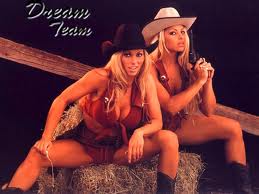
Kim Bradley - Posts: 3427
- Joined: Sat Aug 18, 2007 6:00 am
Well I seemed to have fixed the first issue. Now I need to try and find the syntax error with the if/else statements somewhere under the "if acrMenuLevel == 4" block.
EDIT: Nevermind I fixed it. Hopefully I should be able to properly debug it now.
EDIT: Nevermind I fixed it. Hopefully I should be able to properly debug it now.
-

celebrity - Posts: 3522
- Joined: Mon Jul 02, 2007 12:53 pm
You're missing the Endifs at the verry end of your script.
Should look like:
Should look like:
PlaySound WPNRifle0Equip endif endif endif endifEnd
-

Niisha - Posts: 3393
- Joined: Fri Sep 15, 2006 2:54 am
Well the script works great now except for one thing. I'm trying to find a way to check to see if the player has an ACR equipped to begin with and I think I have something wrong in that section of the script. Here's what I have now:
Every time I use a modkit it gives me the EquipError message that I created since it's clear that EquippedACR isn't getting set to 1. Am I referencing the ordered list correctly?
Begin ScriptEffectStart player.additem ACRModKit 1 set PlayerEquippedACR to Player.GetEquippedObject 5 if PlayerEquippedACR == IsInList ACROrderedList set EquippedACR to 1 endif set ACRCondition to Player.GetWeaponHealthPerc / 100 if EquippedACR == 1 set acrMenuLevel to 0 ShowMessage ZLACRMainModMenu else ShowMessage ZLACREquipError endif End
Every time I use a modkit it gives me the EquipError message that I created since it's clear that EquippedACR isn't getting set to 1. Am I referencing the ordered list correctly?
-

WTW - Posts: 3313
- Joined: Wed May 30, 2007 7:48 pm
Take out:
set PlayerEquippedACR to Player.GetEquippedObject 5
set PlayerEquippedACR to Player.GetEquippedObject 5
-

Eoh - Posts: 3378
- Joined: Sun Mar 18, 2007 6:03 pm
Take out:
set PlayerEquippedACR to Player.GetEquippedObject 5
set PlayerEquippedACR to Player.GetEquippedObject 5
One problem with that, the PlayerEquippedACR variable is used to determine what to remove when the weapon swap is performed.
player.removeitem PlayerEquippedACR 1 1 player.additemhealthpercent PlayerNewACR 1 ACRCondition 1 player.equipitem PlayerNewACR
-

Laura Hicks - Posts: 3395
- Joined: Wed Jun 06, 2007 9:21 am
I wish I knew how to code. Great mod, Zealotlee! ACR is one of my favorite weapons in MW2, and it looks great in Fallout. The iron sights kind of define the gun, but since almost all iron sight mod are incompatible with most of my weapon mods, I guess I'll have to use zoom.
-

Project - Posts: 3490
- Joined: Fri May 04, 2007 7:58 am
The GetEquippedObject is a FOSE command so it won't work if you're not running FOSE. I had played with a script once to add a menu only if a specific weapon is equipped. For the life of me I can't find the actual script I used but it was some thing like this:
Set Modkit to Player.IsWeaponInList ACROrderedList
If ModKit == 1
player.additem ACRModKit 1
elseif modkit == 0
player.removeitem ACRModKit 1
I don't remember if the condition 0 came first or last but one way it seemed to work and the other way it seemed to cause problems. I know I also played with the onequip command. You could also do a simple check like:
set ACRCheck to Player.IsWeaponInList ACROrderedList
if ACRCheck == 0
repeat
if ACRCheck == 1
[insert script here]
Set Modkit to Player.IsWeaponInList ACROrderedList
If ModKit == 1
player.additem ACRModKit 1
elseif modkit == 0
player.removeitem ACRModKit 1
I don't remember if the condition 0 came first or last but one way it seemed to work and the other way it seemed to cause problems. I know I also played with the onequip command. You could also do a simple check like:
set ACRCheck to Player.IsWeaponInList ACROrderedList
if ACRCheck == 0
repeat
if ACRCheck == 1
[insert script here]
-

Taylah Illies - Posts: 3369
- Joined: Fri Feb 09, 2007 7:13 am
The GetEquippedObject is a FOSE command so it won't work if you're not running FOSE. I had played with a script once to add a menu only if a specific weapon is equipped. For the life of me I can't find the actual script I used but it was some thing like this:
Set Modkit to Player.IsWeaponInList ACROrderedList
If ModKit == 1
player.additem ACRModKit 1
elseif modkit == 0
player.removeitem ACRModKit 1
I don't remember if the condition 0 came first or last but one way it seemed to work and the other way it seemed to cause problems. I know I also played with the onequip command. You could also do a simple check like:
set ACRCheck to Player.IsWeaponInList ACROrderedList
if ACRCheck == 0
repeat
if ACRCheck == 1
[insert script here]
Set Modkit to Player.IsWeaponInList ACROrderedList
If ModKit == 1
player.additem ACRModKit 1
elseif modkit == 0
player.removeitem ACRModKit 1
I don't remember if the condition 0 came first or last but one way it seemed to work and the other way it seemed to cause problems. I know I also played with the onequip command. You could also do a simple check like:
set ACRCheck to Player.IsWeaponInList ACROrderedList
if ACRCheck == 0
repeat
if ACRCheck == 1
[insert script here]
Only problem with that first method is that I plan to make the mod kit an actual purchasable item, not just something that gets added to the player's inventory when they have an ACR equipped. The second method might help though.
-

Kayleigh Williams - Posts: 3397
- Joined: Wed Aug 23, 2006 10:41 am
So... Is this release around the corner? It looks near complete.
-

Alexander Horton - Posts: 3318
- Joined: Thu Oct 11, 2007 9:19 pm
So... Is this release around the corner? It looks near complete.
SteveDog is working on (fixing) the script still, and I need to texture the regular scope also which shouldn't take too long. I'm just going to use TwinkieMasta's ACOG for now and if I want to make my own later I will. Depending on how things go I'll probably be able to release this by next week sometime.
-

Taylor Tifany - Posts: 3555
- Joined: Sun Jun 25, 2006 7:22 am
So I'm having trouble getting the scope to be reflective. I'm pretty sure I did everything the same that I did to my Dragunov to make the scope reflective (make the scope part of the lens on the texture completely white, make the rest black, name it "scope_m.dds as a DTX1 file and set it in the proper texture slot in the .nif file). Is there a step I'm missing? I also have the shiny_bright.dds file on the lens part as well so I'm not sure what's wrong. Other than that and the scripting/GECK-work, this is pretty much done.
-

Rude_Bitch_420 - Posts: 3429
- Joined: Wed Aug 08, 2007 2:26 pm
I've also decided to make a change regarding the 18" barrel mode. I'm going to keep it at 5.56 rounds with the 30 rounds and turn it into sort of an auto-sniper, ala the SIG 550 from Counterstrike. Now the trouble I'm having testing this out is that I can't seem to find a way to adjust the fire rate so it's fairly quick. Right now it fires about the same rate as the regular sniper rifle but I don't want that. Does anyone have any idea how to change that in the GECK? The whole semi-auto delay values don't make too much sense to me.
First off, looks amazing, I'll have to ask you permission to use it in FOOK as soon as its finished!
If you still haven't figured the semi-auto delay values yet, from personal experience I think the game picks a random value between the min/max figures, in which the PC's respective weaponskill may or may not have a bearing (need to test this), that determines the delay per shot (its random each shot). The easiest thing to do would just be to change the max value, as 0.1 of a second as a min value (and I'm presuming its seconds, not frames) is pretty fast and adds a slight sense of 'could you really fire this fast in real life with recoil' etc etc. What I'm trying to say is you could set it to 0/0, but I'm not sure how that would work as I've never personally tried. Either that, or you can go to the art and sound tab and under 'Animation' increase the Attack Multiplier setting, where higher = more shots. it says it increases reload/jam times, but it actually decreases them (see Ol' Painless), so you might want to use the min/max fire delay settings as a preference.
-

Facebook me - Posts: 3442
- Joined: Wed Nov 08, 2006 8:05 am
Feel free to use this in FOOK once it's finished. All my current weapons are in it so why not include this one? However I wouldn't include it with the WMK plug-in due to the nature of the customizability. And thanks, I'll play around with the values a bit.
-

Mason Nevitt - Posts: 3346
- Joined: Fri May 11, 2007 8:49 pm
So I'm having trouble getting the scope to be reflective. I'm pretty sure I did everything the same that I did to my Dragunov to make the scope reflective (make the scope part of the lens on the texture completely white, make the rest black, name it "scope_m.dds as a DTX1 file and set it in the proper texture slot in the .nif file). Is there a step I'm missing? I also have the shiny_bright.dds file on the lens part as well so I'm not sure what's wrong. Other than that and the scripting/GECK-work, this is pretty much done.
Do you have the textures in the right order? I'm not at home to check now, but there are specific places for the texures to go, like second from the bottom is _m.dds or shiney brite... not sure, but check that. Also check that 'multiple textures', and 'shadow frust'(sp)? as well as the usuall are selected in the texture property or what ever it is called. Sorry to be so unclear, but I am going from memory.
-

CArlos BArrera - Posts: 3470
- Joined: Wed Nov 21, 2007 3:26 am
Do you have the textures in the right order? I'm not at home to check now, but there are specific places for the texures to go, like second from the bottom is _m.dds or shiney brite... not sure, but check that. Also check that 'multiple textures', and 'shadow frust'(sp)? as well as the usuall are selected in the texture property or what ever it is called. Sorry to be so unclear, but I am going from memory.
Ah thank you! Multiple Textures wasn't checked and that seemed to fix the problem.
-

Kristian Perez - Posts: 3365
- Joined: Thu Aug 23, 2007 3:03 am
Bump for a big update!
Much thanks to SteveDog for creating a weapon customization (and system for that matter) that WORKS! Instead of carrying around one single "kit" item, each interchangeable part is carried separately. If anyone has ever used the Dragonskin Armor mod, the color swapping method works in a similar way. Each item is under the aid section, and if you want to switch to a certain part simply select it and it will be equipped. This will allow you to make quick customization decisions without having to deal with a cumbersome menu, as well as allow you which parts you want to take along with you. This also makes it to where each piece is not immediately available and must either be bought or found. As usual with my mods I'll find a location somewhere in the world to put the weapon and I'll include every single mod kit in that location in a chest. This mod will most definitely be released this week so look out for it!
Much thanks to SteveDog for creating a weapon customization (and system for that matter) that WORKS! Instead of carrying around one single "kit" item, each interchangeable part is carried separately. If anyone has ever used the Dragonskin Armor mod, the color swapping method works in a similar way. Each item is under the aid section, and if you want to switch to a certain part simply select it and it will be equipped. This will allow you to make quick customization decisions without having to deal with a cumbersome menu, as well as allow you which parts you want to take along with you. This also makes it to where each piece is not immediately available and must either be bought or found. As usual with my mods I'll find a location somewhere in the world to put the weapon and I'll include every single mod kit in that location in a chest. This mod will most definitely be released this week so look out for it!
-

мistrєss - Posts: 3168
- Joined: Thu Dec 14, 2006 3:13 am
Great! Some ideas for locations:
National Guard Depot
Fort Independence
Wheaton Armory
National Guard Depot
Fort Independence
Wheaton Armory
-

Madeleine Rose Walsh - Posts: 3425
- Joined: Wed Oct 04, 2006 2:07 am
Great! Some ideas for locations:
National Guard Depot
Fort Independence
Wheaton Armory
National Guard Depot
Fort Independence
Wheaton Armory
Thanks for the ideas, but the problem with the Nat'l Guard Depot and the Wheaton Armory is that the armory sections are already filled to the brim with weapons. Fort Independence itself is a pain to get into as well unless you like pissing off the Outcasts. I'll scout out a decent place for it though.
-

Angela - Posts: 3492
- Joined: Mon Mar 05, 2007 8:33 am
91 posts
• Page 3 of 4 • 1, 2, 3, 4
